Hi, I've finally got RS232-USB cable, 1.88$, 2x cheaper then one ride on a bus here in Sweden

And I also have nice looking Keithley 2015. I've checked connection, it actually works, ":DATA?" do return me current data

And I saw a lot of promo materials show nice graphs like this :
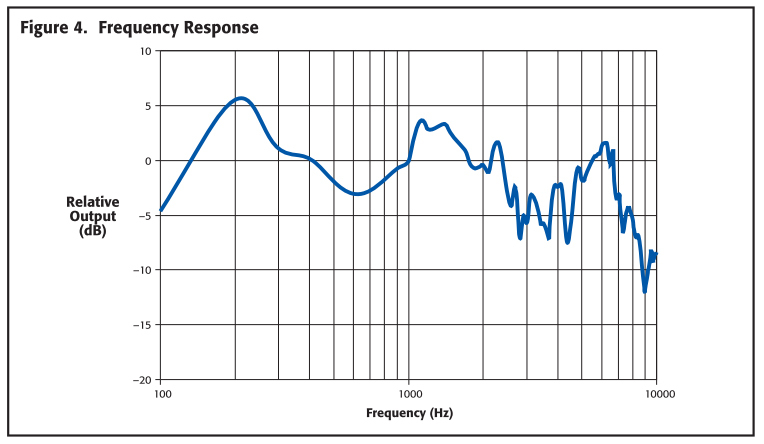
So, how one can do this graphs actually ? Is there a software to do it ? (I haven't found actual software from Keithley). Or should I just write little app with Qt ?
PS. Is there list of all available scpi commands for this device ?