The following schema is the part of the unit that doesn't work.
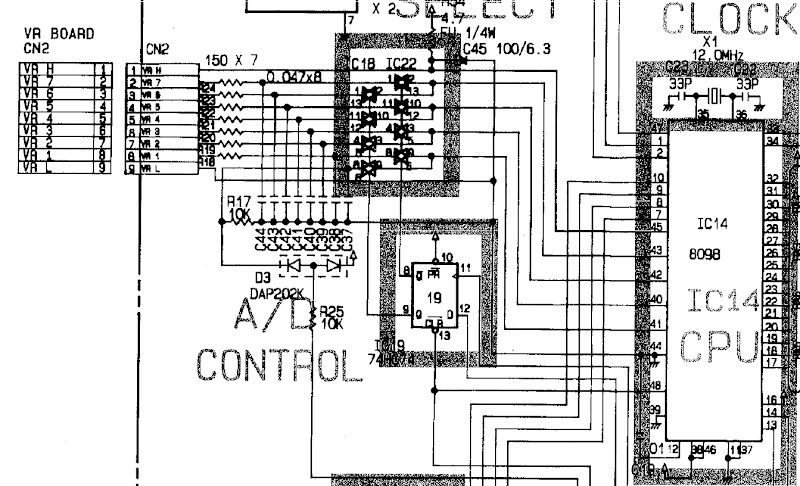
The VR board (left) contains 7 pots that are read by the processor. IC18 and IC22 (4066) switch (multiplex) these signals to 4 CPU pins (after going thru a low pass). The program monitors these levels and shows them on the display of the unit (3x7-seg) when they change. So when you turn one of the pots it displays the number (pots 1-7) and its value (0-99).
Currently the program thinks that pots 4 and 5 are constantly changing and flashes their values on the display (very annoying).
- I have checked the +5V power supply. Its fed by a 7805 and seems fine. There is less than 50mV noise on the +5V.
- On the low pass filter I can monitor the pot signals fine. ALL pots work and I can see no spikes (AC coupled various time/div).
- The flipflop sends out pretty stable switching signals - if it didn't I should also notice it on other pots.
- On the CPU pins I can see the pot levels for the two pots (6 and 7, 2 and 3 and 1) but on pin 42 I see only some small spike. The voltage collapse (or can't source the current for my 1 MOhm probe?). At that point (when pin 42 is collapsed) the annoying flashing stops (the program doesn't see the value changing) and the other pots work just fine.
- Then I lifted pin 11 from IC18 and IC20 and tested again. The problem was still there. So I though that at least the passives of the low pass were good.
- Then I lifted pin 11 from IC18 and IC20 and soldered a wire to pin 42 of the CPU. The other side of the wire I soldered directly to the input (C42) of pot 5. At that time I "thought" I had it working and that the 4066's were busted.
So I ordered new 4066's and replaced them (my first SMD replacement) but when I tried the problem was still there. Luckily I didn't make things worse either.
So now I am not sure how to continue. It could be pin 42 of the CPU that is faulty but those old 8098's are hard to come by...
Thoughts?