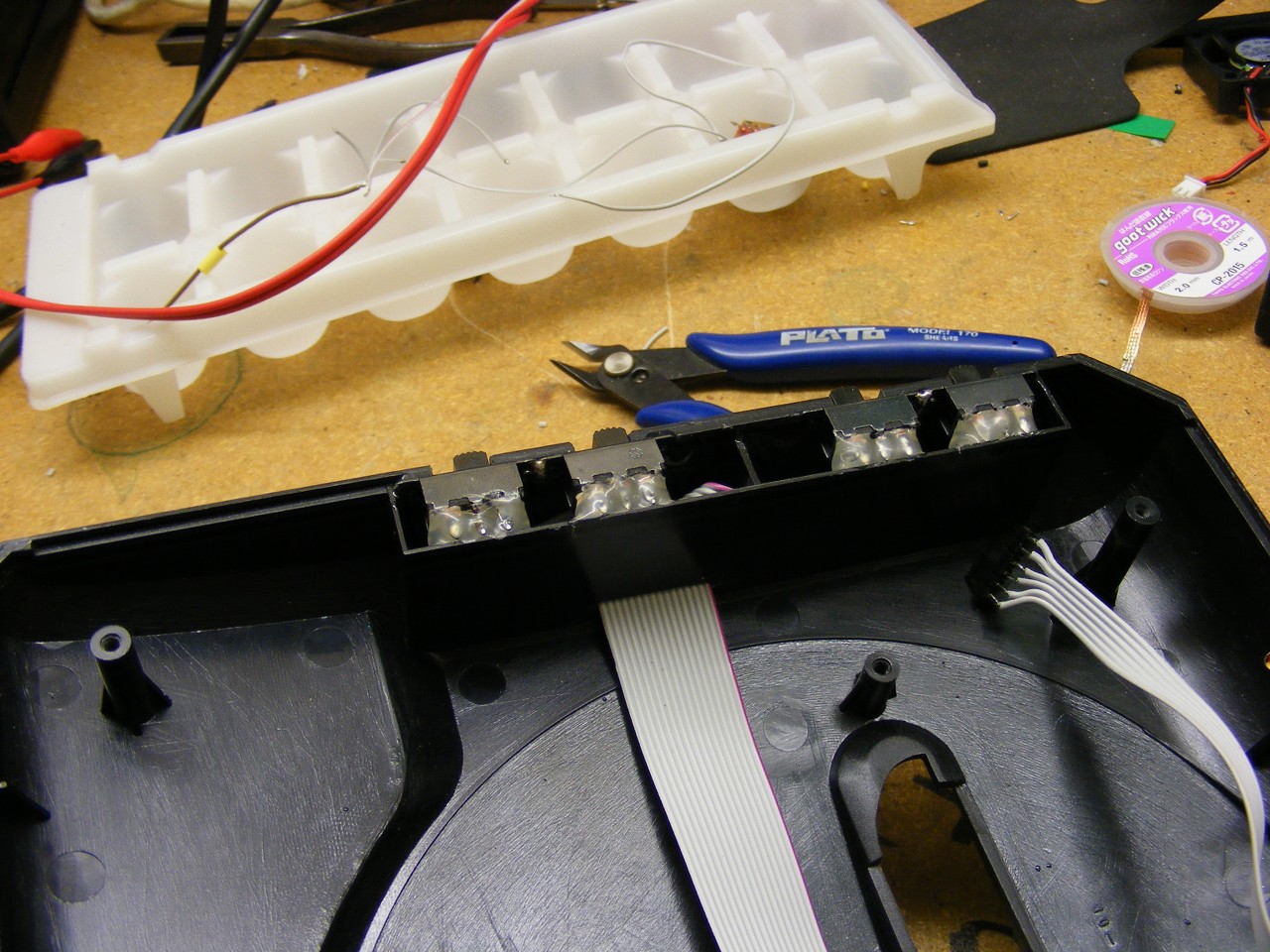I've ordered a couple of these
http://cds.linear.com/docs/en/datasheet/1799fc.pdf
I found someone else who seems to have used one to overclock a Mega Drive/Genesis, although it seems he really had no idea what he was doing, as instead of switching resistors to select the stock 7.6mhz/overclocked 10mhz, he still switched the oscillator frequency, via the switch, using the onboard 7.6mhz clock...
Alrighty, so these parts arrived yesterday.
I set about wiring one up on the bench to make sure I was doing it right

My multimeter doesn't read the frequency correctly when its in the higher range, so, 10mhz showed up as 9mhz, however, when I set the divider to 1/10, it showed up as 0.98mhz or something...
Anyway!
I installed it, keeping wires as short as possible, (the output pin is soldered directly to the CPU)
And it works, however, one games refuses to work at the "stock" 7.6mhz, and the 10mhz.
I used a 13.2k resistor (22k and 33k in parallel) with I believe works out to be a tad under 7.6Mhz. The 10Mhz resistor is a 10k.
Now, its possible its still being slightly overclocked... or, is it possible the game doesn't like being underclocked?
It should be noted, that its a non genuine version of the game, and the error it comes up with appears to be memory related... at 10Mhz it instantly comes up with an error.
Sorry, this is the best pic I could get of the 1799 frequency generator... (before I connected the switch wires)
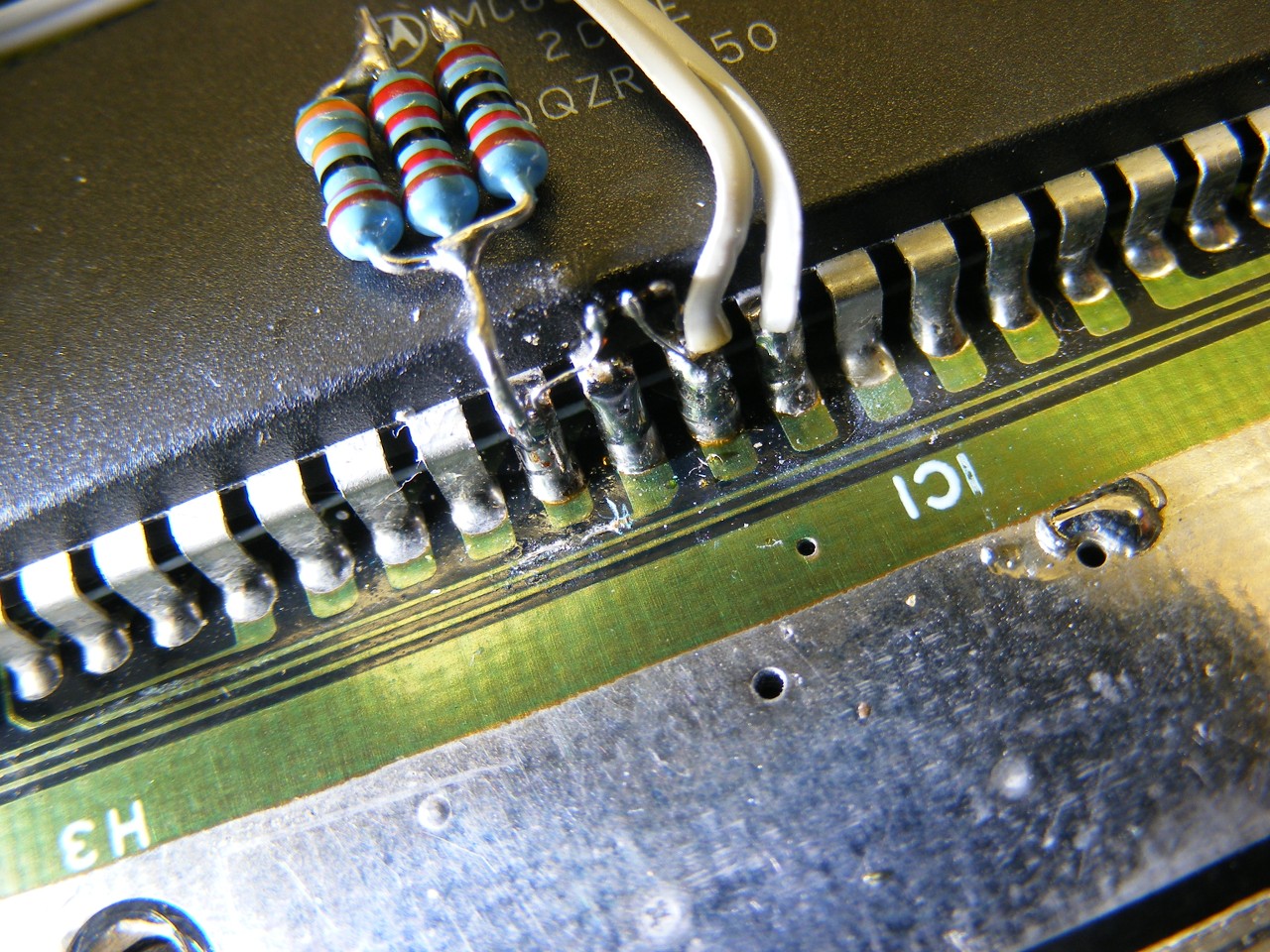
How the wiring runs across the board, with the male header so the switches can be unplugged.

And the switches mounted in the side of the case.