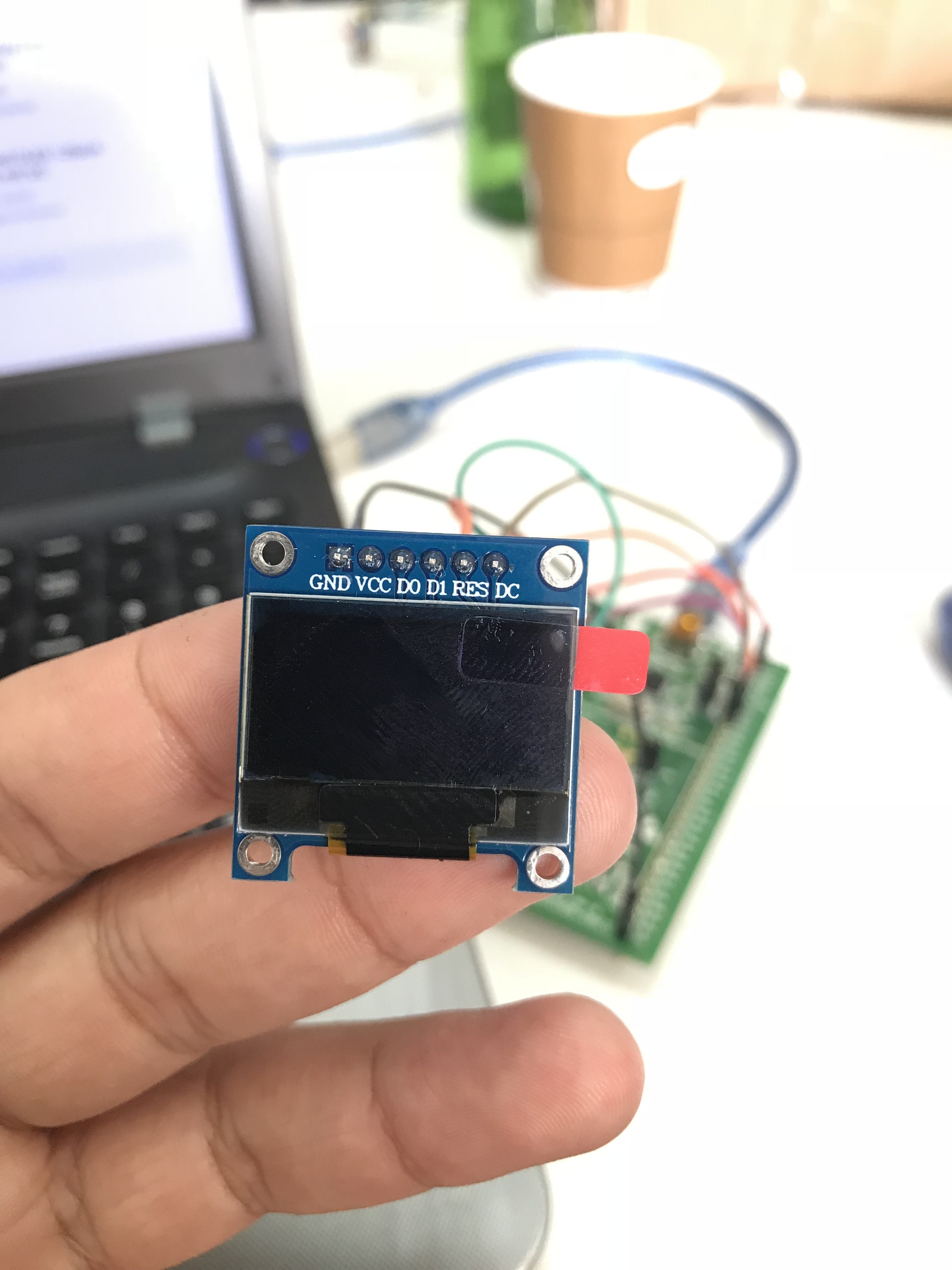
I bought this lcd what is 0.96” 12864 oled.
I searched something and I found this info. This lcd compatible with spi. At leats it was on the site that I bought. But I dont know which pin is SS/CS. DC pin is usefull this work??
D0 >> SCL
D1 >> MOSI
RES >> 0~Reset Mode / 1~Normal Mode
DC >> I dont know connection of this pin.
If someone who used this lcd,can you explain me how I should connect DC pin?