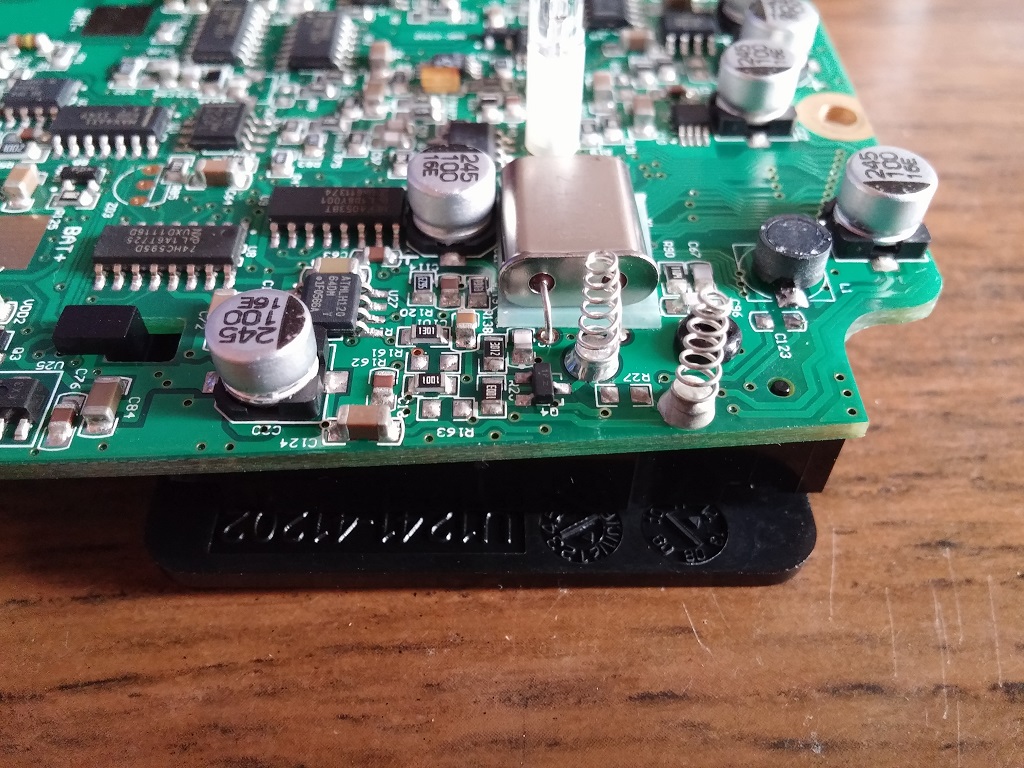Hello everybody,
I've bought an Agilent U1242B about a year ago and a couple of days ago I was doing some measurements and I accidentally dropped my meter from around 7 feet high onto a concrete floor with some thin carpet on it(ouch)

. The meter looked allright, no damage to the case at all, not even a scratch and it was actually functioning fine untill I shut the meter off and noticed the buzzer didn't work anymore when I turned the meter on.
I've taken it apart to see if I could find any internal damage but it looked fine at first sight. I've also tested the buzzer but it was ok so it has to be the board itself. As it fell on a concrete floor and after some reading on the forum about Agilent meters and crappy soldering I was thinking of some cracked solder joints and I tried to follow the traces from the buzzer but the board is pretty packed with parts and traces go under parts aswell so it's not easy to do. As I couldn't find any schematic and don't have a spare meter lying around(I bought this one after my previous el cheapo meter pretty much broke down) I think i'm left with a couple of options:
Make high res pictures and try to find a cracked solder joint or just reflow the whole board to be sure it doesn't have any
Hope for the best and send it in for warranty
Send the meter to a repairshop(which will probably be just as expensive as buying a new meter)
Any thoughts/suggestions on this?
Thanks