Thanks Twoflower


I had a visual at the boards, but can't see anything strange, looked clean. There was 1x capacitor, C101 (seen in pic above de-soldered section), has glue on it, but half of it has lifted from the board, and the capacitor wiggles at the leg>cap junction .. not sure what cap it is but looking at it, I assume some movement of it is normal ?
[EDIT] the pin in the square pad was a bit stubborn.. had to up the soldering iron temp.. any reason why it might have been harder to remove?


I noticed some of the legs were'nt soldered on one side, is that a problem? Im assuming not if they're soldered on the other side, and they've been working for a few years with issue?
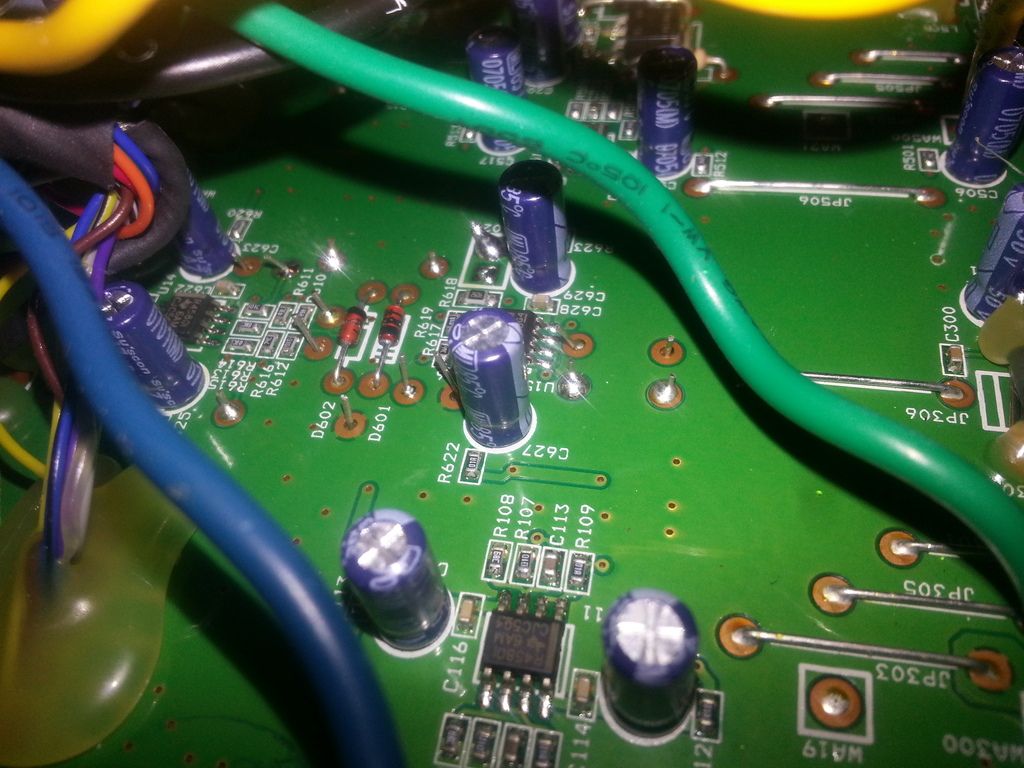
Regarding the Mica sheet, I noticed 3 different sizes used for the IC's .. can't remember which ones go where, some fell off when I removed the heatsink. i also think a couple of then seem slightly damaged.. so was thinking maybe just replace all of them??
The link in you post is for a minimum 10x Mica sheets @ $1.39ea ($13.90).. but I came across these 2x (which seem identical to each other), that seems to have very similar specs/thickness as MK3305, but around 1/6 the price.
http://au.element14.com/multicomp/mk3306/insulating-kit-mica-to-220/dp/520214http://au.element14.com/multicomp/mk3306/insulating-kit-mica-to-220/dp/52021402I'm not familiar with them, but is there much difference ? Would they still do the job well ?
Also, with the old mica sheets, they have holes which line up with the screws that secure the heatsink to the support bar. If I replace them, there won't be any holes.. will that matter? Will the new Mica sheets still be ok sitting between the heatsink and IC? I dont think the holes do much except help line them up for easier installtion??

With the heatsink, when I removed it, it left behind some grey substance, im assuming its thermal paste? The grey strips on the heatsink themselves (seen in pic) are different, they seem to be some sort of tape.. maybe some sort of thermal tape that goes thermal paste > tape > heatsink ? If so, safe to scrape away the old paste from the sub and just apply some new stuff ?


Thanks again, much appreciated
