So my dad told me that after turning his laptop off it won't turn on again so i go investigate.
First i pulled the laptop apart and oh my god.....

You have got to be shitting me !!!
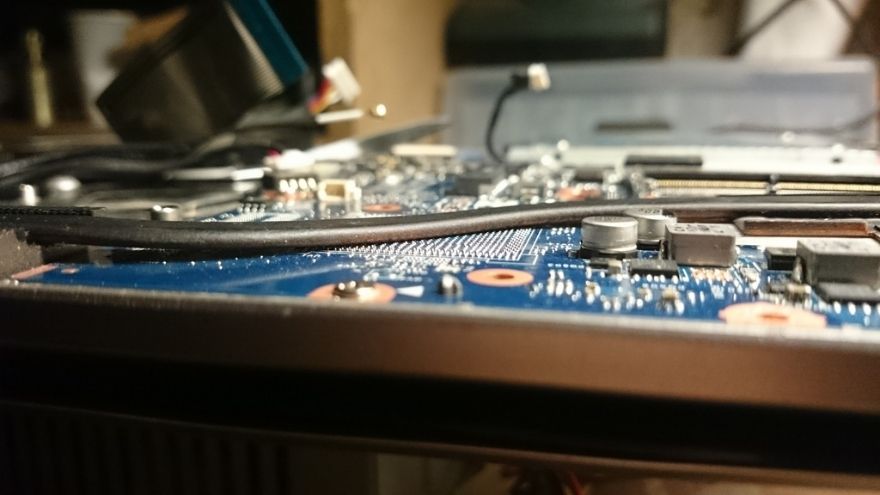
That is a bare copper heatpipe practically touching those pads there.

And quite a few of them seem to be going straight to the CPU, jesus.....
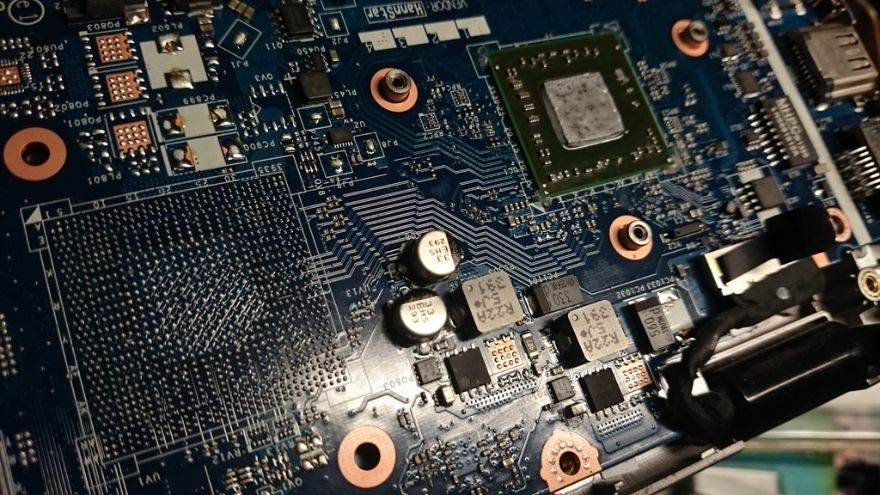
So i looked around the board further and found a missing part, looks like a fuse judging by the designator.
Seems like it either got vaporised or knocked off.
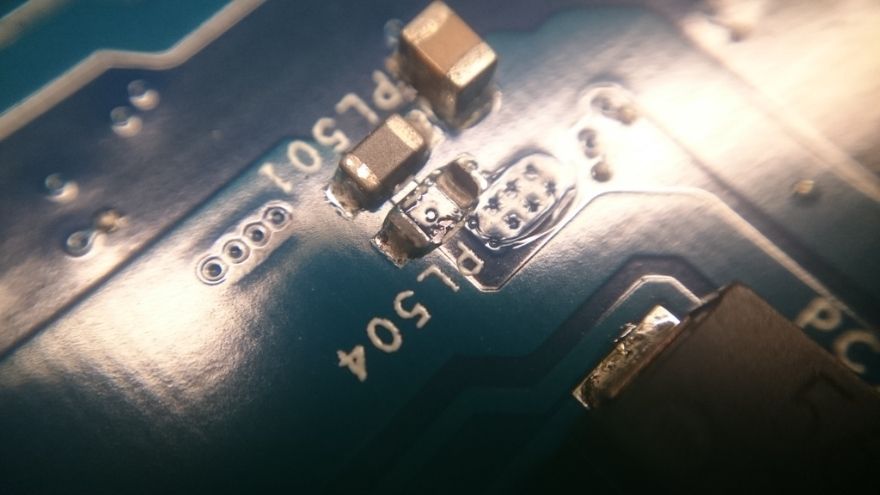
Although looking closer at where it would sit against i can't see any evidence of it blowing up.

Maybe i got lucky and all there is todo is to just pop a new fuse in ?
Although if that's the case and it starts working i'll need to add something to insulate those pads under the heatpipe cause they're not looking safe to me.
I'd like to ask if any of you guys know where i could get the schematic for this motherboard or if you know the value of the fuse in question (
PL504 -
Po
Ly fuse ?).
The laptop is a TOSHIBA SATELLITE m50d-a-10w.
Thanks.