Another Micsig TO1104 (tBook mini) review
Firmware version 7.14.1.245(Beta).
A couple of years ago Micsig announced their 10" knob-less tablet scopes. The specs look decent but AFAIK they didn't got much traction. This is probably due to price, the unknown brand name and the bad reputation Chinese test equipment manufacturers have established when it comes to delivering products with incomplete and buggy firmware. But Micsig soldiered on and silently introduced an 8" version of their tablet oscilloscopes with lesser specs (lower bandwidth & samplerate) at a lower price. This product range is called tBook mini and seems to come in various versions with 70MHz or 100MHz bandwidth, 2 channels or 4 channels and short memory (M version) or deep memory (regular version). In the recent months MicSig has become more and more aggressive with their pricing strategy and their 2016 Christmas Amazon/AliExpress sale did land quite a few of these units in the hands of fellow EEVblog members. Various people appear to be very happy with the oscilloscope and Mike (Mikeselectricsuff) already did a teardown but I was missing a really in-depth review and I could not find a user manual as well so here is my stab at doing a written review. I'll write this review about what is in front of me now and not what might be someday.
It all started a couple of weeks ago when I was contacted by Micsig's technical support and they asked me if I was interested in writing a review of the tBook mini (TO1000) series and they would offer a discount in exchange. To be honest I needed an extra oscilloscope anyway and the TO1104 was high on my short list due to decoding becoming available shortly. Because the other owners didn't report any (serious) bugs or missing functionality I decided to go for it. Micsig pre-installed the beta firmware version with the decoding for me.
TO1104 short form specs with all channels on:
4 channels, 100MHz bandwidth, 7Mpts memory, 250Ms/s, FFT, measurements, protocol trigger and decode (UART, SPI, I2C, CAN and LIN).
At first glance what sets the TO1104 apart is:
- Tablet form factor so easy to bring in a backpack or small case
- Battery powered (optional)
- Pure touch screen operation
- HDMI output (mini connector)
- Wifi support (optional)
- 8GB internal storage
- Video capture
HardwareFrom Mike's (Mikeselectricstuff) teardown we know that the TO1104 has a similar recipe we see in many lower end scopes: an all-in-one oscilloscope front-end + ADC combo from AD, an FPGA, memory and a processor. In case of the TO1104 the processor is a Samsung quad core 1.2GHz ARM SoC. This should push the TO1104 quite a few steps up the ladder because the amount of processing power allows to do complex operations on lots of data quickly.
There is also an auxilary output on the TO1104 which is the trigger output signal (5V pulse about 1us wide right after the trigger point).
The 5 BNC connectors at the top of the tBook mini are in a recess so it is unlikely they get damaged from a drop.
 First impression
First impressionIt is a very compact scope. I like the colored rubber lids on the BNCs so they don't get dust and dirt inside during storage or transport. Turning it on for the first time took several presses on the power button. It turns out the first button press wakes it up and the second press turns it on. It starts pretty quick though; it takes about 7 seconds for the trace to show. Some people complained about the noise of the fans but on the one I have the fans seem to be temperature controlled and the noise is on par with other modern test equipment I have. After a while though the fans do get a little bit louder but still not annoying. I don't have to turn up my background music to mask it.
A quick start guide is on the oscilloscope itself as a virtual picture book and it is worth to go through it. There are several special gestures and menus which can be opened/closed by swiping at the top and bottom of the screen.
The display graticule has 14 horizontal and 10 vertical divisions which means there is more vertical range compared to a standard oscilloscope which usually has 8 vertical divisions. Another nice feature of the 8" display is that it has a 4:3 format (800x600) which translates to more display area/pixels compared to an 8" widescreen display (typically 800x480).
The TO1104 comes with a short instruction/safety leaflet on paper. One of the items on that leaflet is about floating measurements and telling not to connect the USB interface in such cases. IMHO they should change that to never do floating measurements. The BNCs are exposed and their outer shells are all connected together so this oscilloscope isn't suitable for doing floating measurements.
There are several spelling errors in the English terms in the user interface but I'm not going to get all worked up about that. The Chinese texts are probably better but I'd be completely lost.
Test planI more or less copied the test plan from the review I wrote earlier for the GW Instek GDS2000E series but added some extra tests.
Tests in random order:
- Bandwidth / aliasing
- Memory length versus number of channels enabled
- Samplerate versus channels enabled
- FFT function
- Math function
- Measurements
- Input filtering
- Protocol decoding (protocols and how much of the memory is decoded?)
- Saving images and data
- Saving / recalling setup
- Cursors
- Operating / using the scope
- PC software
- Networking abilities (remote control?)
- Low signal triggering
- Signal noise floor
- Fan noise level
- Peak detect and roll mode
- Retaining settings
- Storing waveforms
- Battery run time
The secondary goal is to use the oscilloscope for a couple of hours in order to spot stability problems.
Samplerate, memory and timebaseThe maximum samplerate is 1Gs/s but it is divided over the channels. With 2 channels enabled the samplerate drops to 500Ms/s and with 3 or 4 channels enabled it drops the samplerate to 250Ms/s. The same goes for the memory. There is 28Mpts of memory but with 3 or 4 channels enabled the maximum memory length is 7Mpts.
The timebase can be varied between 2ns/div to 1000s/div. With the graticule being 14 divisions wide this means it can record over 3.8 hours. This can be handy to check a battery charge or discharge cycle for example. Together with peak-detect you can still catch any short spike. Roll mode can be enabled or disabled. When enabled it kicks in at timebase settings of 200ms/div and slower.
One thing which is annoying is that when pressing the auto setup it also switches the memory length to automatic instead of the user selected setting. I prefer to stay in control of the memory depth.
There is also a high speed acquisition mode to achieve the highest waveform update rate. The highest I managed to measure was around 22000 waveforms/s at 50ns/div with the memory length set to auto. But it is a meaningless number because a different memory depth and time/div setting will give a lower waveforms/s rate (on any oscilloscope). Doing a video capture while operating at the highest waveforms/s doesn't slow it down but that is no surprise since the Samsung processor probably just pipes the display output into a hardware video encoder.
X-Y modeThe X-Y mode seems to work well. I've made a video capture where I used two sine waves with a difference less than 1Hz. The reason I choose this example is because X-Y mode is very useful to spot phase differences between signals which carry nearly identical or closely related frequencies. Think about a PLL locking onto and tracking a reference signal.
Video:
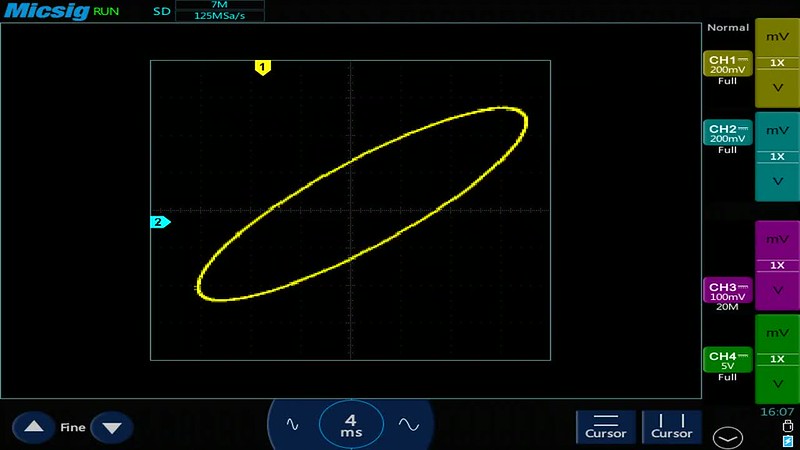 Bandwidth
BandwidthI measured channel 1 at 2mV/div and 100mV/div with 10MHz as the reference frequency using a 50 Ohm terminator on a tee. At 2mV/div the -3dB bandwidth is 136MHz and -20dB is at 280MHz. At 100mV/div the -3dB point is at 126MHz and -20dB is at 265MHz. All in all the frontend filter isn't rolling off very steep resulting in quite a lot of aliasing when using 3 or 4 channels at 250Ms/s.
Channel settingsWhen pressing a channel icon the channel settings menu opens. The channel settings allow to set a scale factor between 1:1000 to 10000:1 and you can select between voltage and current. I have a model with the 500uV/div option so I can set the sensitivity from 500uV/div to 10V/div (1x probe). The usual DC, AC and ground coupling setting (GND coupling just writes 0 instead of the ADC output) is also here. The bandwidth selection is between full, 20MHz, highpass and lowpass.
Acquisition modesFor some reason the acquisition settings (sample, average, envelope and peak detect) are in the channel settings menu(s). At first glance it seemed to me that these can be set for each channel individually (that would be neat!) but no such luck. After looking closer there is a colored box around the channel specific settings which doesn't extend onto the acquisition settings. It is interesting there is also an envelope mode. Envelope mode is similar to peak detect with the difference that envelope mode shows the min/max values between several sweeps and that peak detect shows the min/max values in the sample interval (sampled at the maximum ADC conversion rate). I also checked whether peak detect in roll mode using a 16ns wide pulse every 5s. At 5s/div the pulses show up nicely. Ofcourse the samplerate is too low to see the actual shape of the pulse but the idea of peak detect is to see if narrow pulses occur and to prevent showing false waveforms due to aliasing at low samplerates.
Signal noise levelWith a 50 Ohm terminator to 'short' input the noise is about 90uVrms and 950uVpp when set to 500uV/div, 28Mpts, 1Gs/s and full bandwidth. Not bad and no surprise since it is on par with other oscilloscopes which use the same chip. Ofcourse things improve with the 20MHz bandwidth limit on (500uVpp / 50uVrms) but I like to see how much junk enters through the front end. After all a scope which needs to have bandwidth limiting enabled all the time isn't much use.
 Triggering
TriggeringThe smallest signal I managed to trigger on is 750uVpp (100kHz sine wave). At a less sensitive setting it is more clear that a sine wave which is 0.4 divisions in height is enough to trigger on. Besides edge triggering there are the usual triggers you find on a modern DSO and the protocol decoding triggers.
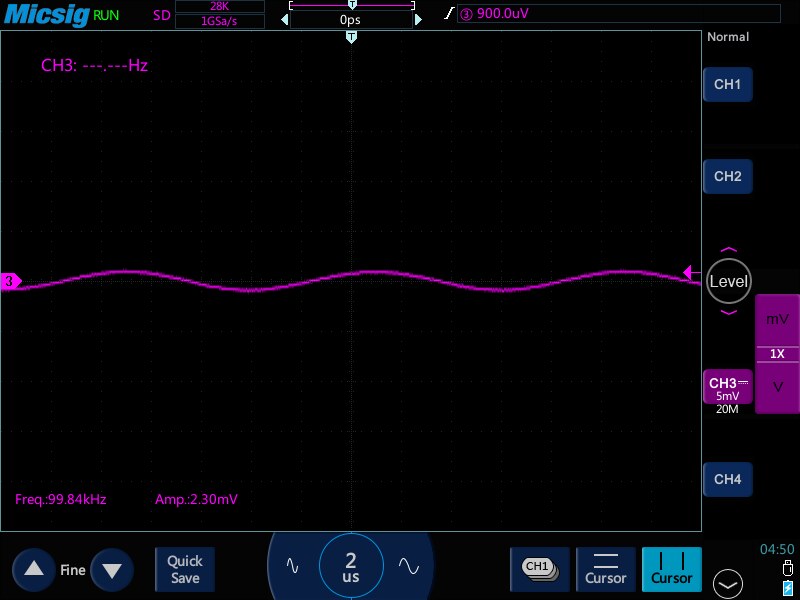
UART protocol decode triggering:
 Measurements
MeasurementsThe measurements menu can be opened by pressing the measurements button. Adding and deleting measurements is simple. Active measurements are shown in a row under the available measurements. Pressing on an active measurement removes it. What I'm missing are statistics and the ability to do gating (select whether a measurement is performed on a full record, display or between cursors). Using the risetime measurement it seems the measurements are performed on display data. I also compared cycle RMS measurement with my Keysight 34461A DMM (ACV mode) at various frequencies and the results are on par.
Math & FFTThe math function is limited to +, -, multiply and divide. When multiplying a Volt and Ampere trace the math unit is set as Watt and when dividing to A/V or V/A depending on what is left right. Nice! The FFT function is also under this menu.
Unfortunately the FFT function is a bit minimalistic. The length varies depending on how much of the waveform is displayed. The maximum FFT length I managed to get is 43kpts which isn't bad at all but I think that the FFT is performed on the display data just like the measurements. This oscilloscope has a lot of processing power under the hood so I expected it to do way longer FFT. When FFT is on the DC level and the level & frequency of the strongest peak (fundamental tone) are shown. The horizontal scale is shown at the math channel indicator (Hz/div) but there is no horizontal offset indication. The cursors can be used to read the level and frequency. The relatively short FFT makes it a bit harder to get the frequency resolution you want. On the other hand an FFT function which uses only a part of a signal can be useful to look at the frequency components of parts of a signal. I've made a video capture to show that where I scroll through a frequency sweep.
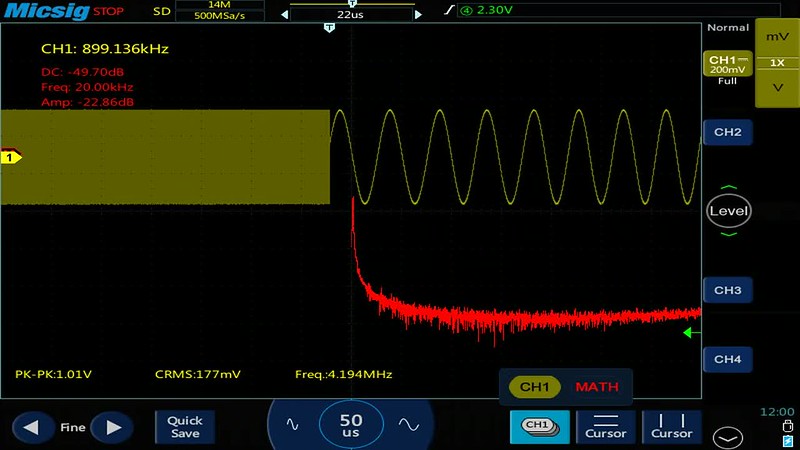 Input filtering
Input filteringThe tBook mini also support input filtering. IMHO input filtering is more useful than high-res mode because the filter cut-off frequency is fixed and the filter can be set to almost any frequency. Also high-high pass filtering can be used. The filter can be set from 30kHz and higher. Unlike my GW Instek GDS-2204E the TO1104 doesn't slow down when filtering with deep memory. I guess the filtering is done inside the FPGA instead of the SoC. I did a test to confirm this and used a frequency sweep to show a long trace combined with input filtering. The long traces makes it impossible to do the filtering on the display data so this test should provide an answer. The trace shows correctly so the input filtering is done inside the FPGA and is not a post-processing function.
CursorsThe cursors can be dragged individually across the screen but you can't put them outside the screen. When using two fingers you can drag both cursors to a different location. I like that because on regular scopes you'll need to select which cursor(s) you want to move and then move it. All in all a lot of messing around with buttons and knobs. Putting the cursors at a precise spot isn't hard because the cursor is tracking your finger quick enough. I did manage to reverse the function of the vertical cursors by tapping it twice quickly but didn't manage to reproduce it.
Frequency meterThe built-in frequency meter can be enabled for any channel and does not depend on the trigger channel. There is one funny thing though: the frequency meter is limited to 100MHz (the maximum bandwidth). The automated measurements don't have this limit. More interestingly: when fed with frequencies way above the maximum bandwidth the frequency meter starts to display weird values. The frequency measurent based on the waveform data still works OK though but has a lower resolution.
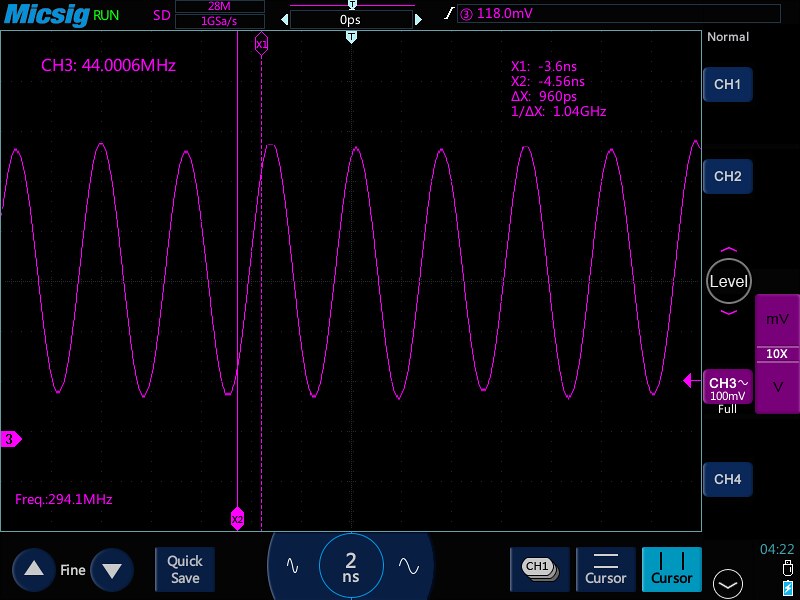 Saving images & data
Saving images & dataTaking a screenshot is done by swiping down the display using four fingers. The 'quick save' button saves the waveform data to a file. Swiping down the display with four fingers isn't difficult but in my opinion it would be nicer if the 'quick save' could be configured for saving data or saving a screendump. Personally I'm using screenshots way more often than saving data. Still I have tried to save the data and much to my surprise only 35kpts are saved. Where are the remaining 27.7Mpts?
Data can be saved to the internal 8GB storage or a USB stick. The internal storage is handy because you don't need to bring a USB stick along and it is easy to move files onto a USB stick later on. The USB stick doesn't have to interfere with a mouse even though there is only one USB connector. I tried a simple USB hub which allowed me to connect both a mouse and USB stick.
DecodingNote: at the moment of writing decoding has not been released officially so nothing is definitive. Regard this section as a sneek peak!What is nice about decoding in the tBook mini is that you have two independant decoding traces which can be set to different protocols. This offers great flexibility. I've made a short video using the TO1104's video capture showing this capability. There are 6 protocols to choose from: UART, I2C, CAN, LIN and two more protocols I don't recognise (I guess work in progress or tests). CAN decoding can go up to 5Mbit/s, UART decoding can go up to 8Mbit/s. The SPI decoding doesn't require to have a CS (chip select) signal and supports 4, 8, 16, 24 and 32 bit message lengths. I'd like to see 12 bit as well but it would be even better if the word length could be set freely from 1 to 32 bit.
So far I have tried UART, I2C and CAN decoding. In short: they seem to work well. I can scroll a CAN message outside the screen and the decoding doesn't dissapear so that is a good sign the TO1104 decodes all of the memory. On the other hand the decoded data changes to a question mark when zooming out or sliding a message slightly outside the window. I don't understand the reason why it works this way. The decoding trace still shows the packet marking so it is not because the protocol decoding cuts out entirely.
Video:
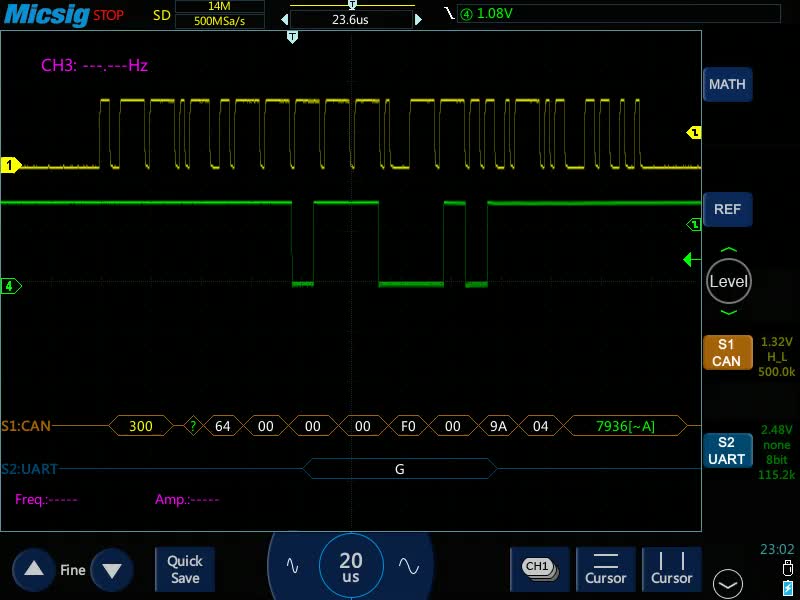
One nice feature of I2C decoding is that when zoomed in the address is marked with an R for reads (and probably W for write) and the acknowledges are shown. When zooming out the markings go away but the values continue to be displayed. The channels used for decoding may be switched off to reduce clutter on the screen. These channels are not disabled for as long as protocol decoding and/or triggering on a protocol are/is active and need the channel.

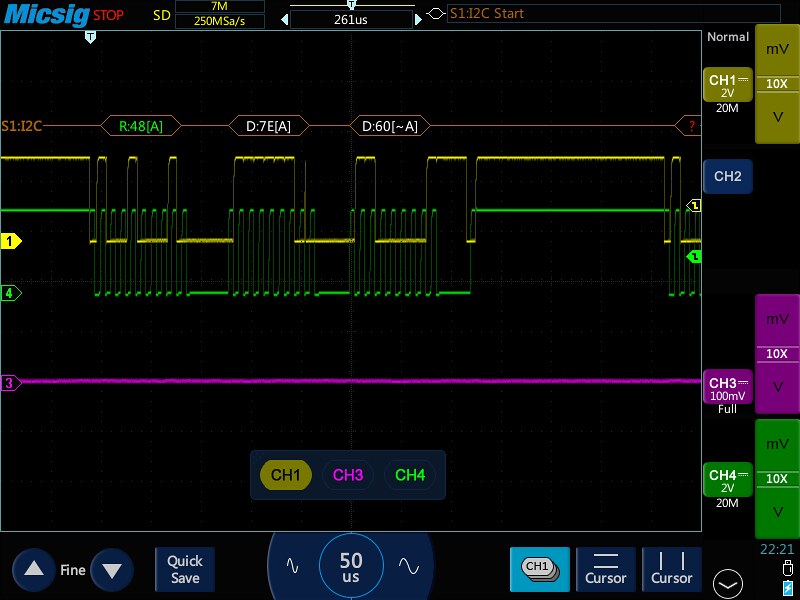
Also the amount of oversampling required is minimal. I tried to decode 115200 baud at 200ks/s and much to my surprise it decoded OK. CAN showed similar results so I wonder why the maximum bitrates are so low. Also triggering on a specific UART character works but the length is limited to 1 character and no wildcards. In I2C and CAN triggering things get a bit worse. I can only set triggering to an I2C address AND data where I would expect to be able to trigger on a specific address only. Probably that part is not finished yet and there are similar inconsistencies in the CAN triggering. I can set a trigger on a CAN id (which works fine) but triggering on specific data doesn't work. I also have not been able to find a list/event display or a way to save decoded data though. I have seen nice looking list/event displays in the manual for MicSig's MS500 handheld scopes so maybe this hasn't been implemented yet in the tBook mini. Perhaps Micsig Support can elaborate on this.

Setting up the threshold for the decoder isn't straightforward. It turns out you have to slide the text to the right of the decode trace up/down to open the threshold slider which looks exactly the same as the trigger level slider. If you have a decoder which uses multiple input channels then the arrows at the top and bottom of the slider cycle through the input signals to set the threshold. I've seen the threshold levels getting tucked away in awkward places on other scopes as well and poorly described in the manual (Agilent DSO7000 for example) so it is definitely one of the things you need to know.
Decoding is disabled when the timebase is set to 200ms/div or longer. This probably has to do will roll mode which kicks in at 200ms/div or slower when enabled. Technically there is no reason to disable decoding in normal (non-roll) mode and with the deep memory the samplerates at long time/div settings are still high enough to do UART and CAN decoding at reasonable baud/bitrates.
Overall the beta version of the protocol decoding is functional to get messages on the screen but it needs more work before the final release.
Reference tracesThe length of the references traces is limited to 87kpts but the good news is that you can enable/disable, move them and make them larger (zoom in) and smaller (up to the original size). It is also possible to save a math or FFT trace into a reference trace which can be handy as well. I have used a reference trace containing an FFT result on my GW Instek to do before/after checks for a filter.
LAN interfaceThe TO1104 can connect to your network using Wifi and LAN. MicSig offers a piece of software which allows to operate the TO1104 remotely and it can check for firmware updates but what else is there? A quick scan with nmap tells me the following ports are open:
PORT STATE SERVICE
7/tcp open echo
13/tcp open daytime
21/tcp open ftp
37/tcp open time
80/tcp open http
8888/tcp open sun-answerbook
A telnet session to port 8888 gets me a whole lot of garbage, ftp access is password protected and the internal webserver seems to serve a static dummy website. Overall it seems there is no real use for the LAN/Wifi connection. I was hoping somehow I could get a network connection which accepts SCPI commands in text (LXI) so there would be some way to do remote control in a simple manner (without needing NI VISA). Another potential use of the LAN/Wifi connection would be a web interface (or ftp access) which allows to retrieve files.
PC softwareThe remote control program requires Windows7 (or better) and depends on NI VISA. I really hope NI VISA dies soon because nowadays it doesn't add any value and it is a major PITA (it always takes me a couple of hours to get through the entire installation process). Fortunately MicSig provides a link to the correct download (version 16.0) in the PDF they supply with the PC software so no guessing on what to download but you have to register at National Instrument's website first to get access. Then you have to download a 700MB exe file and install it. But at this stage I run into trouble. NI VISA version 16.0 requires Windows7 SP1 which I don't have. For some reason my Windows7 test virtual machine doesn't want to update to SP1 (Windows update produces an unknown error code for which even Google can't find the answer) so I'm going to skip trying the PC software. Sorry but I don't want to waste more of my time messing with stupid Windows issues. I've jumped through way too many hoops already to get the stupid program to work. Software for engineers should just be one executable you can copy to any directory and be able to run it from there without needing third party software/libraries to be installed.
Retaining /recalling settingsI've switched it off and on a few times and it seems most settings are retained. The only setting not retained is when the math channel is set to FFT. The TO1104 allows to save up to 10 different measurement setups which can be given a name as well. It is not a unique feature but the touch screen interface and onscreen keyboard make it easier to access/use than on other scopes I have used so far.
Battery runtimeThe specification says up to 5 hours of battery runtime. That is a bit vague so I wanted to test this with a realistic scenario. I enabled 4 channels with longest memory setting and switched on the FFT function as well and let it run until the battery was empty. I used the trigger (auxilary) output on the tBook mini and the trend chart function on my 34461A DMM to record the runtime (when the trigger signals stops then the scope must have stopped as well). It took 5 hours and 10 minutes before the (brand new) battery was flat. If you factor in some wear on the battery over time then the specified runtime of up to 5 hours is a good estimate.
User interfaceI have to admit I'm not an avid smartphone/tablet user but I do see the benefit of touch screens. I think the way dragging screen elements like signals and cursors across the screen has been implemented in a nice and intuitive way. The on-screen keyboard is also easy to use. Unfortunately the buttons outside the display area seem unresponsive at some times and take several presses before they react. I guess this is a sensitivity problem for the capacitive sensing circuit Micsig used.
Something else which is new on this oscilloscope are the sound effects. When it starts you're greeted by a cheerful tune.
A mouse can be used as an alternative means to control the TO1104. In that case the touchscreen is disabled. I have played with this for a short while. An advantage is that the scroll wheel can be used to position traces and zoom in/out but other than that I'm fine with using the touch screen.
There are two hidden menus: swiping down at the top of the screen opens a menu with all the settings (display, trigger, etc) and the measurements menu. Swiping upwards at the bottom of the screen opens a menu with a button to make a screendump, enter/leave zoom mode, choose between high speed or normal capture mode, start/stop a video recording and show all measurements for the active channel.
ConclusionAll in all I think it is a nice oscilloscope and certainly one to consider if you don't want to spend a lot of money but also want an oscilloscope which just works. If you want portability but don't like the typical handheld scope then it is a no-brainer: just buy it.
Initially I was slightly worried about the probe wires getting in front of the screen because of the BNCs sitting on top of the oscilloscope but that isn't a problem at all.
What I've seen so far from works well and is usefull. In general it seems everything is well tested and the fact Micsig is releasing protocol decoding in stages makes me feel Micsig takes testing their gear before releasing serious. I have no idea what Micsig's roadmap or planning is when it comes to finishing decoding.
I also have the feeling that the tBook mini isn't using the processing power provided by the Samsung SoC with a quad core ARM CPU for doing signal (post) processing. Instead all signal processing seems to be done inside the FPGA. On one hand this doesn't cause the TO1104 to slow down while doing things like decoding and filtering which is good. OTOH doing calculations on an ARM CPU is much easier (cheaper) to implement and it allows more flexibility. My GW Instek GDS2204E offloads a lot of processing tasks (decoding, filtering, FFT, math, etc) to the ARM CPU but it doesn't slow down to a grinding halt (far from it!). Both approaches have their advantages so it is impossible to say one approach is better than the other.
For the price (US $550 *) the TO1104 is a complete 4 channel oscilloscope. I just hope Micsig decides not to charge (much) extra for the decoding when it is finished because that would make the price too high compared to competing mainstream products.
Pros/ConsPros:
- No serious bugs: it just works
- The touchscreen makes operating the TO1104 easy
- Videorecord function which seems both unique and useful to me
- Compact & battery powered
- Dual protocol decoding (beta version)
- 8 GB Internal storage
Cons:
- No segmented recording
- No remote control (at least not documented)
- No user manual (MicSig says they are working on it)
- Measurements and math seem to use the displayed data
- Buttons outside the display area may be hard to use
ComparisonIf you look at the price and specs then the TO1104 is at the lower end of the spectrum where the GW Instek GDS-1000B series, Keysight DSOX1000 series, Rigol DS1054Z and Siglent SDS1000X / SDS1202X-E are located. Each of these scopes have their advantages and disadvantages. The Rigol DS1054Z has 4 channels but it is slow to operate, the Keysight DSOX1000 and Siglent SDS1000X / SDS1202X-E only have 2 channels and while the GW Instek GDS-1000B series has 4 channels and the deepest memory of all (with all channels enabled) it has no decoding. It really depends on what you find important to make a choice. One thing is clear: in this price range you have to compromise.
For me the TO1104 comes out on top because I want 4 channels on an oscilloscope (period!), decoding is useful for the circuits I design and the big screen and small form factor are big plusses compared to the alternatives. The lack of remote control and segmented recording are not an issue for me.
(*) Currently the TO1104 with battery costs around 550 euro / US$550 from Batronix excluding VAT.
Note: I tried to upload the videos to Youtube but somehow my account got screwed up when Google bought Youtube and I have not been able to fix that so I've used Flickr for the vidoes instead.