This week I finally received my new Bambu Labs X1 Carbon and wanted to share my initial impressions. The TL;DR is wow, this printer works out of the box with amazing speed and good quality.
I first purchased an Ender 3 Pro four years ago when I saw there were limited options for purchasing project boxes to fit my ESP32 projects. The Ender requires some assembly, nothing complex, but as I recall it took about an hour to get finished. There was a pretty big learning curve with bed leveling and tweaking temperatures and flow rates, slicer settings, etc. But even after getting those dialed in, the printer was begging to be upgraded and thus began the rabbit hole that I struggled to escape. Upgrading the mainboard to get quieter stepper controllers, printing new fan shrouds to get quieter fans with improved airflow, upgrading the extruder to alleviate retraction problems, installing a BL Touch for bed leveling, and finally upgrading the entire hot end. At the end of the day I felt like I sunk so much time and had such little to show for it and realized I would rather spend time tinkering with electronics and not on a 3d printer which I use to create enclosures and odd parts.
So a few months ago I ran across videos of the new Bambu Labs printer which was in a Kickstarter phase. Fully understanding the risk of Kickstarter, I decided to forego the savings and wait to see if they could actually deliver the product. A couple months ago they accepted pre-orders and I signed up. A week ago I received an e-mail asking me to pay the remainder of the balance and a few days after I UPS dropped off the printer. The unboxing was not as simple as plugging it in, but following their wiki it was a 10 minute process to remove the packing material and safeguards and complete the setup.
The combo kit I ordered came with the printer and a filament manager box (AMS) that holds 4 spools and can manage mid-print switches. It also came with a few sample rolls of filament and I decided to stick with the supplied filaments for the first prints. It was nice to see that I didn't even have to install the slicer to get the first test print going, I was able to browse and select the model on the touchscreen and it did a great job of 3d rendering the part to preview it. I was skeptical but a half hour later I saw the finished product and was highly impressed.
Today I decided to load up some Microcenter (eSun) PLA+ and see how it handles some third party filament and it's doing fantastically. Below are some pictures from a test print showing how well the printer handles overhangs, stringing, bridging, and supports. There was some very minor stringing, but all in all it passed with flying colors.
The provided slicer, Bambu Studio, is intuitive so far. I am used to Cura and from what I understand Bambu Studio is a derivative of PrusaSlicer, but I haven't had any problems adapting to the interface. The print jobs can be sent via the network and there's always the option of using the microsd card as well. There's also a mobile app where you can monitor the jobs and adjust settings like the speed on the fly. So far I have no complaints about the slicer or the mobile app.
The noise levels are typical for 3d printers, but I also have the printer sitting on an unmodified Ikea Lack table at the moment, so it's not helping the sound levels. The table also isn't fixed to the wall and has little mass, so I'm sure there's some ringing associated with the shaking of the table as the print head moves. If I decide to stick with the Lack I plan on adding some braces to make it more rigid and then coupling it with the wall to greatly reduce the shaking. I may also try adding more mass below the printer and see if that helps with the noise. There is a silent mode which may be slightly quieter, but I find adjusting the speed moreso changes the pitch of the noise and the sport mode seems quieter to my ears than the standard mode. In any case the noise doesn't bother me and the printer can be paused and resumed with ease if you need to take a phone call nearby and feel it's too loud.
The printer is quite expensive compared to the Ender 3 Pro, but it was worth the splurge in my opinion. It's truly plug and play and there aren't many aftermarket upgrades that I feel I would want to do at this point... and those which I am looking to do shouldn't have any effect on the actual printing and are ancillary to the machine such as improving the lighting and adding more space for desiccant beads in the AMS.
I'm sure I've missed plenty in this initial review, but am glad to answer any questions or try some small test prints if it's helpful to anyone.


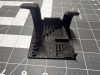
 https://us.store.bambulab.com/products/x1-carbon-combo
https://us.store.bambulab.com/products/x1-carbon-combo