Doesn't has to be genuine Arduino, that's about 10 times more expensive for the same microcontroller. Any other clone would do it. For the small, 8 bits, I like "Arduino nano" because has the same ATmega328 microcontroller as the Arduino UNO, but has more pins exposed, and what's the most important, nano has 0.1'' connector pins that can be fitted in a breadboard, which comes very useful for anything else than just blinking the onboard LED.
The green devboard on the right hand side is an Arduino nano plugged in a breadboard, together with a few other parts and two other breakout boards (not Arduino) controlled by the Arduino nano.
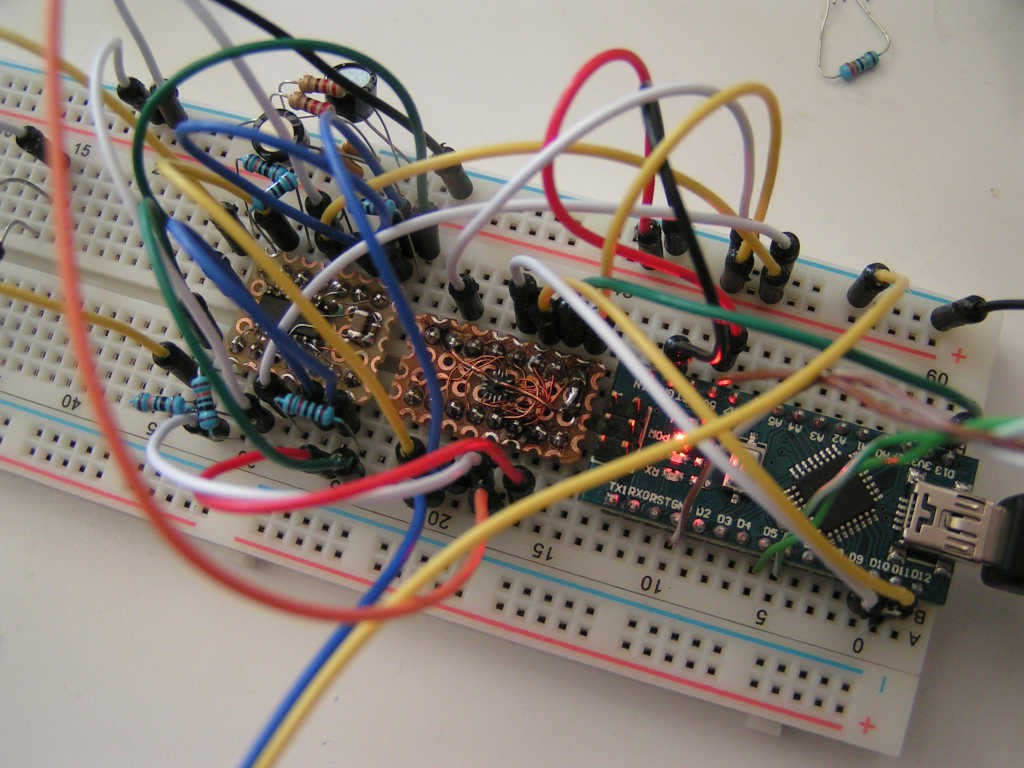
Pics from
https://hackaday.io/project/7542-rogeorge-cellWhatever model you buy, make sure it has a separate chip for USB to serial (another big IC on the board, apart from the microcontroller itself), because it makes the life easier in the long run. CH340 is fine, doesn't have to be with FTDI because the FTDI chip alone is more expensive than the entire Arduino (because genuine FTDI chips have some extra features, but Arduino boards never make use of those extra features - they are not needed for an Arduino).
I've just look on Aliexpress and the price for an Arduino nano board is somewhere between $0.5 (some promotion, e.g.
https://www.aliexpress.com/item/1005005702204423.html ) and $3...$5 a devboard Arduino nano with CH340G as USB bridge and ATmega328P microcontroller.
Another thing you may want to know, the word "Arduino" means 2 things, depending on the context.
- the Arduino IDE (software) - aka the editor, compiler and other software libraries needed to make use of the devboard
- the Arduino board (hardware) - the PCB where your microcontroller and programmer are
The funny thing is that the same "Arduino" software can work with many and various "Arduino" hardware for all kind of microcontrollers. Arduino nano (or UNO) are based on the ATmega328 microcontroller from Atmel (now Microchip), and is one of the most popular MCU (Micro Controller Unit) used in the Arduino world.
Another interesting MCU might be ESP32. ESP32 can be programmed with the Arduino IDE, has Wi-Fi, it is a bigger and more powerful MCU, and has some other goodies like for example it can be programmed directly in microPython (without Arduino).
There are many other boards with various MCU types and various prices. Start with something that is $5-10 top at first, don't look for max memory or max speed - those parameters are irrelevant for learning microcontrollers.