Given you mention analog / low level digital, consider a PSOC. Simple
USB interface for program / debug. Tool (PSOC Creator) free, drag and
drop everything from simple gates to complex counter, timer, LUT,
serial.......
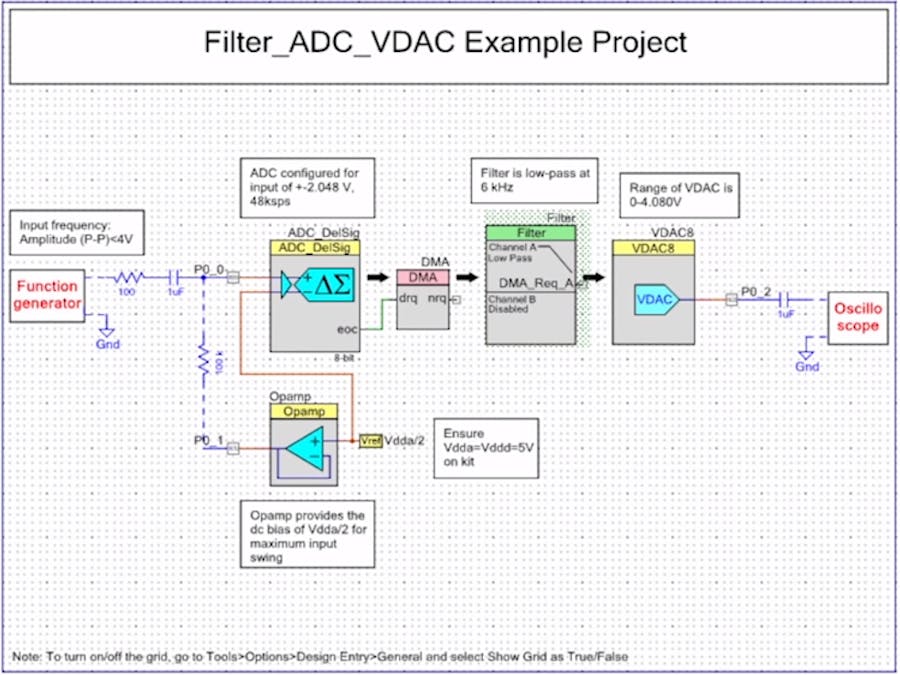
For me what stands out is -
1) Routability
2) Fast 12 bit SAR A/D and slow 20 bit DelSig
3) DFB (Digital Filter Block) that is dual channel, handle FIR or IIR filters, or DFB
can be used as a GP fast processor block, similar to RISC block
4) MSI logic elements GUI based and/or the UDB Verilog capability. Eg. the FPGA
like capability
5) Onboard Vref
6) IDAC, VDAC, OpAmps (up to 4), comparator, mixer, switch cap, analog mux....
7) LCD, COM, UART, I2C, I2S, One Wire, SPI, Parallel, LIN, CAN, BLE, USB
9) Custom components capability, create with schematic capture or Verilog
10) DMA to offload processes like filters, COM, Display
11) ARM M0 (PSOC 4) or M3 (PSOC 5LP) or 8051 core(PSOC 3)
12) Extensive clock generation capabilities
13) All components supported by extensive prewritten APIs
https://www.element14.com/community/thread/23736/l/100-projects-in-100-days?displayFullThread=truehttp://www.cypress.com/documentation/code-examples/psoc-345-code-examplesGreat video library
Attached component list. A component is an on chip HW resource.
Free GUI design tool with schematic capture, "Creator". Components have rich API library attached
to each component. Compilers free as well.
PSOC 4 is low end of family, consider 5LP parts as well. PSOC 4 also has arduino footprint boards (pioneer) as well
https://www.elektormagazine.com/labs/robot-build-with-cypress-psochttp://www.cypress.com/products/32-bit-arm-cortex-m-psocSimple logic to complex capability, drag and drop, roll your own -
Regards, Dana.