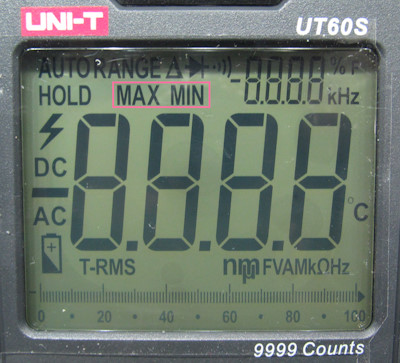
How to activate the MIN/MAX function on UNI-T UT60S ? I heard that on some multimeters some functions are not activated and can be activated by contacts. For example, like on
Richmeters RM102Datasheet for controller
SD7502 Looking at the block diagram, you need to close legs P12, P14 on the controller.
I tried short-circuiting and short-circuiting for a long time, nothing happens. Is it a matter of firmware?