Does it power up?
If not - check psu:
Disconnect from PC, connect to mains, check if you have +5V stand by on purple wire and if voltage is within specs. I'd recomend to put some load there - like 50ohm resistor to see if voltage sags - if so you have bad cap in your psu - most common type of fault.
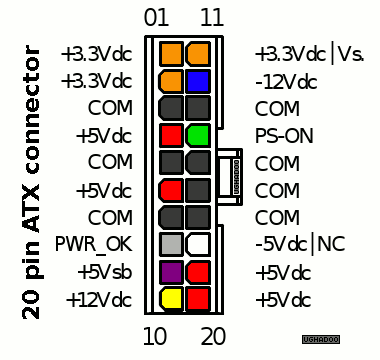
If its ok then start up main psu - green wire to ground. PSU should start.
Check voltages, possibly under load - i use car light blubs as load - 12V 21W on 5V line and 2x 12V 5W on 12V line. Voltages within 5% tolerance = good psu.
or swap it with known working one.
If it powers up but no POST and no beeping then I'd remove motherboard from case, place it on something insulating, connect buzzer to PC speaker pins if motherboard has not have one and listen to beeping.
If it works it should beep because of "no RAM installed". Power down, insert RAM, start up - beeping should change [no VGA installed] or if it has integrated VGA it should boot.
With integrated VGA motherboards its often important to have RAM in first slot next to CPU, otherwise integrated VGA does not work.
No beeping and no visible faults like bad caps or things alike = motherboard or bios problem.
BIOS problem can be resolved with "clear CMOS" jumper, provided that BIOS backup battery is OK - check with meter - anything below 2.9V may cause funky behavior.
If that does not solve problem its usually broken motherboard. CPU usually survives but to be sure you need to check it in other motherboard.
Rest is swapping components and testing them in compatible working PCs. Be sure to completely power down pc under test before removing or replacing anything - i fried a motherboard because i was not paying attention and removed ram from powered up system. Now i unplug mains cord from PSU to be sure.
And with PC stuff its good to clean up connectors, especially on RAM with acetone or nitro solvents. I had few "faults" that were result of dirt, especially nicotine residue clogging up VGA and RAM slots.