Sorry, maybe, I wasn't clear.
In the past, when typons were handmade with decadry or Mecanorma pads and ribbon, there were dedicated footprints for DIL with "bones" in between the pads where the ribbon was glued on.
When I proposed to use SMD pads, I was intending to design them narrower than the usual tracks, keeping the compliance to the insulation rules and to put them on the same side as the nominal tracks, between the pads. So no need to put vias. In fact it was an upgrade of the old fashioned bones !
Specific footprints might even be designed. It is however important to insert the "bones" into the schematics, to give them a ref and a value in order that net names are allocated. I didn't do that yet but I think that multi-part symbols would do the trick
I already used for months a similar method for creating jumpers on single side PCBs. They're also defined within eeschema, keeping the netnames they're connected to.

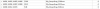

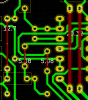
The footprint has 3 pads connected together, on the library symbol they are stacked, the pin 1 name only is visible.
I don't know if this fully acceptable regarding kicad's policy but I didn't get any warning from the error checker.
PS. Sorry if the 4 pictures are not showing on the forum, this is the first time I'm trying to include an attachment.
Thanks for the help to do it.