AFAIK, In most of CAM programs as well on CNC machines (refer to CAMBAM) the origin of the work is at the lower left corner of the stock, e.g at table level however the "altitude" is configurable to deal with your CAD software.
This is my simple view of the question: Kicad outputs being electronic documents for manufacturing and not for machining, the origin is at the surface of the corresponding layer, e.g; without "altitude".
In Pcbnew, the origin(s) can be set with two buttons:
Grid origin,
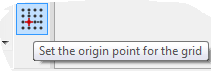
that is recommended to be set with a big (e.g. 2.54mm or 2.5mm) scale because it's easier to do and to point to the exact point, it defines the positioning of the drawing grid. Useful for recentering the grid when a fine pitch has been used for some reason or a part is defined in metric units while the grid is in inches. I recommend to do this first because all the following operations will snap to this grid.
Machining Origin = "auxiliary axis origin":
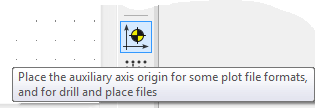
is the origin of the machining operations. This origin, when correctly set then properly configurated in the plot parameters allows to restrict the plot to the active area, referenced where this origin is set. If your layout plot is unreferenced, the result will include a huge useless area referenced to the top left cormer.
Try to first, accurately set the (drawing) grid to the point where you want the layout coordinates to be referenced to (last right button).
Second, set the auxiliary axis origin by clicking on the button above, then place your cursor at the place you want to set it, it will snap to the grid: ONE click only (otherwise the second click will move the point); escape.
Now to properly configure the plot origin, click on the plot button, configure the plot and drill operations as this is mentioned here:
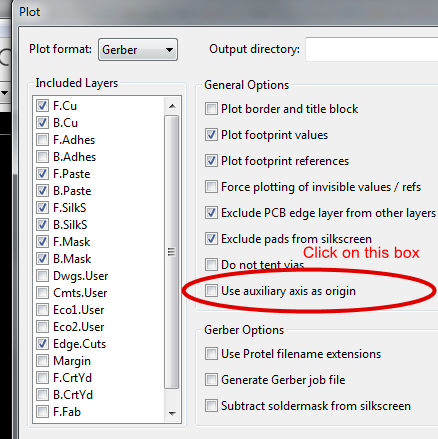
and here for the drilling operations:
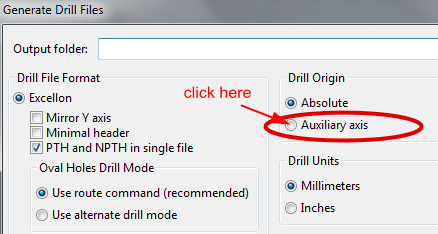
.
All done! Now when you'll plot the tracks and generate the excellon files for drilling, all the machining operations will start at the origin (auxiliary axis) you've set and you'll no longer have a small layout included in a wide blank area.
PS Sorry, I can't manage to insert the pictures in their right place.