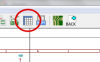If my understanding is correct, you have 2 PCBs: one with the logic glue and an output connector plus one with an input connector, a display and a bunch of LEDs. If so, no problem, here's the procedure I've been using for long:
1- Draw your schematic with all the parts. Don't put any specific label on the connector lines and don't join the connectors together on eeschema. Double chech the pin correspondence since the nets will be different on each side. Annotate and check it then allocate footprints:

and generate a netlist.
Due to the fact that connexions don't exist in between the connectors and because there's no unconnected pin on them since they are connected to parts on the other side, the rule checker won't cry. If it reports an unconnected pin, put an " X " on it to calm it down.
2- Open Pcbnew from the Kicad Manager. Draw or import the edge cuts. Call the netlist, it imports all the parts with their respective nets, place them and route your PCBs on the same layout. There will be two separated layout on the same window without any ratsnet between them. Check it for errors. You also may open the 3D view (Alt-3), you will see two different boards, side by side.
3- It's time to separate the PCBs for creating the fab files. Open the project file in the Explorer (from Kicad Manager: Menu, browse, browse project file). Create two new folders i.e. "board1" and "board2" under the project's one. Copy in them the .pro, .sch, .lib files and the freshly designed PCB. Rename all the files with the folder name they're placed in (i.e.: board1.pro, board1.sch, board1.kicadpcb, .board1-cache.lib). If the schema is hierarchical, only rename the root file. You have created sub-projects that can be autonomous.
4_ Open the 1st folder, call PCBnew from the sub-project Kicad Manager. Delete all the irrelevant parts and machining layers you have added, including edges, save the board, place the Origin for the fab files. Create the gerber, excellon, ... files, depending on your needs. Do the same with the second board.
5- Should you need to make a modification, it is preferable to do it on the original set and repeat the procedure. Follows an example of one my designs.
Hope this helps