I am using STLINK V3 with the ISOL board, and using the supplied 10-core cable, going to this connector in my 32F417 target
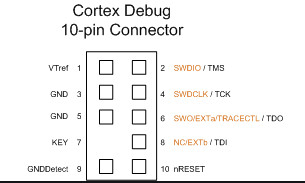
On the target connector, I have pins 3,5,7,9 grounded.
Pins 2,4,6,10 go to CPU pins PA13,PA14,PB3,NRST.
It works, but reliably only for code download. If I try to run SWV ITM data console, that also works but very soon I get a loss of comms. I am running at 8MHz; the ISOL debugger can go up to about 15MHz before it fails. I tried it at 1MHz but the same happened.
The wires to the CPU are pretty short - 5cm max.
I would be grateful for any ideas.
The connector in the STLINK V3 is this, and the yellow shows the subset which they bring out on the 10-way cable, which seems to be a standard pinout for ARM debugging
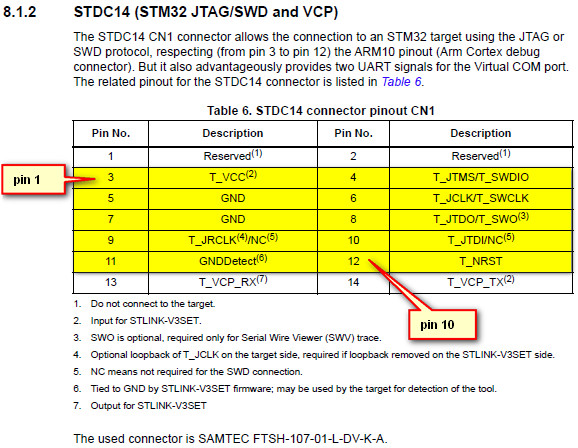
It can't be far off because I can set a breakpoint with a 1000 ignore count and that works, so thrashing the SWO debugger doesn't break it. This is the Console output showing the error:
Download verified successfully
------ Switching context -----
Target connection mode: Default
Reading ROM table for AP 0 @0xe00fffd0
Hardware watchpoint supported by the target
Failed to set com freq, status 0
COM frequency = 8000 kHz
ST-LINK Firmware version : V3J7M2B4S1
Device ID: 0x413
PC: 0x8025688
ST-LINK detects target voltage = 3.25 V
ST-LINK device status: HALT_MODE
ST-LINK device initialization OK
SWV_SetStatus(true): stop_reply_pending == 0
handle_vCont_c, continue thread
ST-LINK device status: RUN_MODE
ST-LINK device status: HALT_MODE
SWV_SetStatus(false): stop_reply_pending == 1
TraceCaptureStart and SWV event set to APP_FALSE (0)
NVIC_DFSR_REG = 0x0000000A
SWV_SetStatus(true): stop_reply_pending == 0
handle_vCont_c, continue thread
ST-LINK device status: RUN_MODE
ST-LINK device status: Failed to get status, Target not responding, retrying... 19
Target is not responding, retrying...
ST-LINK device status: Failed to get status, Target not responding, retrying... 19
Target is not responding, retrying...
ST-LINK device status: Failed to get status, Target not responding, retrying... 19
Target is not responding, retrying...
Let me add that using the same debugger but using the big 20-way cable, to the same CPU pins, works 100%. This suggests the ST LINK V3
ISOL has a problem with the connection for the
10-way cable.
Update: I have it working but only by removing the MB1440B board and connecting the 10-way cable to CN1 on the board below - the MB1599B ISOL board. Both of these boards have the CN1 connector (for the 10-way cable) and they stack directly one above the other, but it looks like MB1440B affects the signals on
its CN1, while the signals on its 20-way connector are fine. So basically if using the 10-way debug cable, you don't want to be using MB1440B.
To re-phrase it: There seems to be a fault on the MB1440B board, when stacked on top of the MB1599B board (the ISOL board). The 20-way connector, CN2, works but the 14-way (CN1, which is used for the 10-way cable) does not. Well, it works but with a lot of intermittent faults. The solution is to not use MB1440B and plug the 10-way cable into the MB1599B board instead (CN1 also).
Maybe this will help somebody one day, who wasted a day of his life trying to get a solution on the mostly useless ST forum
