So today I decided to export a PSoC creator project to Keil and I was greeted by a nice surprise:

Of course I did press the install,even if I don't have a miniprog3 I was thinking that maybe I can modify the kitprog that I use on my Pioneer to make a full programmer/debugger for Keil as well.
So on the export it asked me if I wanted to open the exported project with keil, so I went ahead with it.
I looked in: Project->Select Device for Target...
And selected my chip, it defaulted to Generic CPU Database either clicking ok in there or selecting PSoC devices the target chip was already selected to the one I used in the PSoC Creator project.
Then I went to: Flash->Configure Flash Tools... then to the Utilities Tab.
There I selected the Use Debug Driver.

Then to the Debug tab and selected use (instead of use simulator).
The drop down debugger selection had the MiniProg driver on it so I selected that one.
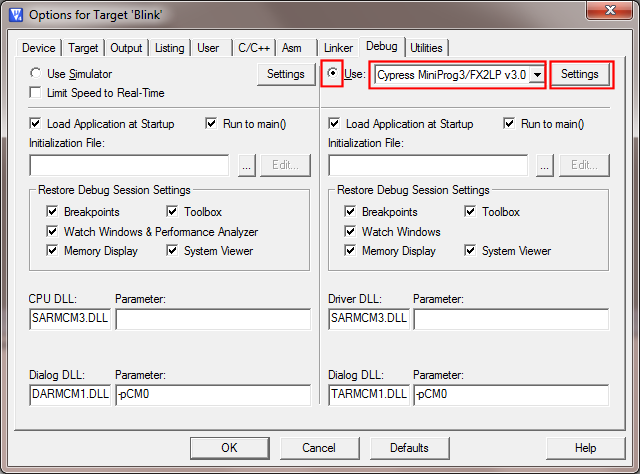
Then I clicked on Settings, thinking the KitProg wouldn't be there because it expects a MiniProg, but...

There it was KitProg listed and the full port configuration all set and unchangeable, clicked on the detected device and clicked on Port Acquire, even if I don't know if I need to do that.
Ok and Ok to save the settings, saved the project and restarted Keil just to make sure it all took in (yeah I'm paranoid)
Restarted it again, checked everything was still set as I left it, compiled the code and then selected: Flash->Download
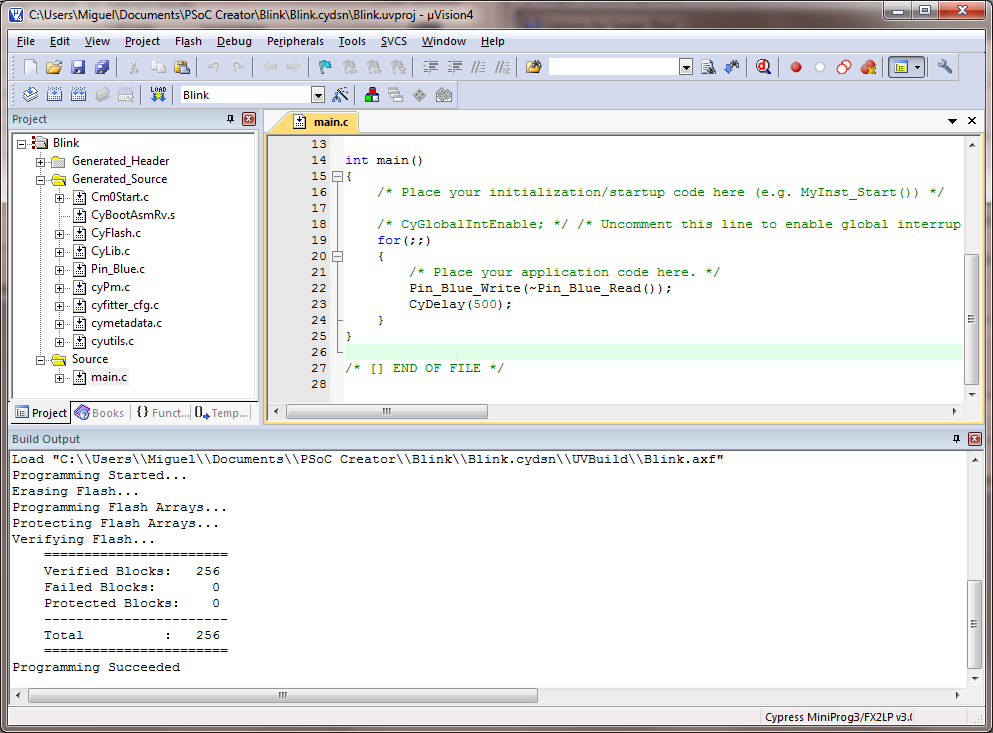
Sure enough it programmed my device and I saw the LED blinking happily.
Done? nope, gotta try to debug it. So: Debug->Start/Stop Debug Session (or Ctrl+F5) and...

No problem since the PSoC 4 only has 32K of programmable memory

Clicked OK and...

It programmed it and stopped in the for loop since I had Run to main() selected in the debugger options.
So there you have it a $25 dollar PSoC programmer that also works with Keil uVision

Edit: If you don't want to modify the Pioneer KitProg to program an external PSoC, you can still use the updated KitProg and use Keil uVision to program and debug the built in PSoC 4200 chip in the Pioneer itself.