Here is my repair journey for a Keithley 2000 6.5 digit multimeter and a question for others that have one as well..
I got this unit sent from the US (I'm in Australia) back in may 2014 after having spotted it on ebay. When the unit arrived it seemed to be in a very good condition and upon power on it worked flawlessly as far as I could tell.
When opened I noted that this unit is a fairly recent revision, obviously manufactured sometime in 2005 based on the date codes of the IC’s. (The latest date code I could find was 04/08). This version has the two resistor pack IC’s (668A5001B 12x 5K and 668A5002B 12x 10K 0.1%) instead of the older revision, which has the one TF-245.
I could not see any capacitor leakage at all and everything looked like new.
The firmware is A19 A02 and the last calibration date was 2nd of October 2012..

Front of unit..

Back of unit..
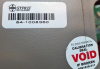
Stickers on the unit showing possible origin!

Revision on the PCB.

Overview of the PCB.
I have two voltage references, the DMMCHECK, which I got back in 2014 and hasn’t been calibrated since, plus one of the cheap Chinese voltage references unit (2.5v, 5v, 7.5v, 10v) which I got at a similar time. A couple of weeks ago I decided to check the references. Upon power on the Keithley 2000 showed an overload in DCV. Suffice to say I powered it on and off a few times and sometimes it worked fine, sometimes it showed an overload in all ranges and sometimes it showed DCV ok, but was way out when measuring 5v reference.
When it seemed to be ok, all the self tests ran through ok (Apart from the normal 306.2 or 306.4 errors) When it was failing, either all the tests failed or the failure began at 101.2.
I measured the power supply voltages and they were all in spec. I even checked the ripple voltage to find they were quite reasonable as well. However, given the ticking timebomb of the electrolytes, I decided to order replacements for all of them and not continue any repairs until I had replaced them all. Once the electrolytes arrived, I replaced them all. The ones I removed all measured within range, although the uF value for some was a bit lower than the new ones.
One gotcha was the fact that in this PCB version C156 6800uF cap is 25v. I ordered a replacement 25v version, but when installed it was too tall and I couldn’t put the cover back. I did have a good 6800uF 16v one, which I put instead.
Once all the caps were replaced, I checked the power supply rails and they were all within specs.
The unit had now chosen to fail all the time. The self test failure began at 101.2. which indicates no 7v Ref at A/D_IN measured on TP105.
I followed the procedure in the repair manual and tried to measure the 7v on TP105. It measured 0v.
I then followed the excellent reversed engineered schematic created by jhzyouAT126_com.
I could measure the 7v VREF on S5 on U163 (DG408DY) which is leg 12, but nothing on D, which is leg 8 and is the output.
That told me the 7v reference was fine, but U163 wasn’t switching the S5 to the D output.
I then checked the logic state on the A0, A1 and A3 on U163 (A0 leg 1 Low, A1 leg 16 low and A2 leg15 high) to make sure they were set in the state to switch the S5 input to the D output on leg 8. That was all correct.
As I was probing the output D on the U163, leg 8 it suddenly went from 0 volts to 7v. I then realized that by pressing on U163 it would come and go. I noticed a via coming into leg 8 which seemed to be starved of solder. So I touched it up, plus the leg 8 on the U163.
This resulted in the self test passing 101.2 but failing in some of the others. I then decided to resolder all the legs on U163, plus some of the nearby vias. After that it passed the self test, only failing the 306.2 and 306.4. I then proceeded to clean up the flux on the board.
At the time I also noticed some electronic cleaner residue on the board around the input selection switch. I had used Deoxit on it to clean the inside contacts and lubricate it. Perhaps a bit liberallly!
It’s hard to clean the pcb near the switch, due to the wires and not being able to get under the switch. I simply sprayed some IPA on the board near the switch and then used air to blow it under the switch to clean the residue away.
Once done the self test completed a couple of times without any failures! Not even the 306 errors.

Closeup of U163 after soldering the legs and some of the via's.
I then checked it against the DMMCHECK I have had since 2014 and it appears to be close.. i.e.
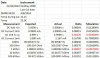
DMMCHECK results..
I'm just wondering if the DCI measurement is considered normal. It reads as follows on the meter:

DCI measurment of the 1mA AC Current Source..
Would this DCI reading be considered normal?
Are these measurements against the DMMCHECK reasonable given that neither have been calibrated for a long time?