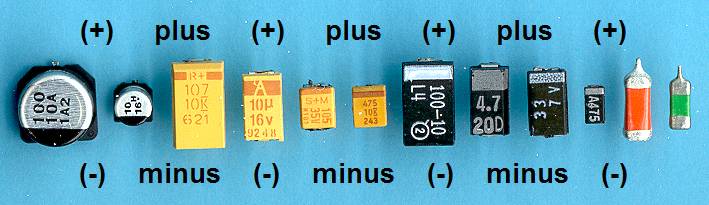I recommend you do some hot and cold testing on the power PCB and the logic/video PCB and only test it isolated from the computer.
Test in a logical manner and fully disconnect power between each test. If it's showing the fault get it warm with a hot air gun or hairdryer etc (no more than 60C/140F). Then get it to fault again, so a fan, freeze spray, canned air, dab alcohol and blow on individual components directly or with a straw (causes evaporative cooling).
It's handy to ascertain the time before the symptom reoccurs. When you cool components allow the circuit time to naturally cool and residual charges to drain, several minutes between powering, until you can get it work/fail on demand.
An ESR meter works best for caps, it's a 50/50 chance of the ones you haven't replaced causing the issue, but I'd stick to the isolation part (hot/cold testing) if you cannot quickly test components accurately.