A few months ago I got my hands on a non-booting R&S UPV audio analyzer, and I eventually got it running well. Since it's a rarer (expensive) piece of gear that's of interest to some, and since the repair techniques/info could actually be pretty useful for fixing up other R&S gear of similar age, I figured I'd document it a bit. I lost some pictures from early on when I got it (phone died), but I've got some of the especially tasty sections.
When I received my unit, it wouldn't show anything on the front panel or screen and if left powered up for a bit, would sound a two-tone beep with the fans going normally. It was an older unit loaded with the 1.4 version firmware and one hardware option, a second generator so it can generate multitone signals. I went to check voltages and had a bit of trouble, because the power supply layout is actually pretty interesting. It has a mains power switch with no standby (this is actually important later in the repair), but has a linear supply board with a nice big toroid transformer in a metal can with separate taps for every voltage rail. On the linear board, each of those taps has its own discrete diode rectifier and then a linear regulator - a bunch of 7800 series included! What's unusual about it is that the taps/rails are grouped into two groups, each with a common ground, but not all linear rails share a common ground. I didn't trace them out extensively, but I believe there is one set for the generators and one set for the input section. Then there's a pass through for the full mains voltage and an SMPS power supply for the digital section right behind the front panel. The analog board on the bottom has very distinct power planes, the input sections are isolated, the rest of the board is mostly the second analog rail set, and then the connectors that go up to the top meet optoisolators as soon as they hit the analog board.
The screen on my unit didn't turn on, but upon opening it up, I found it was just altogether missing the backlight inverter. The installed screen was a Toshiba LTM08C351S (8.4", 800x600, 6 bit color, LVTTL interface, CCFL backlight), to my surprise, since it's the same screen used in a similar vintage Advantest spectrum analyzer I've worked on, so I ordered a replacement inverter, the ERG 8mAD3407. The inverter worked great, but either because I mis-connected the enable pin or because it wasn't used originally, when the unit is on but the screen is not being controlled (right at the start of the boot sequence), it appears white, since the backlight is on all the time. This didn't make it show anything on the screen though, so I dug around for beep codes after finding out it was coming from the buzzer on the CPU board. The FMR6 CPU board it used has a Pentium 3 mobile processor and while it has a memory slot, it has soldered down RAM and no CPU socket, so it's pretty much as is. I narrowed down the BIOS manufacturer looking through some R&S boot screen images and found the two tones indicated a CPU error of some sort. R&S didn't have a firmware available to try to desolder and reflash the BIOS chip, and the CPU isn't something I could locate, so my option sort of came down to reflowing the chip and praying, though I was sure the performance wouldn't be spectacular if I got it to work (1GHz PIII and 512MB of RAM).
So I got an odd idea in my head... what if I transplanted a different CPU board from another instrument into it. Looking at R&S upgrade kit information, I found FMR9 and later boards indicated as being used with UPVs, and through looking at some info screens from other R&S gear, I found that the CMU200 sometimes used an FMR6, as well as the FSP.... and the AMR200. The AMR200 isn't that popular because it's only a baseband generator, but I could get a functional one for about the price of just a different FMR board, so I found it had an FMR9 board in it and took my chances. The FMR9 board in it is a 1GHz Core2Solo class mobile processor, and the memory module was upgradable to 2GB - a nice improvement over the PIII.
I knew the board worked, but the sockets were slightly different... the FMR6 has 3 large downward facing sockets, the FMR9 has two of them, omitting the one farthest from the front panel when mounted in the UPV, but includes a smaller one between those two, which is left unconnected on the AMR. I removed a standoff on the UPV's topside digital mainboard and connected up the new FMR9, and I had a boot! Turns out, the large connector closest to the front of the instrument in the UPV is power, system communications, and back panel computer connections, the second big connector is the PCI bus, and the third connector, omitted on the FMR9 but present on the FMR6 is the ISA bus - which isn't used by the UPV mainboard! I swapped over the USB connectors and cable to the UPV (the UPVs were just a little short for the new board's connector location), but the rest of the pieces fit back together. The AMR200 used the small display connector but still had the larger pitch one that drove the older display (the AMR200 uses a similar 8.4" 800x600 display, but with more color depth and a LED backlight, unfortunately with different mounting holes, so I didn't carry it over.) The UPV runs Windows XP, as well, and since XP does not generally play nice with SATA drives without slipstreamed drivers, I was unable to get the original disk to boot with the new board, but I was able to copy the AMR200's disk image to an SATA SSD and get to boot all the way into windows. Then you just uninstall the AMR firmware and install the current UPV firmware and I could make a measurement!
Unfortunately, after installing the UPV firmware, it rebooted..... and didn't come back. After some time poking around trying to figure out why the CPU board's voltage regulators weren't being turned on (I thought I had goofed something up), I eventually got the bright idea to connect the AMR's front panel flat flex cable to the board, and I was able to get it to boot. As it turns out, the CPU board defaults to running on an ATX power supply (the AMR has a soft power key) with a standby supply, so the manual power switch in the UPV never triggered the soft power and prevented it from booting beyond that first time. Switching to AT power supply mode in BIOS let it boot normally with the physical power switch. I was then faced with another problem, the front panel didn't seem to work all the way, and some buttons seemed to be mapped to the wrong things.
With some investigating, I found that the hotkey mappings for the front panel were almost entirely wrong, and while there were drivers labeled "FMR6 FP" in the current UPV firmware, force-installing them lead to a bluescreen, and the chip interfacing with that front panel flat flex is different on each board, but when windows auto-detected them, it just identified the front panel buttons as a standard HID keyboard. So I contacted R&S support and asked for an older firmware, hoping the drivers for the older system were in there and having heard that you at one point needed to upgrade to 2.x from 1.x before moving to later versions (not sure that's actually true, now), and was told that it likely wouldn't work because the CPU board is keyed to the instrument type it's in. An uncharacteristically bad design choice from R&S, imo, but it appeared to be true. I started looking into key remapping software to get it running with the HID keyboard driver and found that every key on the front panel was actually being read, so it was at least theoretically possible to remap them.
I tried several programs which couldn't distinguish between keyboards and would also remap your normal attached keyboard keys, then found a program touting multi-keyboard support and working initially only to have it ignore modifier keys for some reason when I finally finished the remapping script... but I eventually found a combination of interception (
http://www.oblita.com/interception.html ) and intercept.exe (described here
https://github.com/TaranVH/2nd-keyboard/tree/master/Intercept ) would do the job. I made the remap with tue UPV manual's keyboard shortcut key table, very helpful since it gives you the hotkey combination for every front pane button, then made a couple special modifications. For the Escape key on the front panel, you can't map Escape to something in Intercept because it uses the character to end recording what keystrokes you want to map - but you can add the scancode to the .ini file after it's been defined as an empty macro! I also found that the Window arrow keys in the Data section would undo their move every time the key was released, making them useless for navigation... but this turned out to be the timing of releasing the Ctrl key - if you release it last, the choice resets, but if you release it before Tab, it stays on the new selection. I had a working front panel again, wrote a batch file to run the application when the instrument boots, and I've attached my key remapping .ini file to this post.
While that completed my repair as, best I can tell, everything seems to work, I wouldn't try to use this instrument with just the front panel controls. You really want a mouse and keyboard to navigate through all the menus and windows in the interface... maybe for running predefinied tests it would be fine, but setting up every parameter with the front panel is pretty tedious. In any case, here's the part you came for:

The main digital board in the UPV - top side, the CPU board would connect over the DSP modules on the right side, the front panel is down.
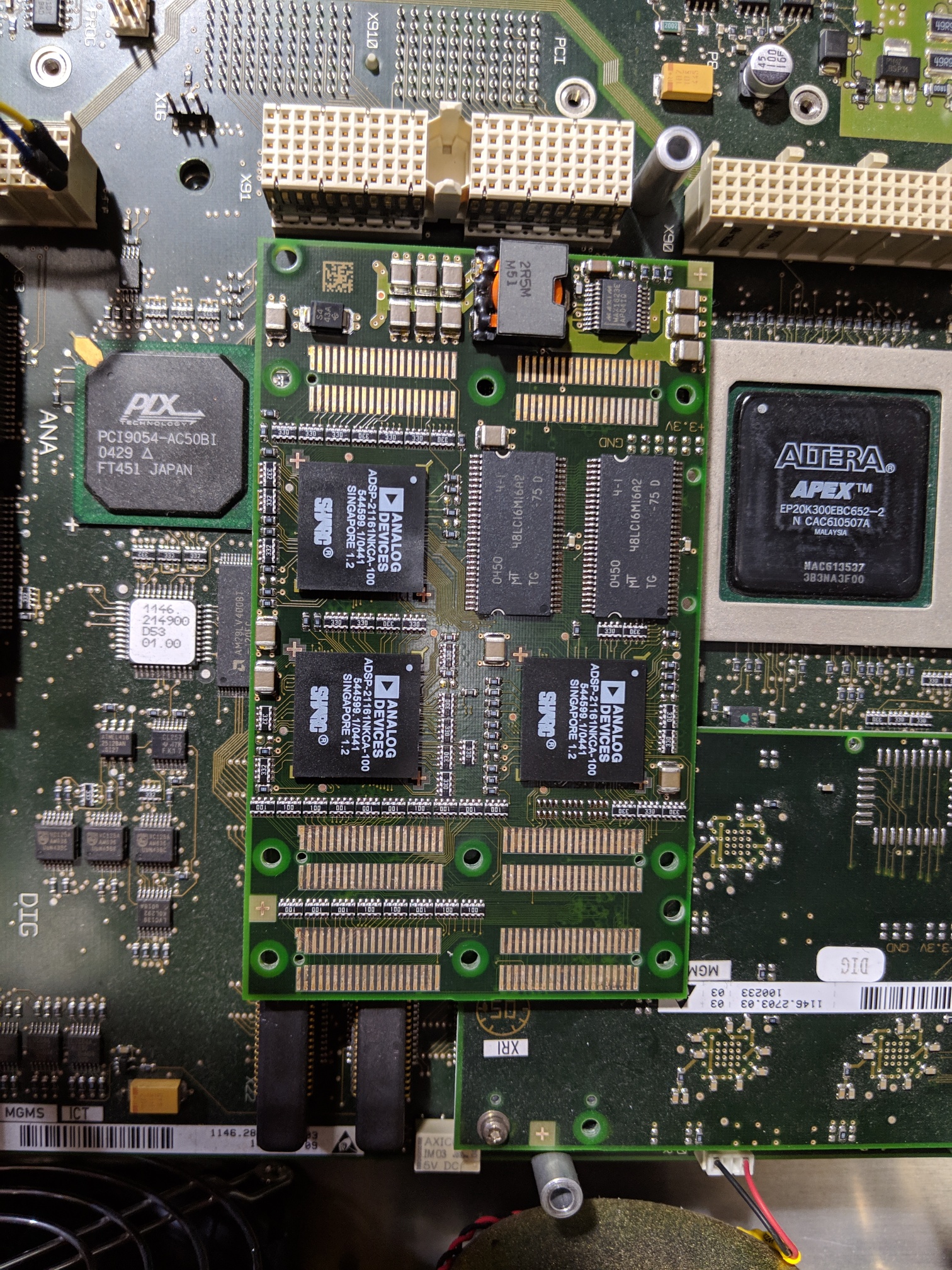
One of the DSP modules (the other has one fewer DSP chip on it)

The analog boards under the bottom cover, the linear PSU is down, the long narrow areas with shields are each input channel, the metal can is over the generator (actually the second one on the option board). The kapton tape is my addition, there was some wear on the ribbon cable where it went over the metalwork.
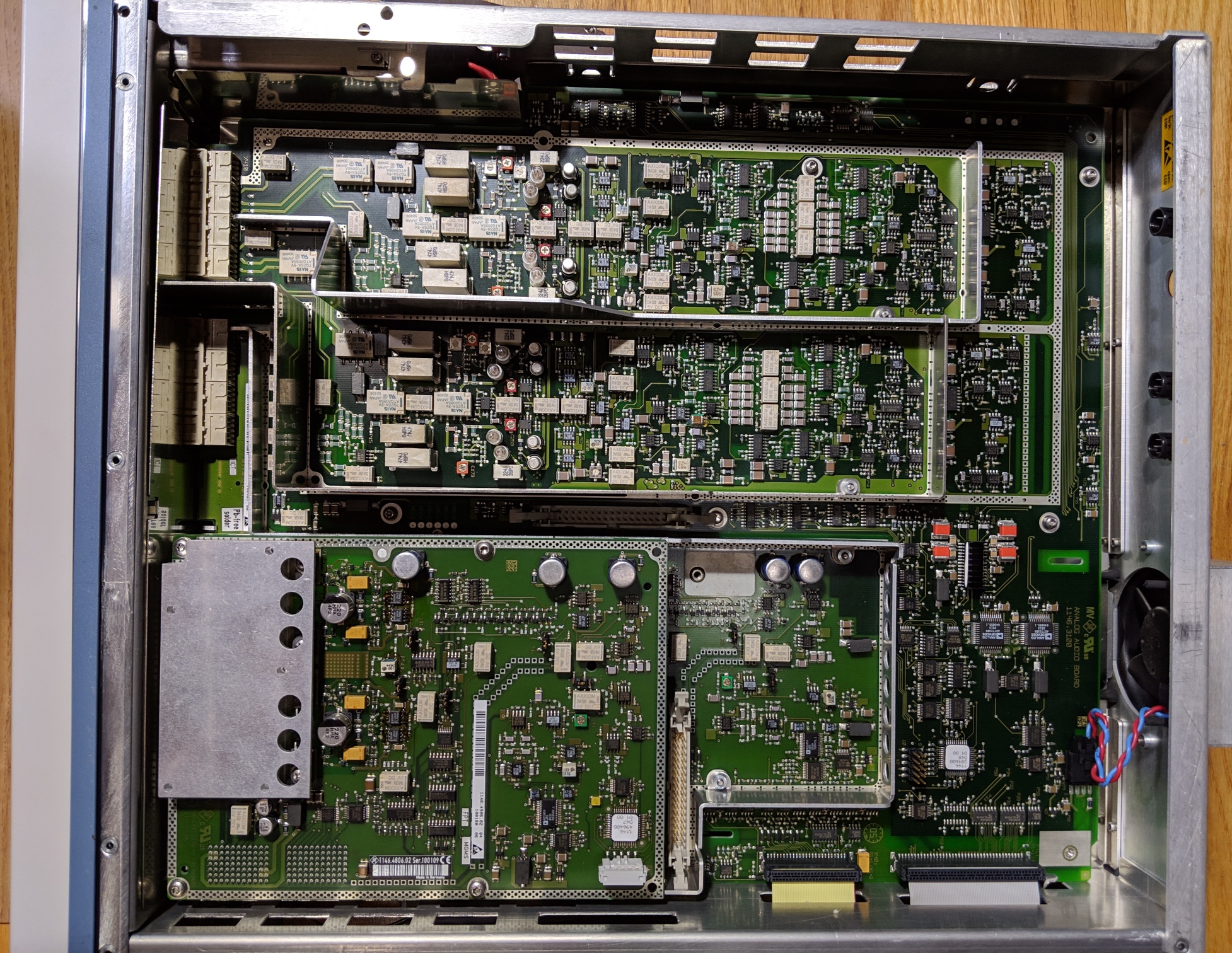
Same view, zoomed in on the analog board a bit.
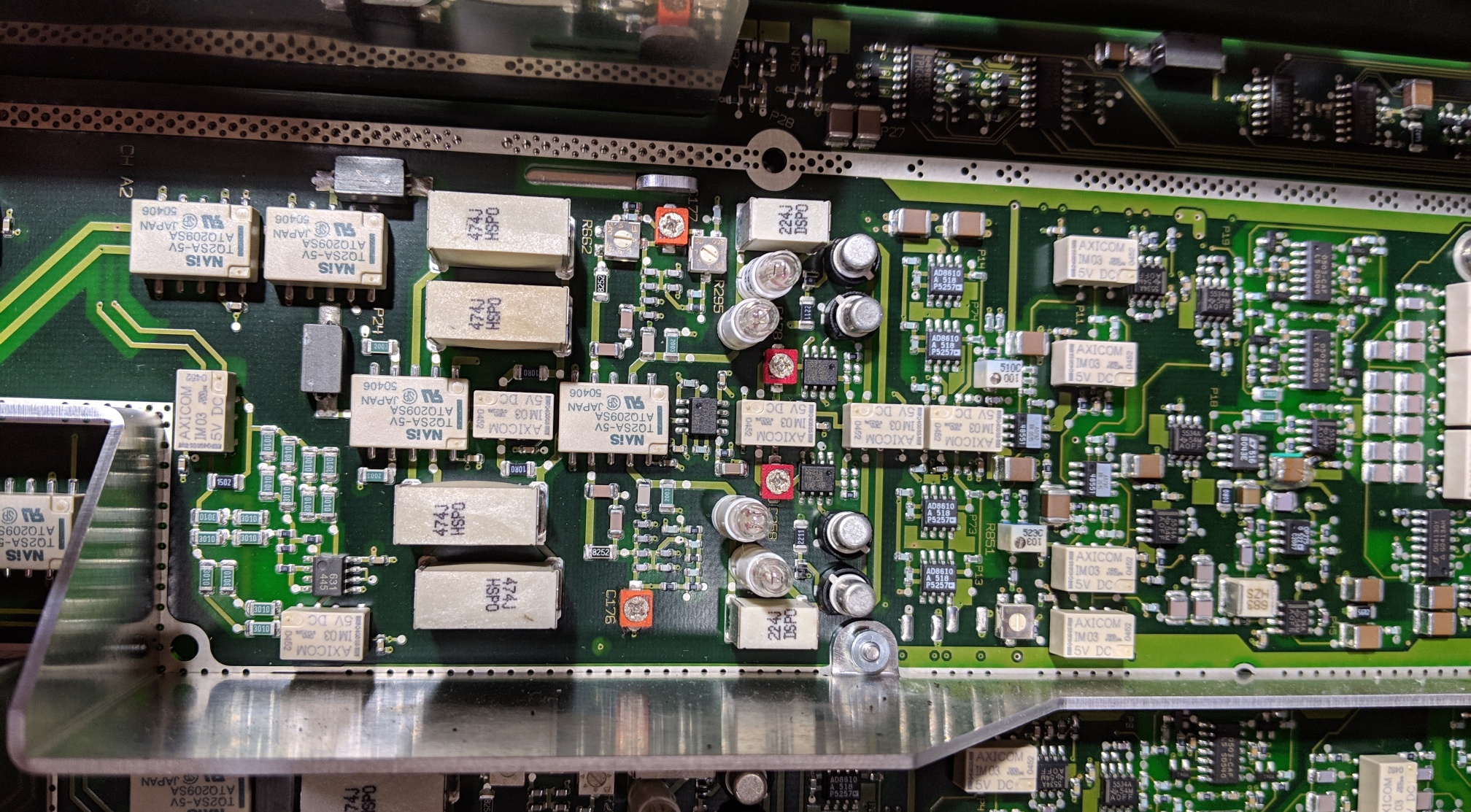
Channel two's input section.
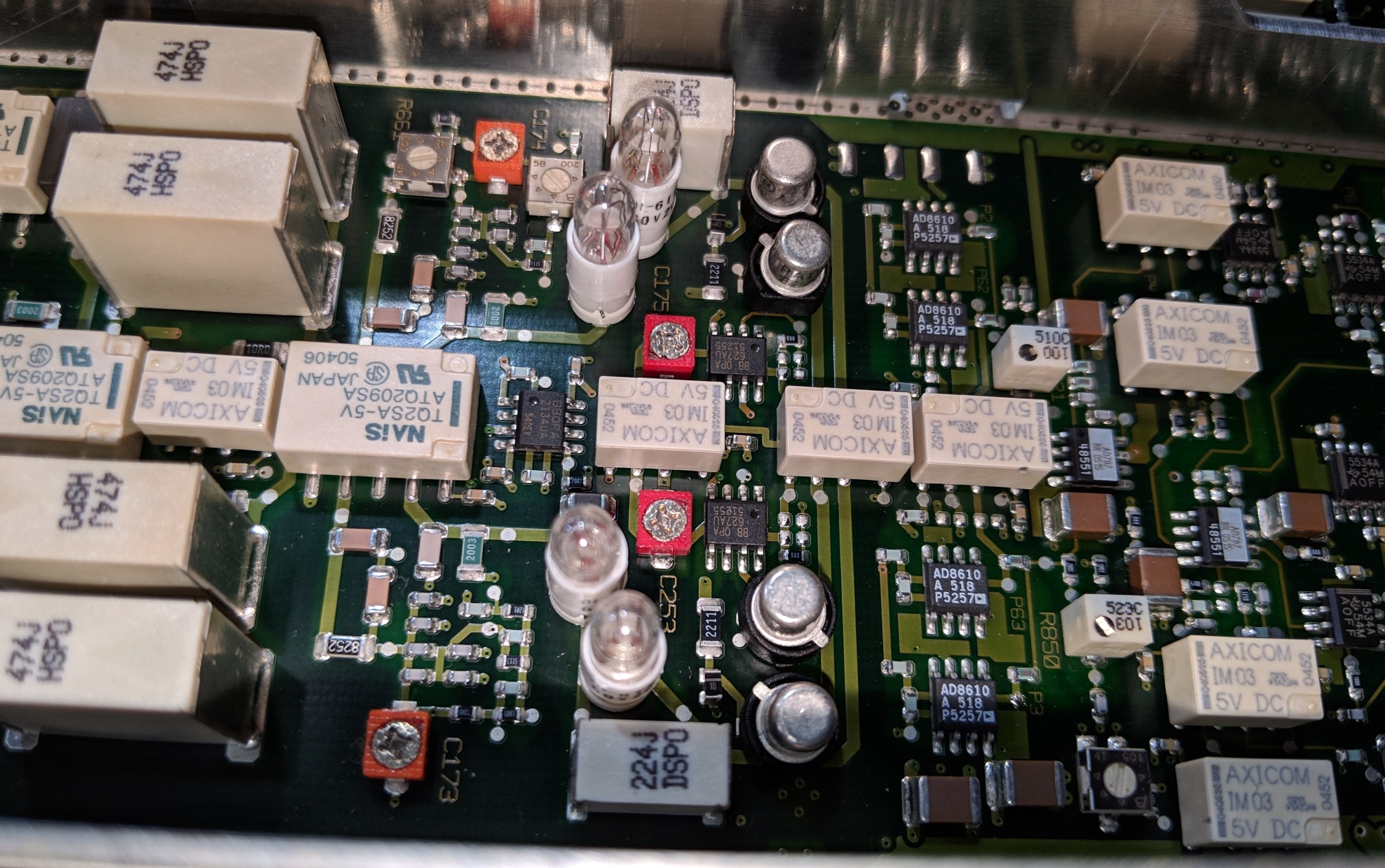
Zoomed in on channel one's input section
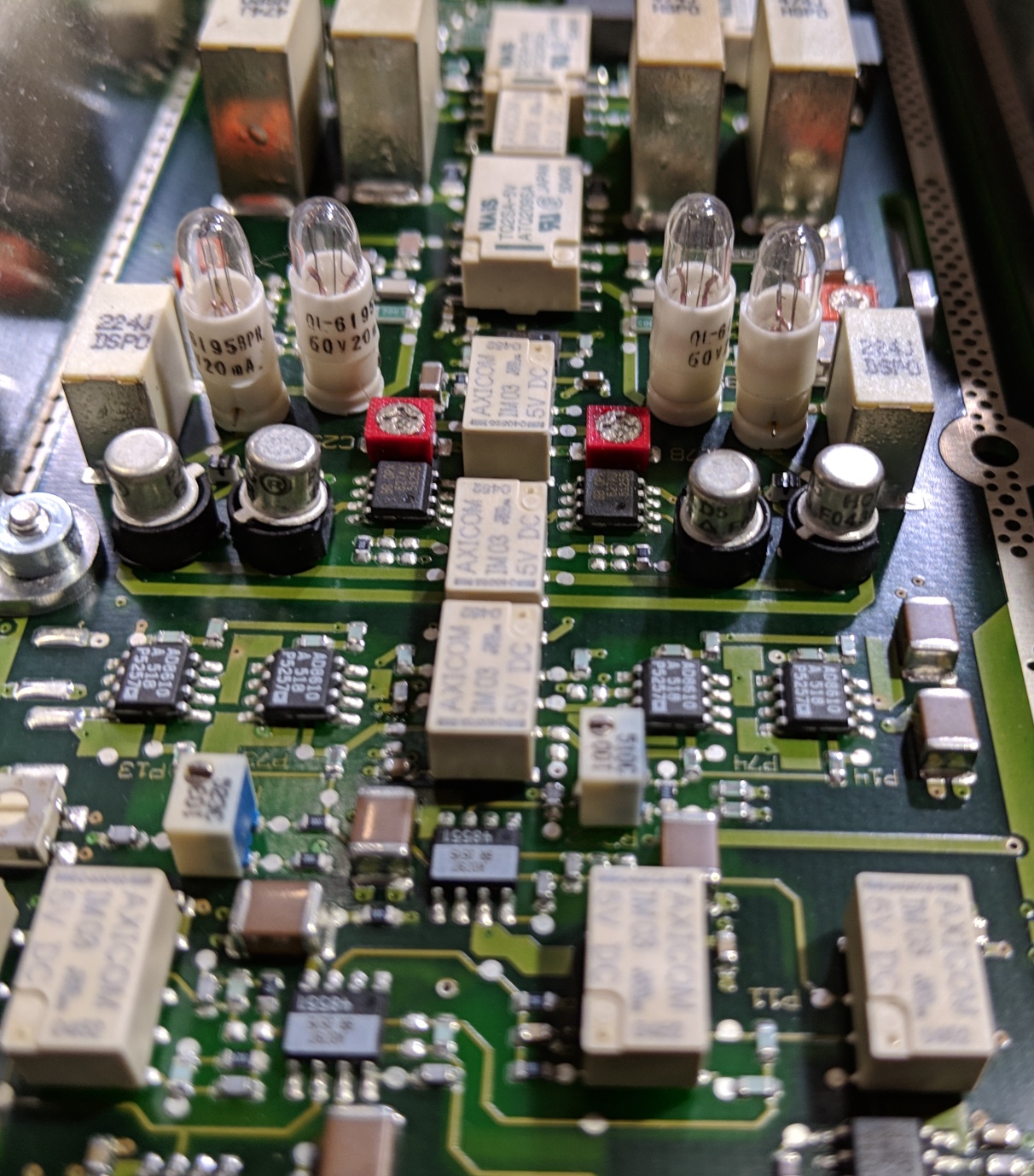
Input protection, you're seeing that right, 4 neon lamps per channel.
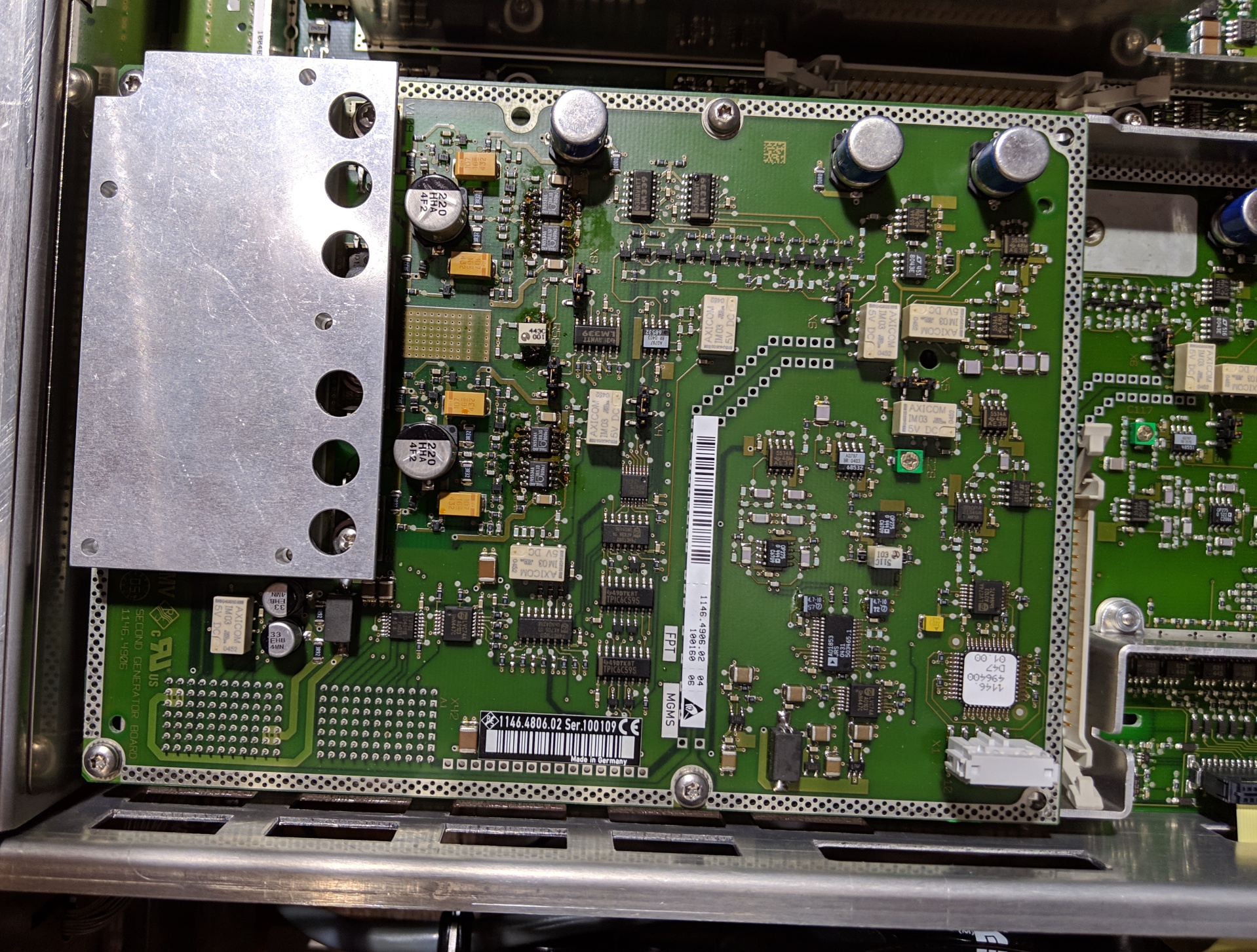
The second generator option board, very similar to the main generator located directly under it. The DAC and generator frontend is the only fully shielded thing in the instrument (aside from the linear PSU's toroid, I suppose).
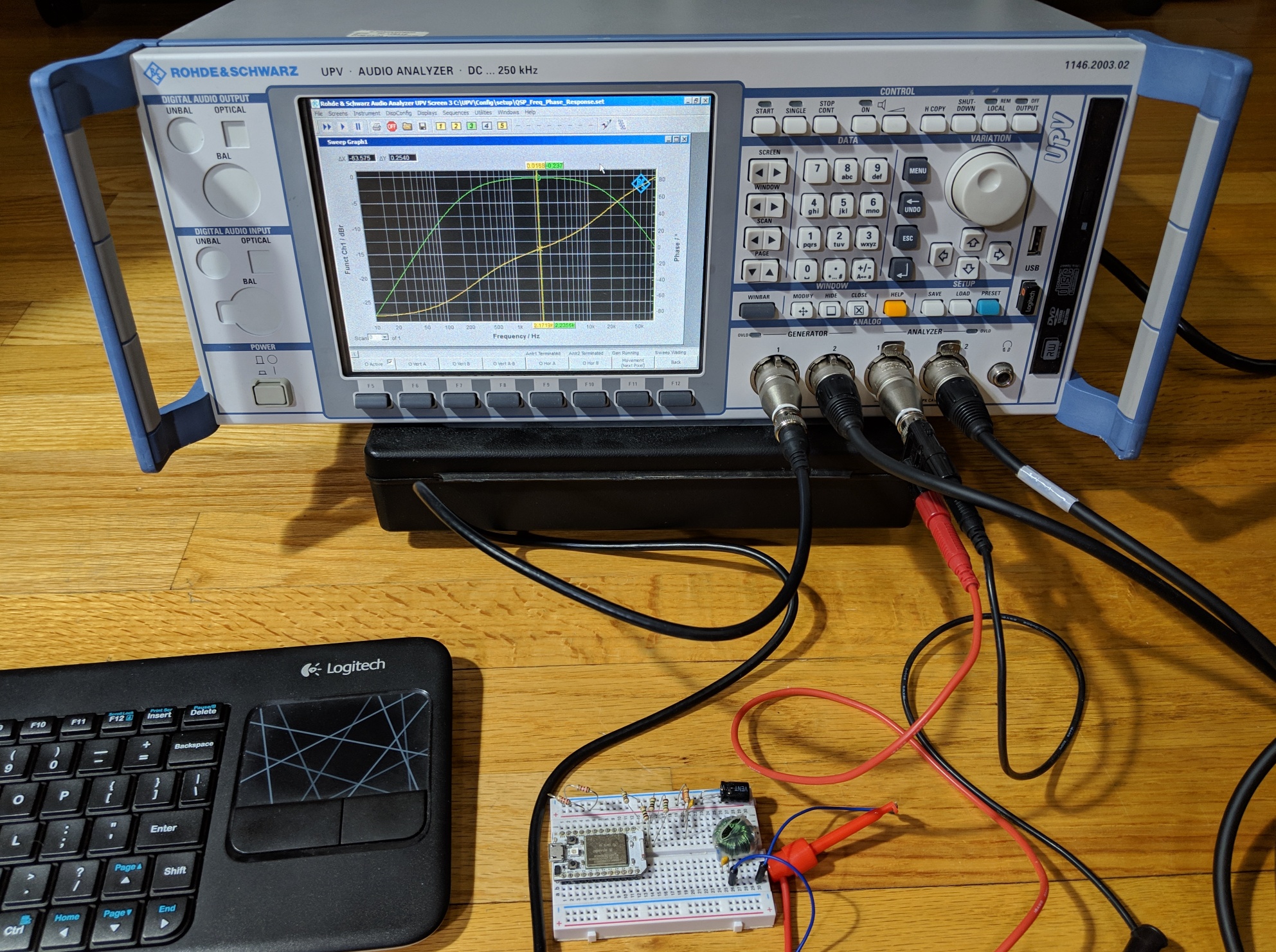
Happily measuring an inductor in series with a 1uF cap, green is amplitude, yellow is phase - looks like a VNA to me!
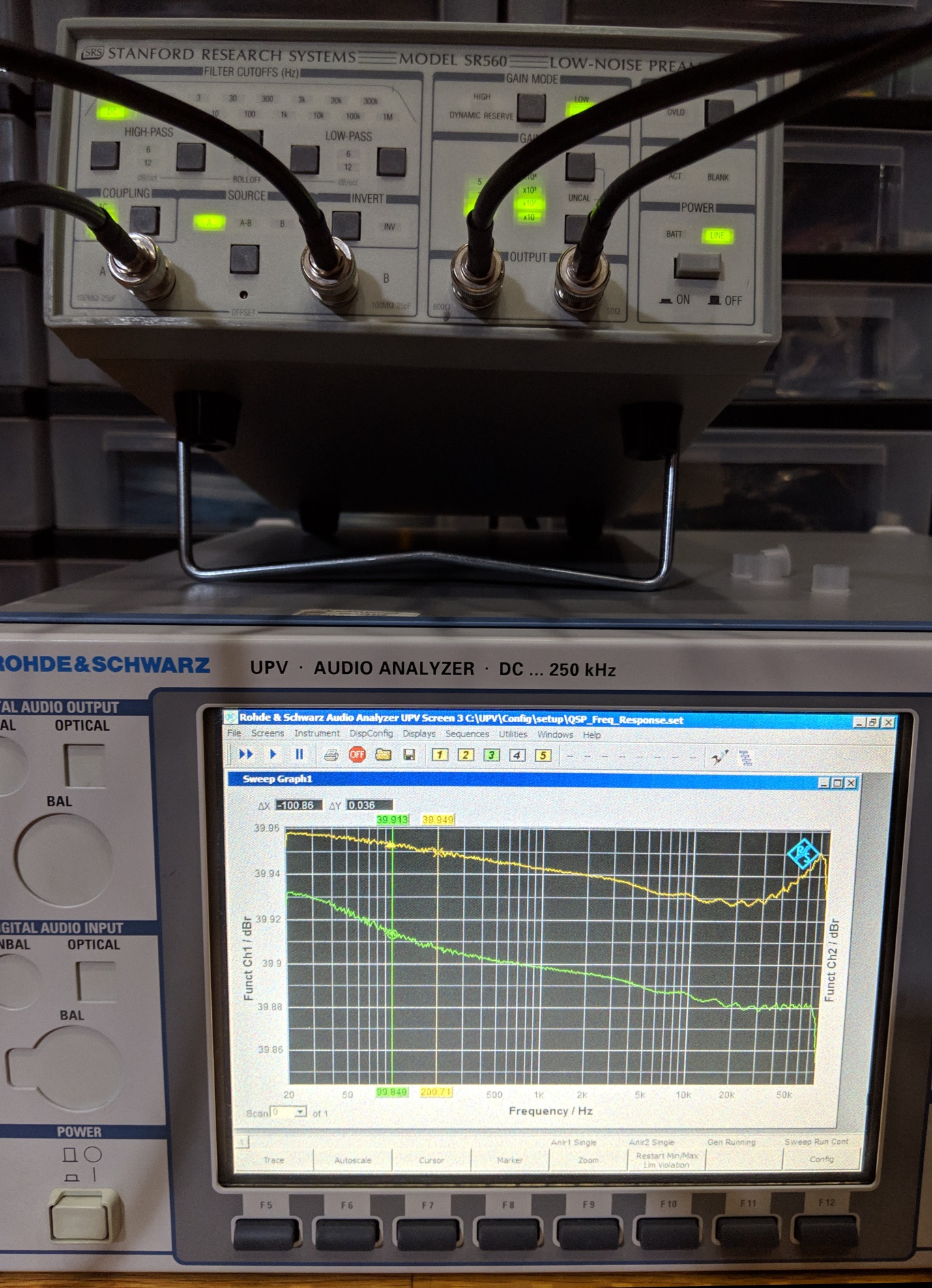
And verifying the low frequency gain linearity of an SRS SR560 - full scale on the graph is 0.1dB!