Hello people
What is unified tektool ? It is a tools, which can dump and write over GPIB memory of Tektronix TDS with 3 digit serie. (except TDS200/300 Series)
Reason for my project with "unified tektool"
https://www.eevblog.com/forum/repair/tekfwtool-for-tds540c-firmware-upgrade/(Long story)
Short story: tekfwtool can't support other than Flash 28F160S5 (which it is using in later TDS 500D/700D series) and other tektool can only 28F016SA (use in C & early D serie). Need for tools for flashing of older instrument is high.
(Whit this tektool/tekfwtool , you can read and write memory of old instruments, but not program of flash)
I have write tektool, which support all flash type in old TDS serie, it use
auto-detection for flash-operation. Since TDS540 with 28F010 up to TDS784D with 28F160S5.
A little disadvantage: Program of flash take much more time (up to 40 minute for unit with 28F020, most ~12-15 minute, with NI PCI-GPIB) Programming with USB-GPIB-Adapter take nearly one hour. tektool & tekfwtool is faster (page programming /small 68k code )
A side notice: unified tektool can also flashing firmware to old TDS400 and new TDS400A serie. (It was a bit difficult, i guess, my TDS420 has not so good flash) But it is POSSIBLE ! :-) (my TDS430A corpse with TDS420 CPU live again)
Supported flash: //0x01a7 = 28F010 (AMD)
//0x012a = 28F020 (AMD)
//0x89b4 = 28F010 (intel)
//0x89bd = 28F020 (intel)
//0x89a0 = 28F016SA
//0x89a2 = 28F008SA
//0xb0d0 = 28F160S5
How to use ?Connect GPIB cable to o'scope.
Important step: switch unit to "unprotect" and power it -> unit start into bootloader mode.
After success flashing -> switch back to protect.

TDS500-700 serie
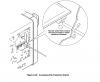
TDS400 serie
0.)identify of flash type (optional, recommend)
put of string "tektool -i -b 0x1000000 -l 0x10"
1.)save of nvsram (not for TDS400 serie, unknown address)
put of string "tektool -r example.bin -b 0x4000000 -l 0x20000" (recommend 0x100000)
2.)save of old firmware
put of string "tektool -r example.bin -b 0x1000000 -l 0x400000" (by 28F010 = 0x180000, by 28F020 = 0x300000 instead 0x400000)
3.) fill zero to flash ( only for old flash as 28F010 and 28F020)
put of string "tektool -z -b 0x1000000 -l 0x10"
4.)clear of firmware
put of string "tektool -e -b 0x1000000 -l 0x10"
5.)flashing of firmware
put of string "tektool -p example.bin -b 0x1000000 -l 0x400000" (by 28F010 = 0x180000, by 28F020 = 0x300000 instead 0x400000)
6.)writing of nvsram (optional, not for TDS400 serie, unknown address)
put of string "tektool -w example.bin -b 0x4000000 -l 0x20000" (recommend 0x100000)
(VERY recommend: Switch unit off and on, before verify of firmware. Pleas wait 10 seconds after power-it , then switch protect-switch to "protect" for safe verify.)
7.)verify of firmware (optional)
put of string "tektool -v example.bin -b 0x1000000 -l 0x400000" (28F010= 0x180000, 28F020 = 0x300000 instead 0x400000)
"example.bin" , you can calling him as you wants, but "*.bin is important.


Notice:
All firmware of flash except 28F010 and 28F020 is "0x400000" (4 MB ) length
28F010 (TDS540 and similar) , "0x180000" (1.5 MB) length
28F020 ( TDS544A, old 700A-Serie) , 0x300000 (3 MB ) length
Notice²: -l = length, little L, not big I
And the most important notice: It is your risk, pleas don't hit me, if your unit is bricked.A little bad news: C-sourcefile, i want not at frist to publish it. Because i don't know about law & right. It is heavy modified tektool.c to cover all old TDS-instrument. And: I have strange c coding style. I am offended/insulting often for this style.

@ragge, you can contact me for getting of c-sourcefile.
Here a compiled tektool for using with NI-Adapter (GPIB0, IEE488.2 driver from NI) and Windows PC (7 & 10)
 tektool.zip
tektool.zip (36.61 kB - downloaded 772 times.)
I can compile executable file for you.
Pleas give me sourcefile from your GPIB adapter (Agilent, whatever) and i compile for you.
Sourcefile is most *.h file and *.c or *.obj. Pleas read programmer manual from your gpib adapter.
Greetings
matt