Look at the screenshot below and tell me (hint - you cannot  )
)
regarding channel settings:
what is the attenuation ratio set for each input?
fine or coarse adjustment?
deskew value?
which channel is inverted?
One button push and all this info is available.
With a multiplexed control DSO, anytime you select an active channel to make an adjustment, that channel's menu becomes visible and settings can then be plainly seen and checked as correct.
trigger settings:
limit range?
is noise reject on?
One button push and all this info is available.
acquisition:
which acquisition mode is currently on?
memory depth?
is acquisitionmode fast or slow?
interpolation Sinx or x?
As above
 Even one letter or tiny icon pertaining to each setting would make a difference.
Even one letter or tiny icon pertaining to each setting would make a difference.
There's not much screen real estate available to add any.
A while ago we had a discussion on adding 1x and 10x probe attenuation identifiers but there's no room for any of the many other attenuation values. You can follow it here and posts previous:
Maybe I should have made myself more clear:
The actual probe attenuation is not visible in the main display. Of course I know that you can find the attenuation in .....
You are quite clear.....to me anyway.
Not at all an unreasonable request so I'll shoot it through to Tech support and see if Siglent will add it in FW.
Of course large attenuation factors will be hard to find room to display on the ch tab and it may be a reason why it is not implemented in the channel tab.
Even 100x (a common attenuation) would be a squeeze.
As you can see in my previous screenshot there are small gaps in the channel tabs to add attenuation settings......at the risk of confusion to the inexperienced user. 10:1 x.xV/div or 10:1 x.xV vertical position ? IMHO it's better not to.
OK make the font smaller I hear you say......then there'd be complaints that it's too small. Yes there's many more options on a larger display but how much larger is needed and then we don't have a small, cheap entry level DSO anymore. How much more would you be willing to pay ?
I'll not even complain that AC and DC mode icons are not very distinct
Have you experimented with Display brightness ?
would prefer for channel icon to 'gray out' instead of totally disappear with all it's setting info.
Why ? Settings will remain as you made/left them when the channel is activated again.
This GUI has developed over ~4 years where we first saw it as a V2 firmware revision for SDS2000 (not X) models.
We need think what we
need to see on the display and why. For documentation it would be convenient to see more settings and in a small way this can be mitigated by which of the menus are shown at the foot of the display when a screenshot is taken. There's also use of the Webserver page where we can capture many more settings like so:
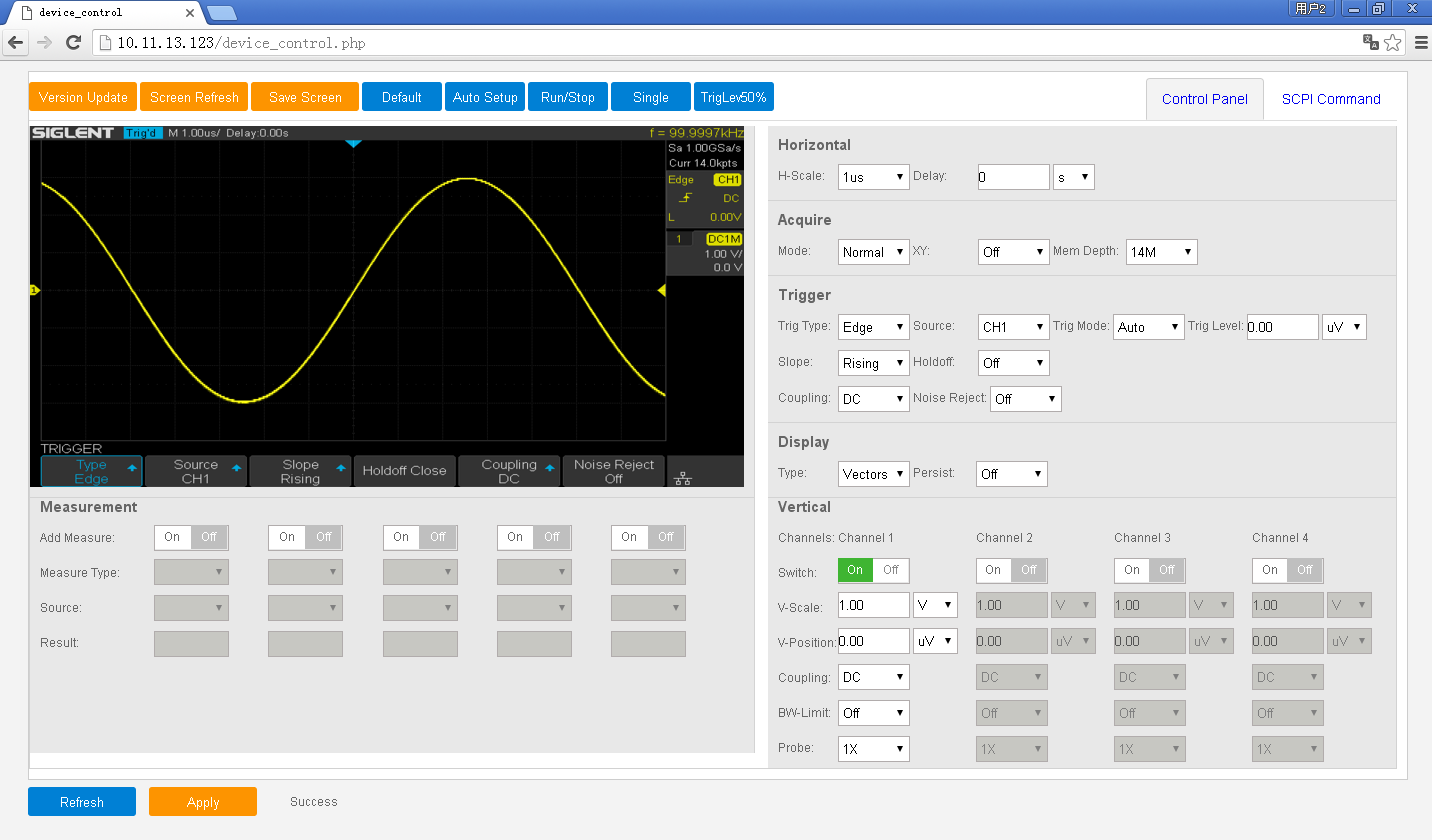
For general bench usage most of the info required is already in the tabs or around the display border.
For different attenuation probes (and probe types) that info is right in front of the user so when we need to use 1x probes on rare occasions the settings are easy to change. On higher priced scopes auto probe attenuation is commonly available but not so on DSO's at this price point.
So when you state: Here's how bad Siglent's (SDS1104X-E) GUI is, yes there are some minor improvements that
could be done but at the risk of spoiling what's already pretty good compromise of the GUI design currently available.
But we're listening............