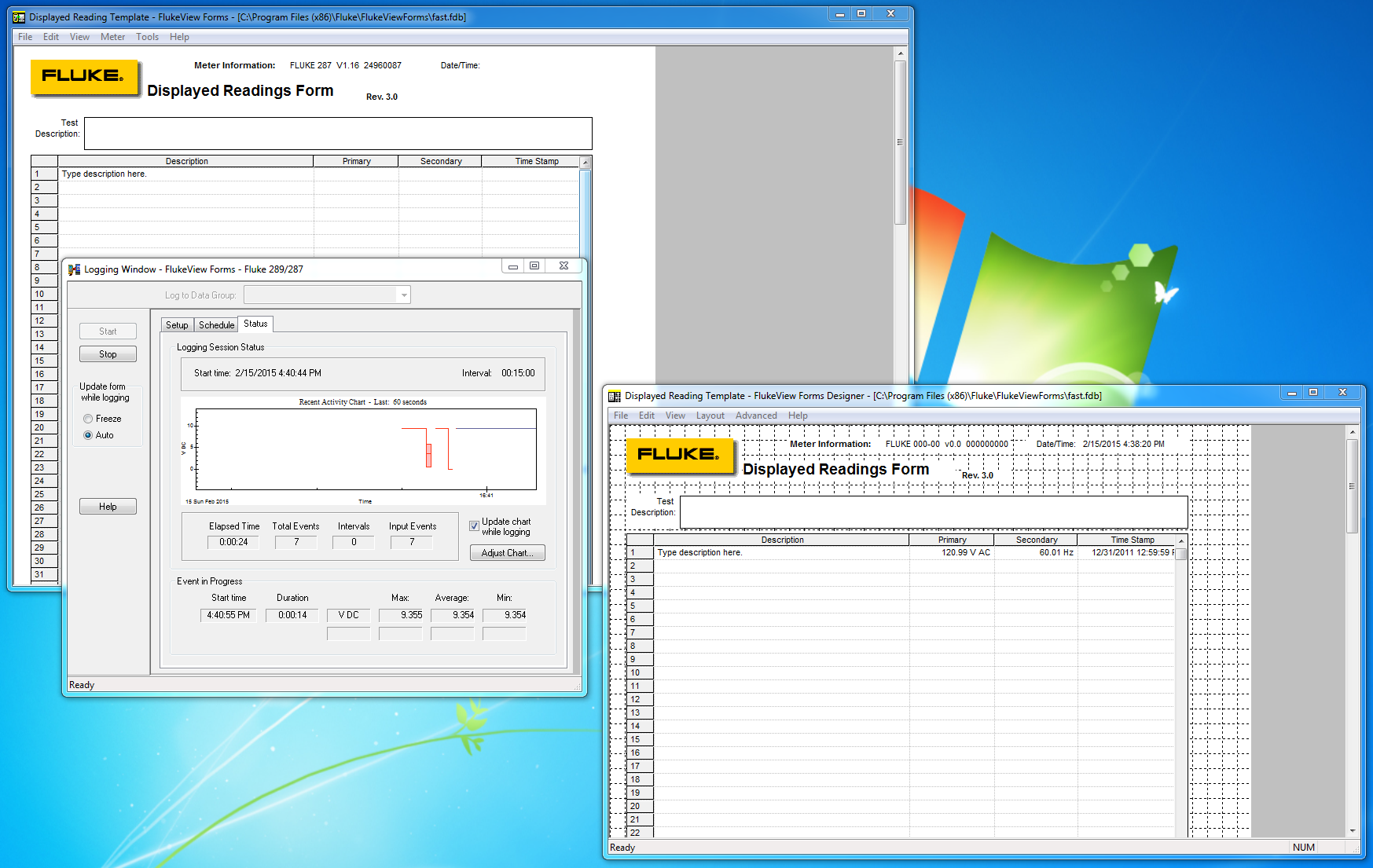If you have misplaced your FlukeView Forms software installer, the following is a workaround to restore the software so that you can datalog, create and edit forms, and use the other functions of the software.
Disclaimer: This is not intended to supply you with software you do not already own. This is intended for those who truly have misplaced their disc/installer and need to get back up and running.Step by step instructions:
Download Fluke SoftwareFirst, download the necessary software from Fluke.
Download the demo installer .exe, and the installer .exe for the software that you are trying to restore.
You only need to download
Demo, and
Basic or Designer, not both (demo && (basic||designer)).
Top level download page:
http://www.fluke.com/fluke/m3en/support/software/FlukeViewForms.htmDirect links:
Install Demo SoftwareRun the demo installer executable and install the software. When prompted with the following dialog:
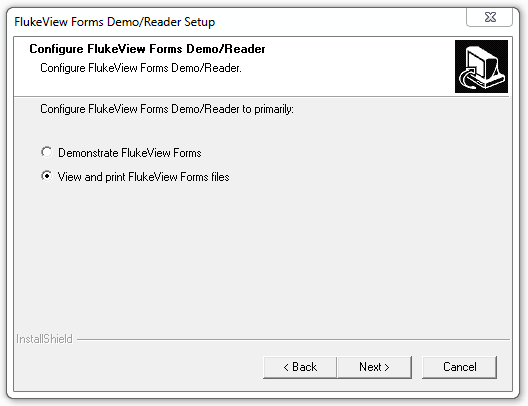
Select the second option,
View and print FlukeView Forms files. This may not matter.
Extract the Installer for your target version of FlukeView FormsLocate the downloaded .exe file for the version of FlukeView forms you are attempting to restore.
If you want, you can try running this installer. You will receive the following message:
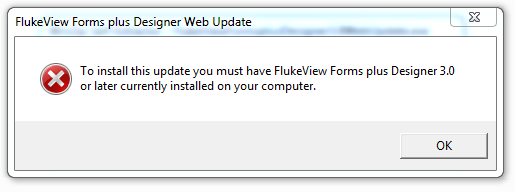
As a workaround, we will extract this installer .exe.
There are many ways to accomplish this, the easiest is to rename the .exe to .zip.
Add a .zip extension to the filename, right click, and click
Extract All.
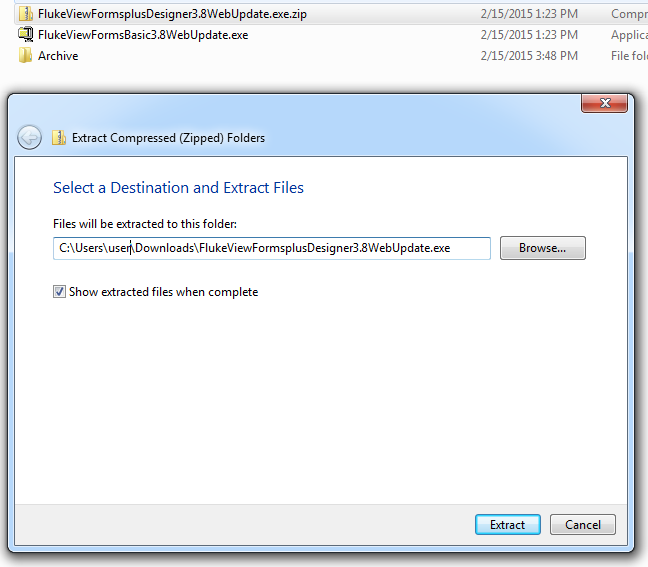
Or you can just unzip the .exe directly with unzip.
Download InstallShield Cabinet File ViewerThis is a freeware application I found on the web, but I had to jump through hoops to download it, so I am mirroring it for more convenient access.
Download link:
https://dl.dropboxusercontent.com/s/juxy8fc79ccfqra/InstallShield_Cabinet_File_Viewer.zipUnzip the archive, and run
ISCabVu.exe to start the application.
Extract fvforms.exeWith the InstallShield Cabinet File Viewer app running, go to the
File > Open menu option.
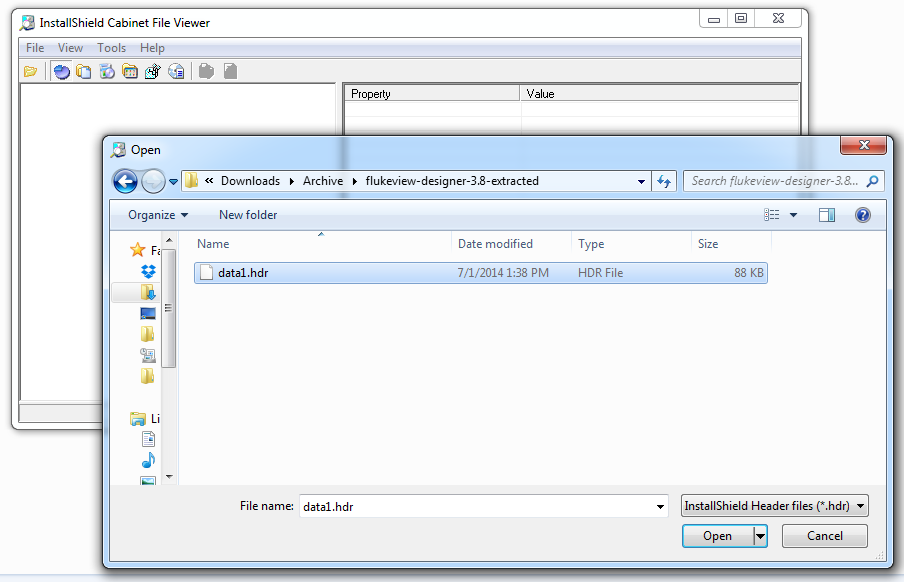
As above, navigate to the directory where you extracted the FlukeView Forms installer, and select the file
data1.hdr, then click
Open.
In the top toolbar, click the
Display Components button (looks like a little folder with a page of paper on top, third from left).
In the left tree panel, navigate to
FlukeView Forms Program Files > Files, and click on
fvforms.exe in the right list:
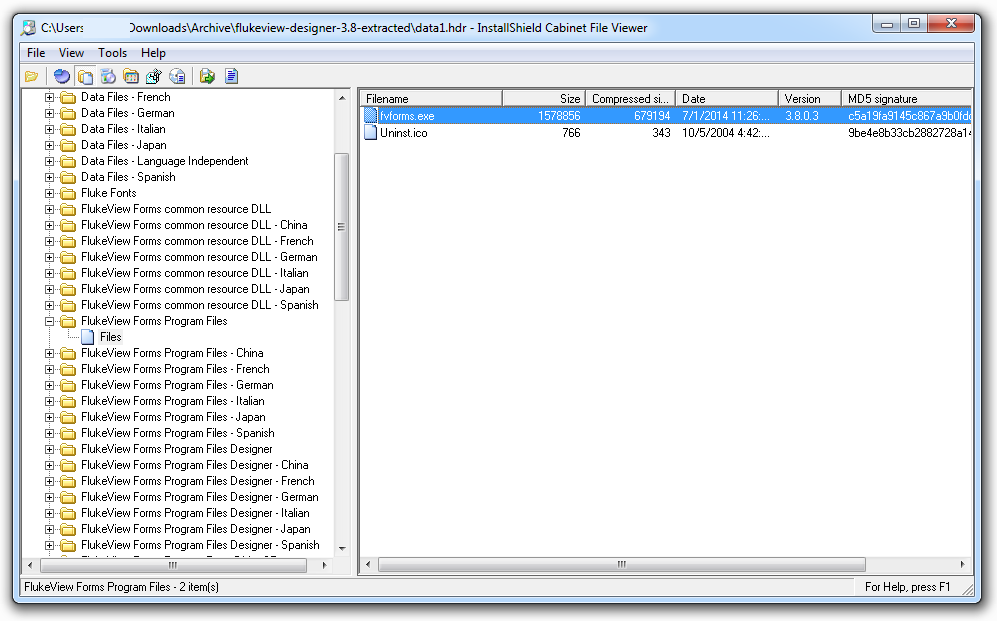
Go to the
Tools > Extract File menu item, then navigate to the directory where you installed the FlukeView Forms Demo.
This path should be similar to
C:\Program Files (x86)\Fluke\FlukeViewForms. Click
Save and click
Yes when asked if you wish to replace the existing file.
Extract Form DatabasesFollow the above instructions for the form databases. Navigate to
Data Files - {your language} > Files in the left tree view, and extract each file in the right list to the FlukeView Forms installation directory (as above):
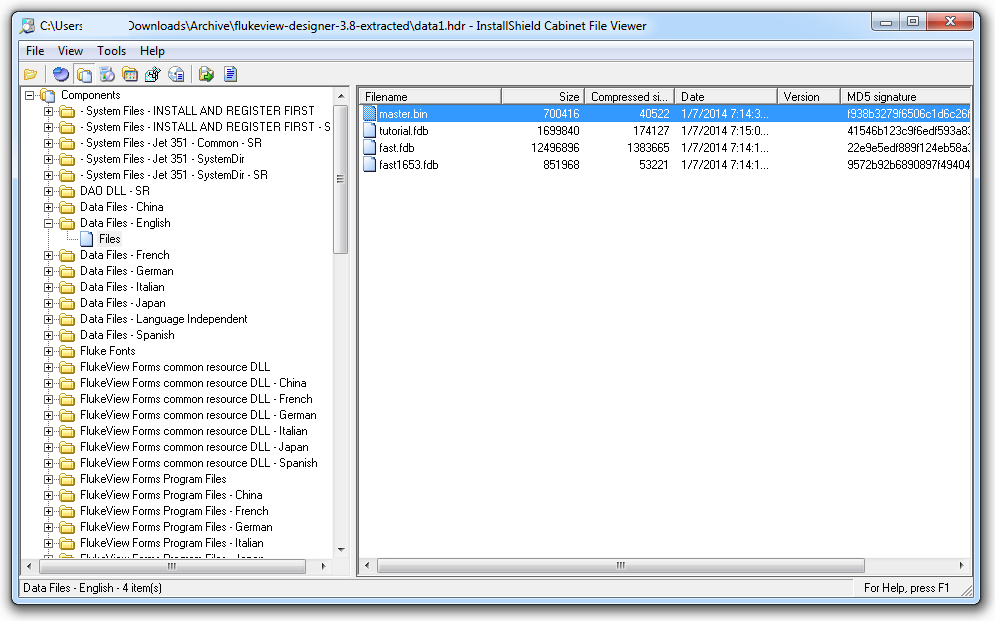 Extract Form Designer
Extract Form DesignerFollow instructions above with the path:
FlukeView Forms Program Files Designer > Files,
fvdesign.exeIf you are using a language other than English, extract
FlukeView Forms Program Files Designer - {your language} > Files,
fvdesign.dllExtract MiscYou may continue to extract other files in the same manner, if necessary and/or desired. The primary required components are enumerated above.
Rename ShortcutsIf the
FlukeView Forms Demo Reader shortcut name bothers you, you can rename it to
FlukeView Forms by right-clicking on the shortcut,
Properties > General and change the name in the top box.
Run FlukeView FormsYou should be able to use the software now. Connect up your meter with the USB dongle and try it out.