V1.51 is up.
It contains bug fixes, a new device, some function and a bit more for GridPanel
Added: GridPanel dual chart and min/max chart
Fixed: Multi control did not work inside Selector control.
Added: Tenma 72-132xx, thanks joxelito
Changed: ID for RD6012 power supply and modified scale factor, thanks Pukker & MikeLud
Added: Log message if #askValues is undefined.
Fixed: String with binary values did not always convert correctly, used in protocol definitions.
Added: binConvBit(value,index,count{,signed}) to use when processing binary answers
Added: binConv(value,index,count{,signed{,swap}}) to use when processing binary answers
Added: hex(value,digits), i.e. a version of hex where number of digits can be specified.
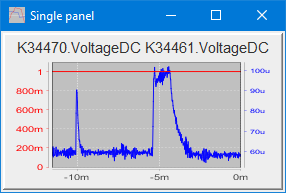
A small chart that can show two channels, i.e. a current and voltage for a power supply or load.
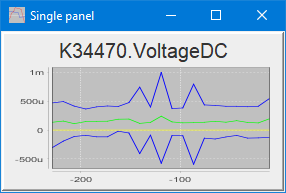
A min/max/average chart, this will show small spikes in a long data set.