A example of the new popup used to test a battery:
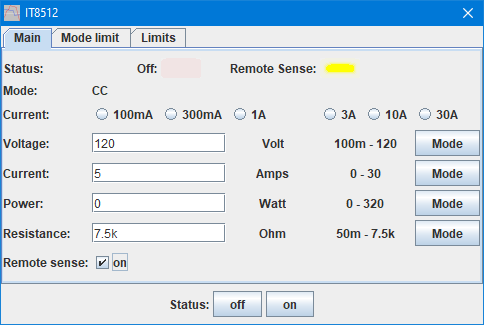
First I configure the load for desired discharge current and remote sense.
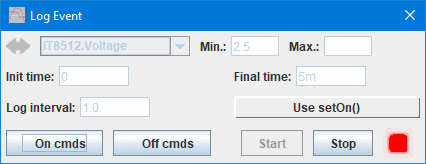
Next I open the LogEvent setup and defined the final voltage, here I use 2.5V. Then pressed Start
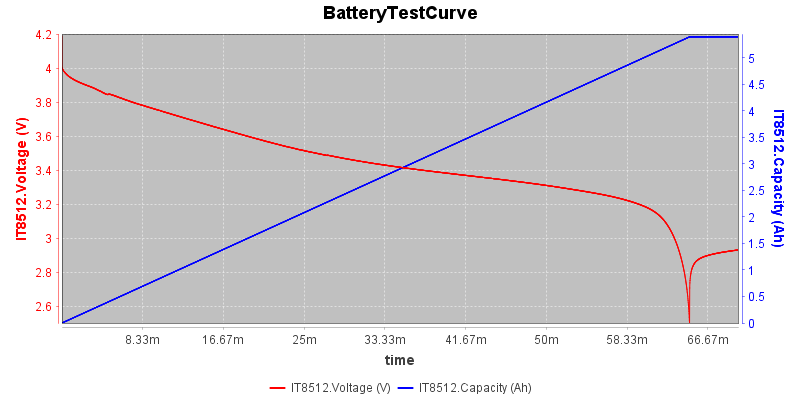
After some time I have this curve.
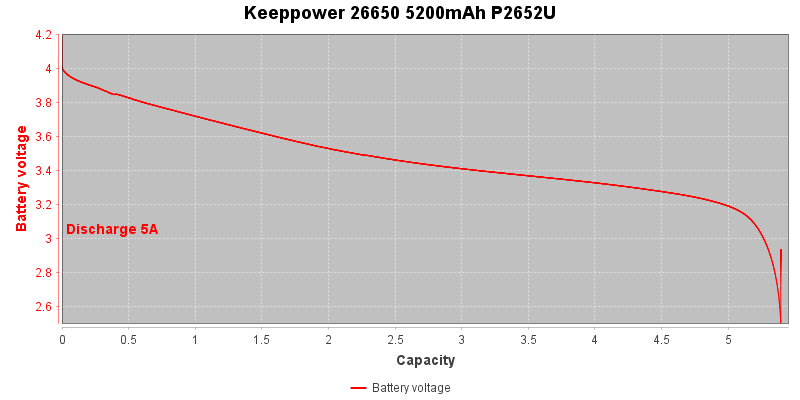
That can be formattet, I used these commands to do it (They can be copied to the log window and executed with the run button):
#CHARTSCALENAME IT8512.Voltage "Battery voltage"
#CHARTSCALENAME IT8512.Capacity "Capacity"
#CHARTCURVES IT8512.Voltage
#CHARTX IT8512.Capacity
#CHARTANNOTATE text "Discharge 5A" LB 0 3.0 red 3
#CHARTTITLE "Keeppower 26650 5200mAh P2652U"
#SAVECHART BatteryTestCurveFormatted
;To remove all formatting again
#CHARTRESET
#CHARTANNOTATE