has anyone done a Qi charged build before?


this is using off-the-shelf parts, more or less. a $10 credit card thing that is a qi coil and circuit in a thin card; this is taped to the base of the plastic box, inside the box (the thickness of the plastic is between the sender coil and this unit's coil). a $10 charger/boost converter board from amazon (many models like it at the usual places). this takes 5v from a usb connection (or my qi coil!) and charges a 3.7v lipo battery. I used a quadcopter toy battery that is 500mah rated and should run this tester for a fairly long time (have not tested it yet for run-time).
that's really all this is, the $10 qi coil card thing, remove its usb male and solder to its 2 wires after confirming which is red and which is black (they are flat wire and the plastic has to be scraped off from one end and then wires soldered to that copper flex trace. its not hard to do). and then some combo of a charger board and a boost converter to create the final 5v.
I used my existing box design that worked for a 9v battery but the wiring now goes to the input of the volt reg chip instead of thru a diode or transistor. I get a 'warning' at power-up (I'll get rid of that with a custom sw build) but other than that, it seems to run ok on 5v.
also on this build: I removed the crappy TFXTDOL zif and put in a real, actual, honest TEXTOOL socket. found a few of them, used, at my local surplus store. note, this one was 16pin so I had to cut off the top 2 pins since the pcb did not have spare holes (that would have been nearly brilliant of the pcb designer to allow for 14 and also the slightly more common (imo) 16pin zif sockets. there's still room on the board for even longer sockets. the china fakes are 'genuine crap'

I was going to buy new textool sockets ($16 or more, sigh) but found some used ones that were still in good shape.
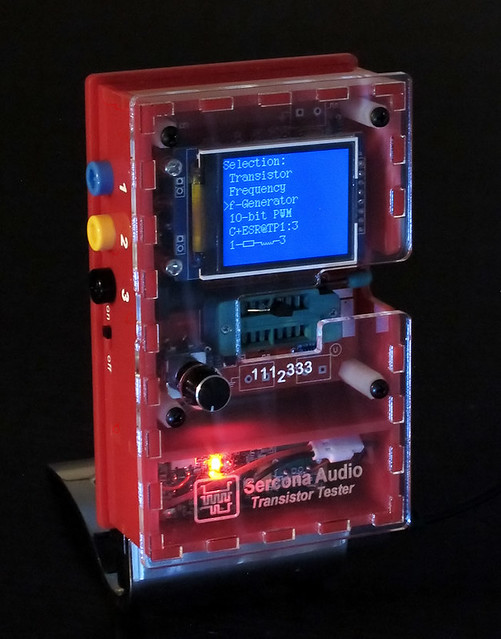
edit: 2nd photo with the tester on a charging stand. usb charging cord for stand is too dark to be seen in this photo. stand has adjustment knob on the back to let you slide the coil up and down. loosen, move coil until you get max output with the device, then tighten and its now aligned to that device, perfectly. here, the red light shows its charging.