First of all I'll introduce my self. I'm a software developer with a high interest in thermography. I'm working on a few private projects with this thermal interest (Lepton raspberry pi camera, thermal analytic tool...) and I'm sharing one of them here now - the Palette Generator.
The Palette Generator is a tool to make it intuitive to create thermal color palettes to use in FLIR Tools. It started with that I wanted more palettes than what FLIR Tools provided and started to create a simple tool to make this. When implemented FLIR Atlas SDK, the functionality increased. The first BETA was released in March 2016, and version 1.0 was released December 2016. Version 1.1 was just released now.
Download:
https://bitbucket.org/napalmy/palette-generator-binary/downloads/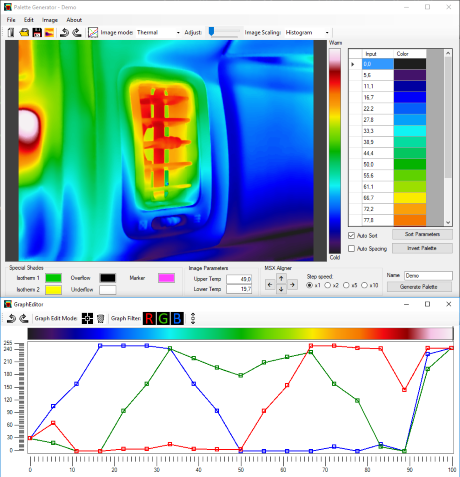
Instagram feed:
https://www.instagram.com/mythermalworld/Demo video from beta stage:
(note: it's changed a lot since then)
So what is the Palette Generator and what can it do?It's primary task is to create custom thermal palettes for use in FLIR Tools. You simply adds colors to the color list and setts the colors position in the palette in % where 0% is the coldest and 100% is the warmest. The program then calculates all colors in between each color added to the list so the colors gradually transitioned between each added color. Example adding black to 0% and white to 100% will create a grayscale palette. Adding red to 50% will make the palette gradually transit from black -> red -> white.
To make it easier to fine tune the colors, I created the Graph Editor where the colors are added and modified by modifying the RGB channels as graphs. This is a very useful tool to tune, smooth the color transition and play with different colors.
Of course to be able to see how the palette works, a radiometric FLIR image can be opened and is updated live with every palette change. This image can be saved as a radiometric image again, or as a image file (.jpeg, .png and .bmp).
When finished designing the palette, it can be exported directly to FLIR Tools by clicking the "Generate" button. When FLIR Tools is opened the next time, the palette will be available to use.
Existing FLIR palette files (.pal) can be imported, or the palette from a radiometric image can be imported directly from the image. This helps to do changes in existing palettes as a template. And of course the palette can be saved as a Palm Palette Generator file (.ppg) for later changes or to be shared.
The MSX Aligner is the latest tool added to the program. As I often see that the MSX layer is not aligned with the thermal image or the area of interest, this tool let's you correct this after image is shot.
Function list:- Add, change and remove colors
- Modify the red, green and blue color channels
- Open and save radiometric image
- Save image as PNG, BMP and JPEG
- Export palette to FLIR Tools
- MSX Aligner
- Graph Editor
- Import palette from palette file (.pal)
- Import palette from radiometric image
- Import CSV image
- Undo/redo functionality
- Automatic Update
Please share any thoughts of this program and I'm open for new ideas to make it more intuitive.
Download:
https://bitbucket.org/napalmy/palette-generator-binary/downloads/Palette%20Generator%20v1.1.1.zipDocumentation:
https://bitbucket.org/napalmy/palette-generator-binary/downloads/Palette%20Generator%20-%20User%20manual%20v%201.1.pdfFor me this is a useful tool that I use a lot for creating palettes and also for a more artistic and creative use. Please check out my instagram feed for more updates and thermal images
https://www.instagram.com/mythermalworld/