Upon seeing the apparent curvature in the contents of the 3rd tiff frame vs the second frame I thought I would plot a graph of the 3rd frame data vs. the 2nd frame data and indeed there was a curvature. So I decided to get a better idea of that curvature by setting up a scene that contained temperatures over the full range the camera is specified to sense, that is -40C to 330C, or a s close as I could get to that. So I booted into Androidx86 & ran the Seek app in order to get some tiffs with a soldering iron, a sandwich box of food from the freezer & a custard dish of freshly boiled water.
Here is the image from the Slow Frame Pro, made from the list of temperatures in the 2nd tiff frame. I apologize for the markers being upside down but my laptop pc has no accelerometer so Android doesn't know which way is up & rotates the image which screws up the tiff file. You can see the reflection of the custard dish & sandwich box in the table surface.
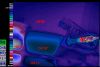
SFProHotIron
Next is the plot of the data from the 3rd tiff frame vs. the temperatures from frame 2. Could tiff frame 3 be radiance values? The bump in the middle is strange.

SFPro frame 3 vs 2
Next I tried the same scene with the wide angle non-pro Seek Compact I bought in January 2017. Here is the image. If you can read the temperatures on the iron in both shots you see that the Pro gave a lower value.

wide angle non-pro hot iron
Now here is the plot of tiff frame 3 vs. frame 2 from the non-pro camera.
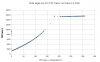
wide angle frame 3 vs 2
Big shock, huh?! What is so shocking about this is that the Seek app is able to show temperatures above 300 C even though this data levels off after about 175 C! According to their own numbers! This looks very much like a plot posted by @bsaarel on this thread:
https://www.eevblog.com/forum/thermal-imaging/seekthermal-how-to-correct-the-image-received-from-the-sensor/msg2956460/?PHPSESSID=7iugb5848nj0hus96gm8b9a2o1#msg2956460I did not respond to his post because I had no idea what was going on there but having seen this I pursued further.
I went back to my own software & had it capture the true raw pixel data (frameID 3) from that non-pro camera for a similar scene (Ice cream was handy at the time) & here is the data plotted vs the temperatures calculated by my software (which can be wrong). This is what a plot of raw pixel values looks like, not like the data in the tiff file. :~)
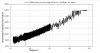
wide angle raw pixel values
So the raw pixel values do indeed bump up against the 14 bit maximum value (16383) in spite of Seek's constant fiddling with the pixel bias! As @bsaarel observed but apparently not as bad as his.
I measured the temperature of the iron with a thermocouple & it was over 400 degrees C. So it could be that the flat spot in the above plot is all above 330 degrees C, but that would mean that Seek's temperature for the soldering iron was unnecessarily low especially from the SF Pro which claimed it was 287C.
Because the soldering iron was over 400C in the prior test, I decided to re-run the test with the iron at 320C as measured by the thermocouple (my software said 184C). Interestingly the plot is nearly the same so the pixels certainly DO saturate before the scene reaches 330C, at least in that camera:
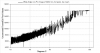
wide angle with 320C iron
The raw pixel values off the SF Pro are similar (with the >400C iron):
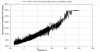
SF Pro raw pixel values
This brings up an interesting dilemma. The "gain" compensation factors in Seek's own NUC table on my first camera varied from around 40% to 150%, so many pixels will not be able to reach the value required to achieve a "normalized" value of 16383. So what value do they design for at 330C?