Nice photos. Do you find it better to make images of buildings in the day while they are heated by the sun or slightly after dawn or dusk as they are warming up or cooling down?
It depends what you're trying to achieve. If you're looking to detect heat leaks from within the building then you want a nice cold night during which the heating has been set to maximum.
From the artistic viewpoint, there is definitely a thermal phase lag between elements of a scene (eg a building). A joint between (say) wood and stone, even if covered over with the same paint, will show this easily: the wood warms up more quickly than the stone, but the stone stays warm longer into the night.
If you have the luxury of time on your side then you can pick your moment to make an image and choose the contrast that pleases you. Mornings will often be quite 'flat', followed by relatively rapid warming of the high-emissivity, low thermal mass items. As the day wears on the contrast is likely to lessen as the ambient temperature reaches its peak (about 2pm 'solar' time) and then, as solar irradience disappears, the more thermally massive things stay warmer longer, plus or minus emissivity. The short answer is that I haven't found a 'best' time - it's complicated by weather, whether the object faces the sun, local shadows, and many more variables.
Sometimes, the thermal image is almost indistinguishable from the visible light equivalent:

Sometimes, thermal image contrast can be fierce:

- that image was taken within minutes of the crest, both at Pembroke College, Cambridge. The crest is above a gateway to the courtyard, and I was standing more or less under the crest when imaging the buildings. They surround a courtyard and the walls were in shadow (sun to the left), which is why they're so cold (blue). But the slate roof was in blazing sunshine so it heated up to a significant degree. (There's more to that scene but it serves to illustrate the key points). It was an interesting challenge to retain some detail at both extremes of temperature.
Perhaps most obvious effect of morning warming is this panorama of Aswan High Dam (incidentally, this is the image that, to date, most nearly got me arrested or shot). Looking north from atop the Aswan Dam in the morning, the sun has already started to heat the left (west) bank but most of the right bank remains at a relatively even, lower temperature. You can see from comparing the visible and IR images that the sunny bits are clearly the warmest. But everything except the waters of the Nile and the sky are fairly warm, thanks to the climate.
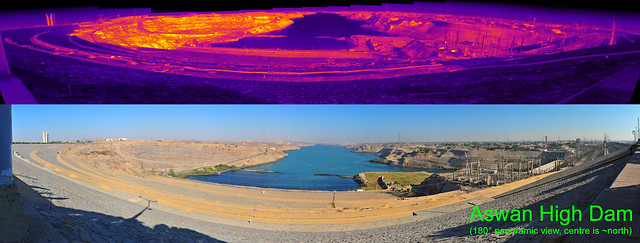
There's no one 'right' answer. I would have liked to stay at the Aswan Dam for much longer (likewise the Pyramids and Abu Simbel) but the Egyptian security forces guard the dam closely and, as they had recently had a wave of 'terrorist'
* attacks in the country they were understandably twitchy. Whilst touristy still pictures (ie photos) are (now) legal, videos are banned and I'm not certain whether I should even have even
had a thermal imager in the country, let alone whether it was a good idea to use it in such a heavily militarised, sensitive area of such strategic importance.

I have yet to determine if there's a single 'best' time - but I'm having fun exploring the world whilst I find out.
(* Yes, I know one person's terrorist is another person's freedom fighter; this is not the place to get embroiled in politics).