Hi,
I have an older Mackie 1202 mixing desk that developed a fault a few years ago and I just shoved it to the back of the cupboard.
But now I have started to buy a few diagnostic tools I think I am finally better equipped to try and tackle the problem.
The mixer works fine on all channels when it is first switched on. The problem arises after it has been on for a few minutes and has got warm to the touch.
This is the scope trace I get from the main outputs at switch on with no sources connected.
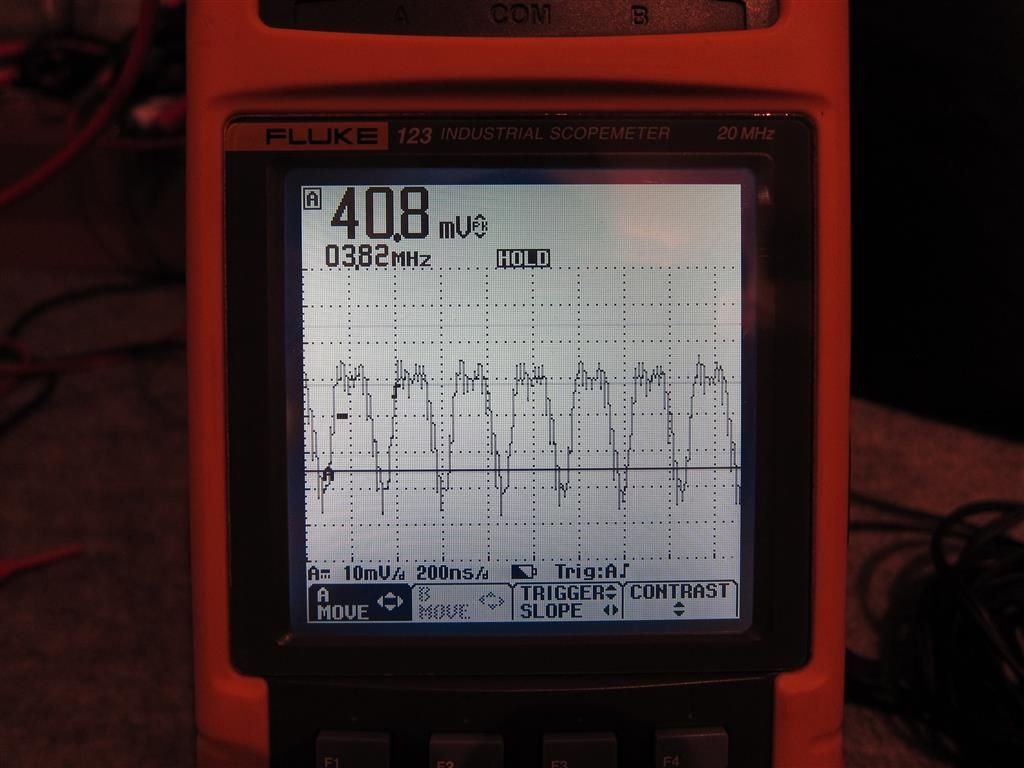
This is what I get once the desk has been on for a while.
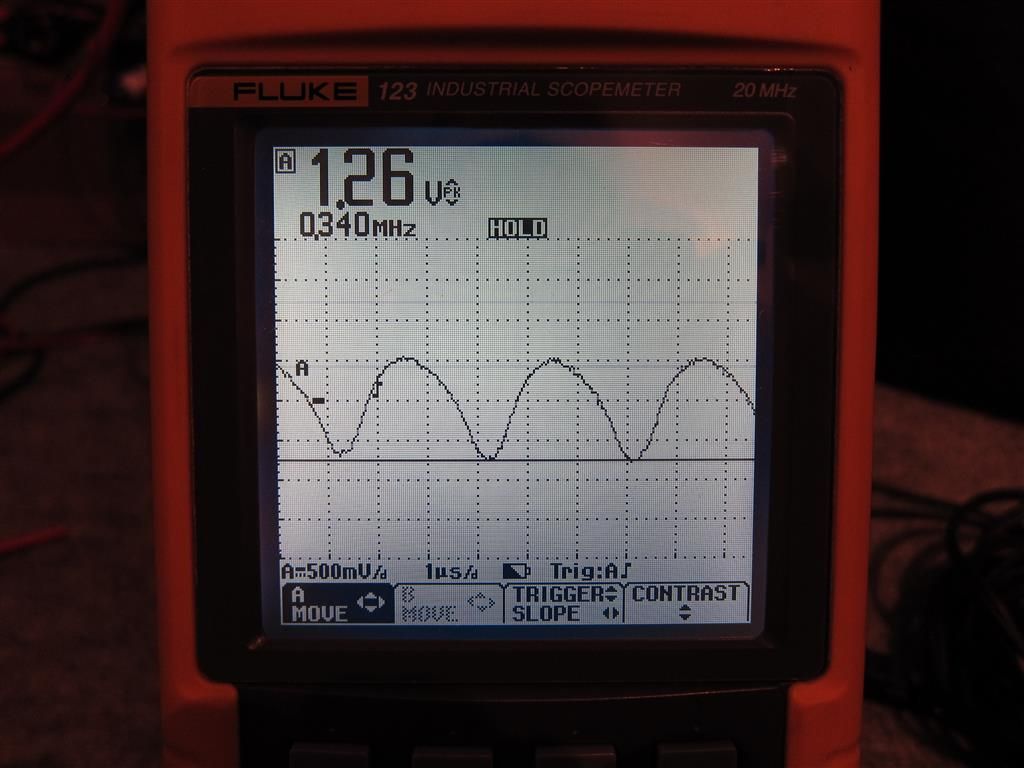
There is also a tremendous amount of noise on the outputs with this as well.
I am wondering if something is failing on the DC supply to the Op amps?
I have not yet tried to isolate the onboard supply and replace it with my bench supplies, but perhaps this would be a good first step.
Circuit here.
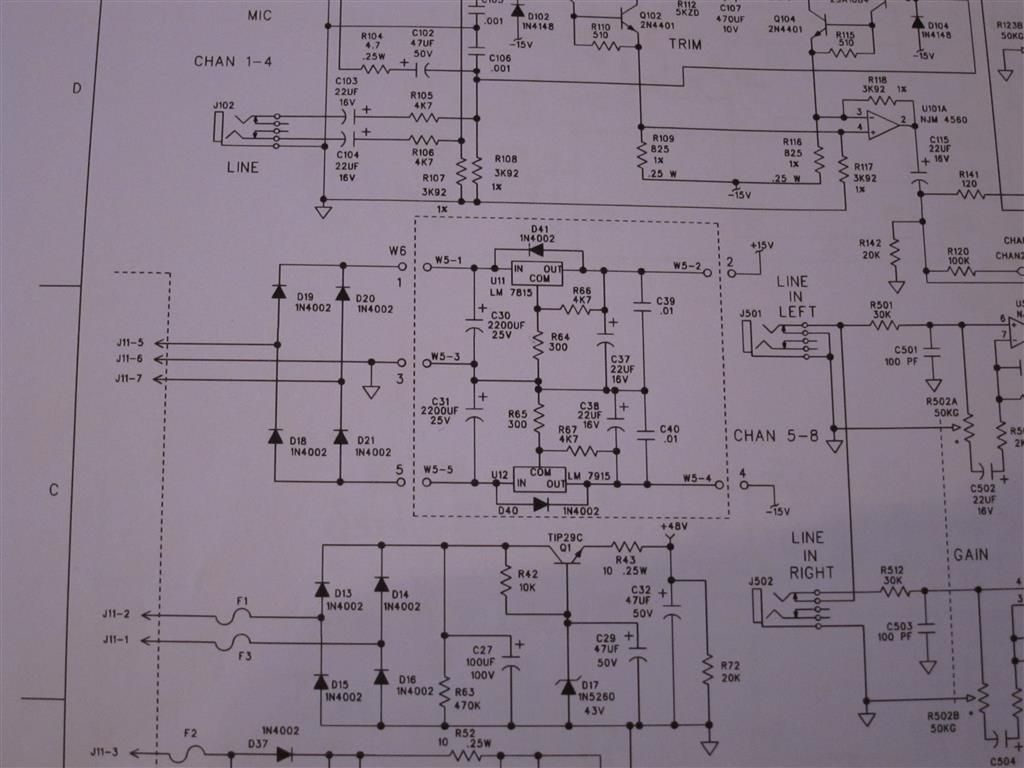
Input circuit (Tape input)
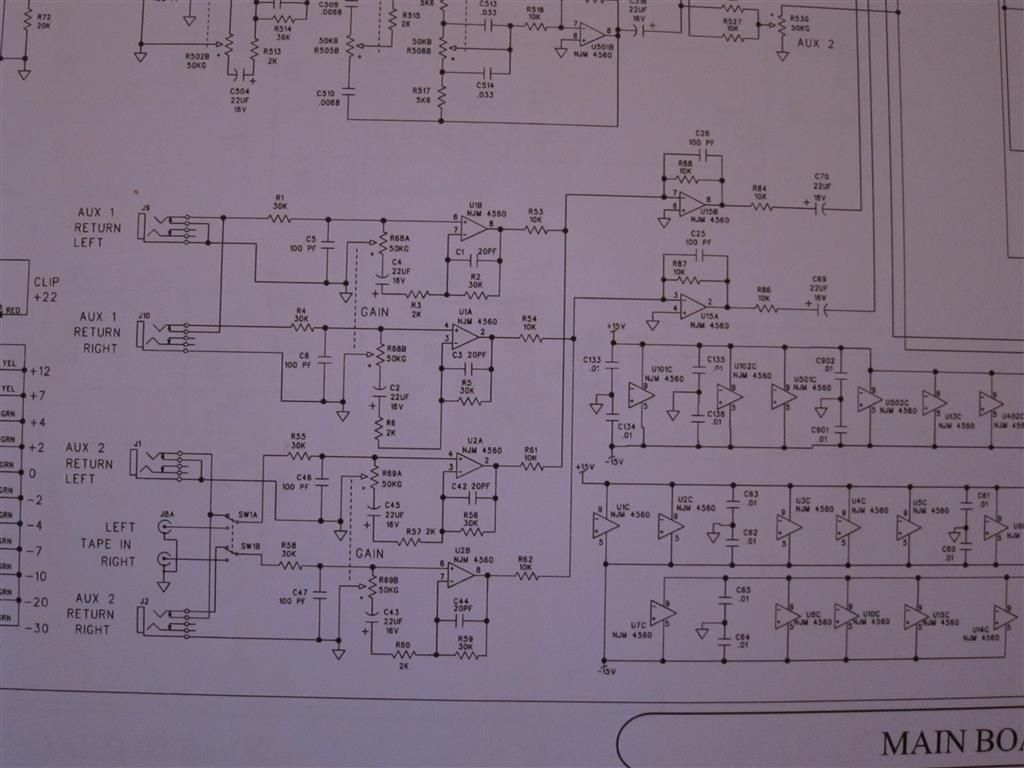
Main output circuit
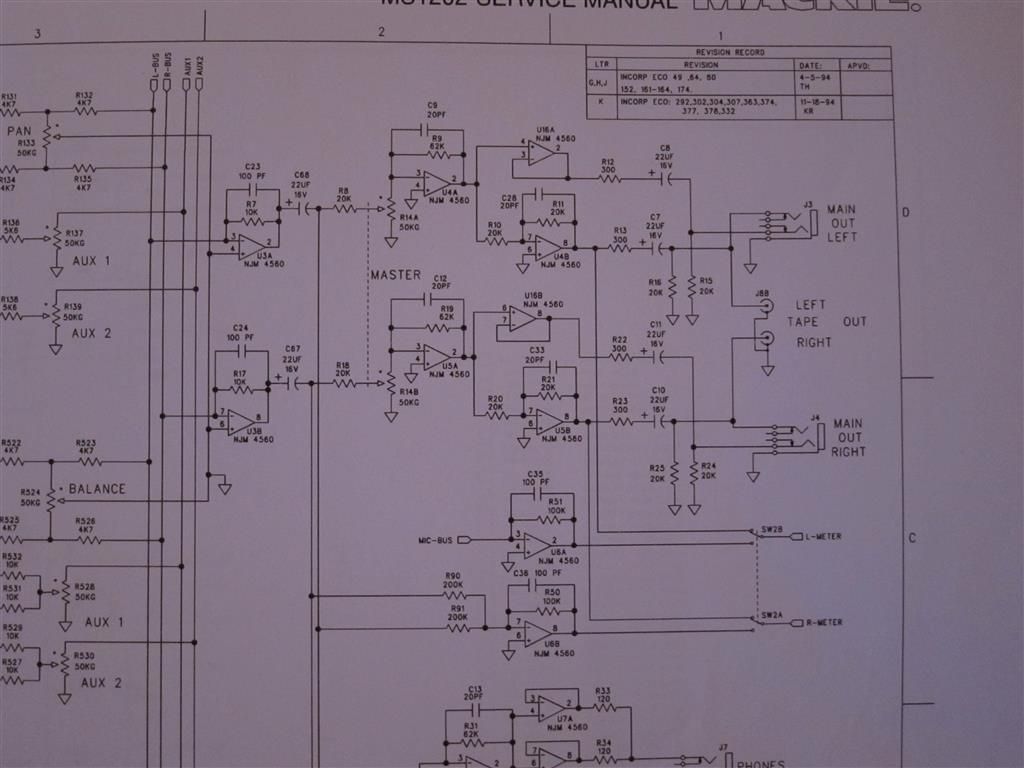
VU meter display
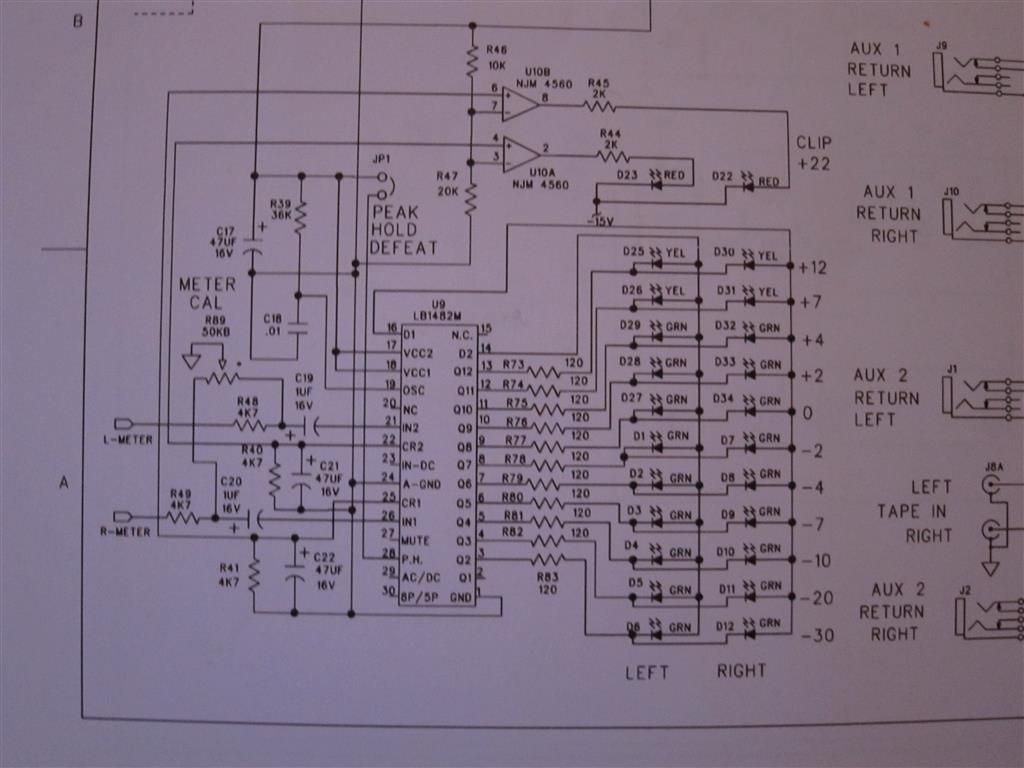
I thought a Cap failure would show up straight away at power on? Perhaps it is the supply regulation LM7815 LM7915 that are failing once up to temperature?
Any suggestions are gratefully received.
Many Thanks
Mark