There are several missing supplies (0V), but I can't find datasheets for any of the associated regulators. :-(
It could be that the board is in standby mode, but I can't tell.
The regulator with the 19 ohm load is probably VCCGI, and the one with a 273 ohm load is probably VDDQ. Both are sitting at 0V.
Are there any ICs on the other side of the PCB?
What are the voltages on pins 14, 15, 16, 30, 44 and 51 of the RT5077A PMIC?
The functions of the SLP_Sn pins are defined in section 12.13 of the APW8858 datasheet.
PMIC_EN controls VNN, V1P8A and V1P2A.
SLP_S4 controls VPP_OUT and VDDQ.
SLP_S3 controls VTT, VCCRAM and VCCGI.
SLP_S0 controls VDDQ, VTT, VNN, VCCRAM and VCCGI.
Edit:
Here is an application diagram for the RT5077A PMIC:
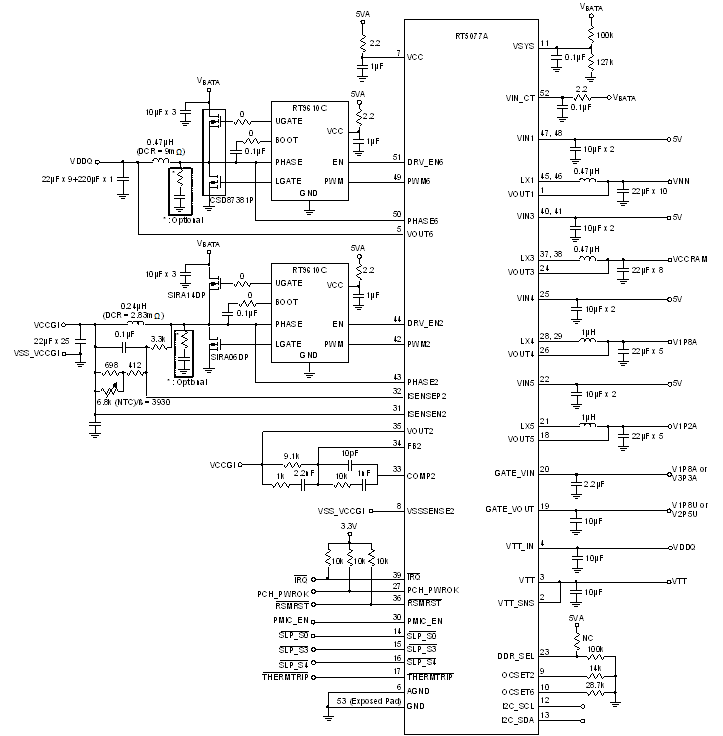 https://www.richtek.com/Products/Power%20Management%20IC/RT5077A?sc_lang=en&specid=RT5077A
https://www.richtek.com/Products/Power%20Management%20IC/RT5077A?sc_lang=en&specid=RT5077ADatasheets and notes:
RT9610C, Richtek, High Voltage Synchronous Rectified Buck MOSFET Driver for Notebook Computer, 5V, marking 2Qw, WDFN-8L:
https://www.richtek.com/assets/product_file/RT9610C/DS9610C-00.pdfMDV3605, MagnaChip, Single P-Channel Trench MOSFET, -30V, -20A, 18.0mOhm, marking V3605, PDFN33-8:
http://www.magnachip.com/powersolutions/down.php?filename=MDV3605.pdfHP8K24, Rohm, dual Nch+Nch Middle Power MOSFET, 30V, +/- 27A & +/- 80A, 8.8mOhm & 3mOhm, HSOP-8:
https://www.rohm.com/products/mosfets/small-signal/dual/hp8k24-producthttps://d1d2qsbl8m0m72.cloudfront.net/en/products/databook/datasheet/discrete/transistor/mosfet/hp8k24-e.pdfNCEMASLD-64G, FORESEE / Longsys Electronics, NAND flash and eMMC controller, 64GB, 256Gbit x2, 3.3V / 1.8V, 153FBGA:
http://www.kindlehk.com/updatefile/file/20190410203634_22235.pdfALC268, Realtek, 2 + 2 ch high definition audio codec, 3.3V & 5V, QFN-48:
http://www.hardwaresecrets.com/datasheets/ALC268_Sound.pdfNB679, Monolithic Power, Synchronous Buck Converter, 28V, Low Iq, Fixed 5V, 8A, with 100 mA LDO, marking ALTy, QFN-12:
https://www.monolithicpower.com/en/documentview/productdocument/index/version/2/document_type/Datasheet/lang/en/sku/NB679/document_id/4030/NB680, Monolithic Power, Synchronous Buck Converter, 28V, Low Iq, Fixed 3.3V, 8A, with 100 mA LDO, marking ALVy, QFN-12:
https://www.mouser.de/datasheet/2/277/NB680_r1.03-371611.pdfCW2013CSAD, CellWise, Low-Cost 1s Fuel Gauge IC with Low-SOC Alert, Lithium‐ion, no sense resistor, 2.5V - 4.5V, marking 2013CSAD, TDFN8:
http://www.hytic.net/upload/files/2016/10/%20Cellwise-CW2013CSAD.pdf3165D2W, Intel, Dual Band Wireless-AC 3165, 802.11ac Wi-Fi and Bluetooth adapter:
https://www.intel.com/content/www/us/en/products/docs/wireless-products/dual-band-wireless-ac-3165-brief.htmlhttps://fccid.io/PD93165D2RT5077AGQW, Richtek, 7-Regulator PMIC for Intel GLK (Green Lake) Platform:
https://www.richtek.com/Products/Power%20Management%20IC/RT5077A?sc_lang=en&specid=RT5077Ahttps://www.richtek.com/~/media/Richtek/Products/ProductSpecs/RT5077A/en/Version2/46309xqxje.GIFhttps://www.richtek.com/~/media/350AF3512EEE48EE9A355CCC1B55ECA5.pdf5~23V & 4.5V ~ 5.5V
2x Buck Controller; 1x 5A, 1x 4.5A, 1x 4A, 1x 2.5A LV Buck; 1x 1A VTT LDO; 1x 1A Switch
I2C
Integrated Power Sequence for APL; 1% References; SoiX State for WIN8 Connected Standby
WQFN6x6-52
similar RT5074A PMIC for Intel Apollo Lake platform:
https://www.richtek.com/assets/product_file/RT5074A/DS5074A-00.pdfAPW8858, Anpec, Power Management IC (PMIC) solution for Intel GLK(*) platform (not used in this design, but has useful Green Lake info):
http://www.anpec.com.tw/ashx_prod_file.ashx?prod_id=953&file_path=20181011152242170.pdf&original_name=APW8858.pdfmarkings K4 + AUO (or AUD) + 6T0V10, DFN-8 package, dual N-ch MOSFET, probably 10A