Folks
Here's a weird one I noticed last week out in the field. I've just got back and thought I'd try it out again, both on the MSO1074Z-S and on an Agilent MSO7104B.
There seems to be an anomaly in pattern triggering on both analogue and digital channels.
The synopsis is four digital channels providing a state and one analogue channel a rising edge trigger. The Rigol seems to mis-trigger about half the time.
If I add a fifth digital channel on the same analogue triggering channel and use the digital channel to edge trigger instead of the analogue channel, it works correctly 100% of the time.
Pattern triggering seems to work with one analogue channel edge triggering and one digital channel for state, but any more makes it mis-trigger.
The pattern trigger is:
Ch1 D0=N/A
Ch2 CLK=rising
D7 WE_=0
D6 CAS_=0
D5 RAS_=1
D4 CS_=0
Agilent:
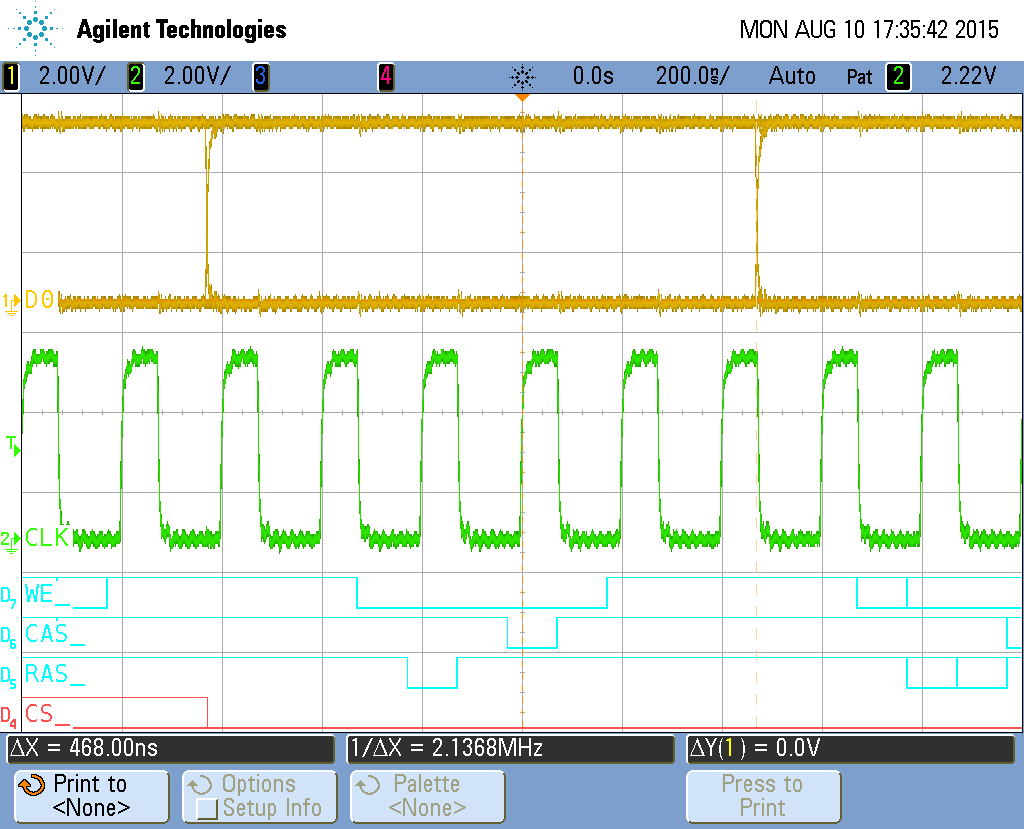
Rigol, analogue trigger channel Ch2, state on four digital channels D4-D7:
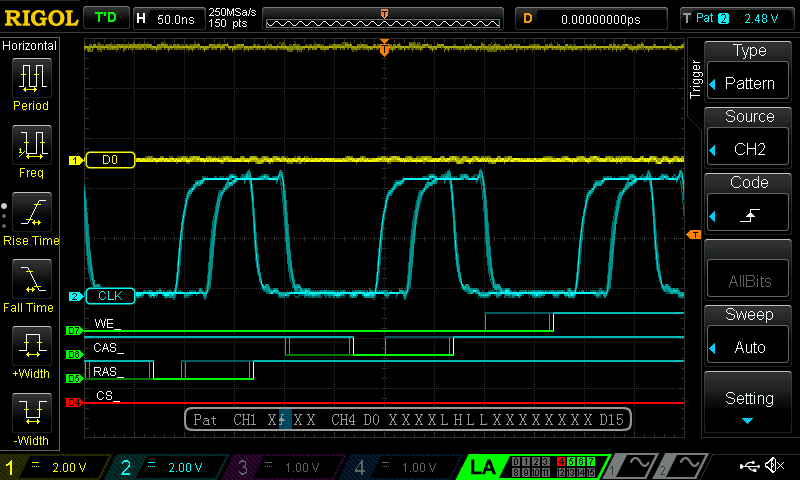
Rigol single shot, works about half the time:
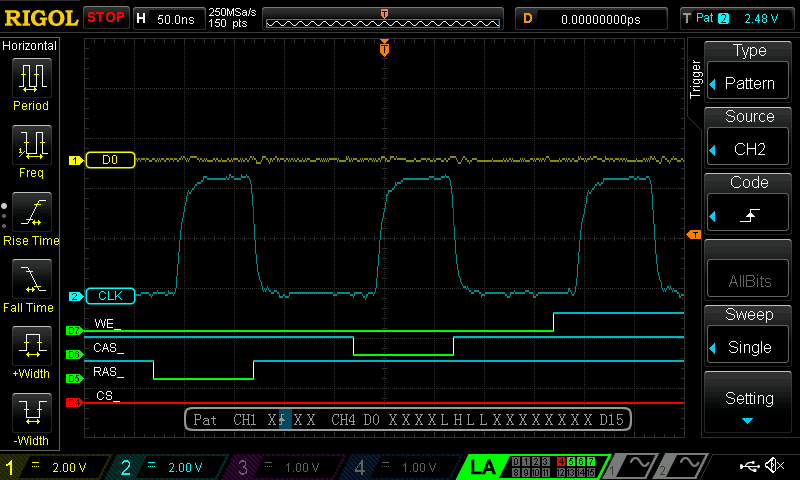
Rigol single shot, mis-triggers the other 50% of the time:
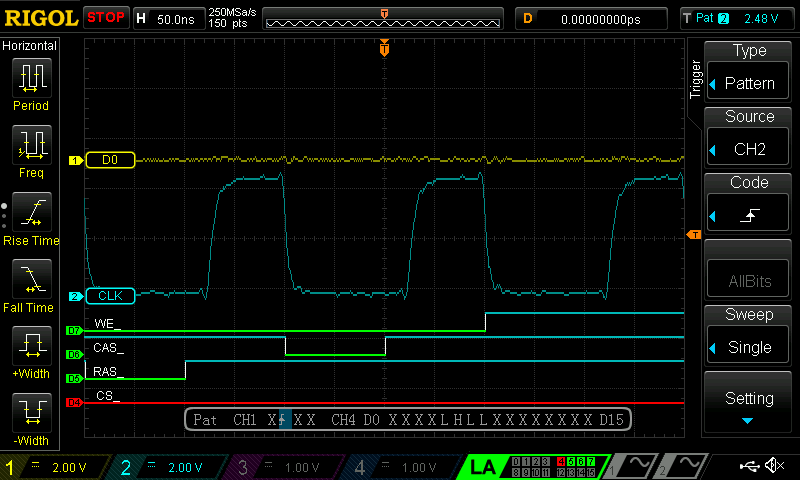
Rigol, all digital pattern trigger, using D3 as rising edge CLK instead of Ch2
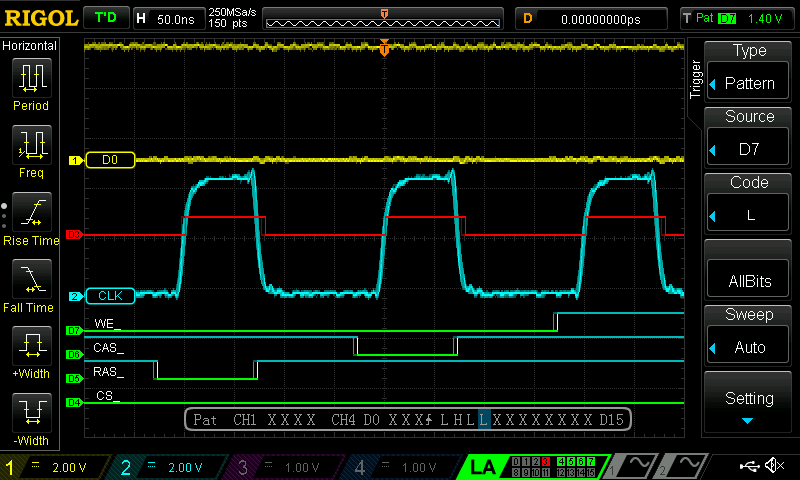
I have tried adjusting analogue trigger and digital threshold levels and acquisition settings. Interestingly, switching sin(x)/x interpolation seems to make a temporal difference to the trigger when it mis-fires.
I don't know whether to believe this or not but it seems to be edge triggering off both D6 rising and Ch2 rising. Some more fiddling about strongly suggests that the triggering simply isn't being set correctly, with potentially multiple edge triggers.
Using just analogue channels on their own seems OK from the limited amount of testing I just did.
So, the workaround for now is simply to make pattern sources either all digital channels or all analogue channels for pattern triggering.
Edit: Firmware is 00.04.03.SP1, board version 6.1.1.