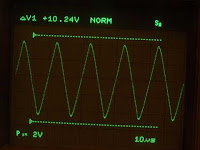May you upload the 1.4 somewhere?
DDS140 V1.4
Have you tried to run a "calibration" with both channels on and shorted?
Surely, of course I did so.
At least there are two probs, HW and SW!
For ex. within the loupe func you should be able to scroll left and right..unfortunately the arrows are greyed out always.
As long as I'm able to work bugs and glitches are a only a minor problem.
Displaying wrong values however sucks...
Two examples:
1st, absolute value, USB Voltage / AVR supply, roundabout 5V (4.8V - 5.13V may occur)
5Volts are "transformed" to 6.4V - 6-5V., three possible scenarios:
- resulting voltage < 6.4V -> curve will be displayed
- 6.4V < result < 6.5V -> Curve is displayed and a wrning message is blinking, sometimes paired with beeps- .
- result > 6.5V -> blank screen, loud beeps and permanently flashing warning "Out of range!"
2nd, relative value, by 10 divided signal in 100mV/div area
Changing the screen divider to 50mV/div should double the value.
Depending on signal form and noise the value raises about 10-30%...

Changing to 200mV/div should halve the value.
Depending on signal and noise the value decreases mostly between 20% and 40%...

On youtube I found a video where the 1kHz test signal looks like it should, so maybe my device is faulty Monday crap.
Should I return it?
Or fuck the warrenty, open it and try for tuning up?
Yesterday I soldered q&d an AVR-DDS, it's quality isn't the very best but not as shitty as on my poor screen

With these curves I wouldn't complain