Another graph (specific to Pocket2) closely related to the previous one I posted above.
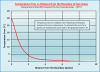
It highlights the temperature error that arises when passing between two large isothermal regions at different temperatures separated by a straight line.
As you can see, for a delta T = 60 degrees, in order to have an error on the acquired temperature less than one degree it is necessary to move away from the boundary between the two areas by about 4 pixels.
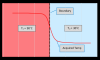
In both scenarios (this and that of the previous graph in which hot (or cold) spots were analysed), the temperature errors encountered (which are more or less common to all thermal imaging cameras) are mainly due to the same phenomenon: the static crosstalk between adjacent pixels of the thermal sensor (in part, the phenomenon can also originate from the optical group...)
Obviously, the two scenarios considered are rather "extreme" and normally not found in typical daily acquisitions, characterized by rather soft temperature transitions...
With them I have only tried to highlight a typical error that can occur in the acquisition or analysis phase if one comes across situations similar to those described above.
Be careful! The error I discussed is also present in the case where
the two areas have exactly the same temperature but different emissivity!For example, a stainless steel isothermal plate (emissivity = 0.08 - 0.10) partially covered with insulating tape (e.g. Scotch Super 33+ emissivity = 0.95).
In this case, by setting the emissivity to 0.95, and aiming at the area covered with the tape, we will be able to read the actual temperature of the metal plate.
With the same setting, if we target the uncoated area (i.e. to the stainless steel), we will read a considerably lower temperature.
This delta T is the temperature step seen by the sensor and
this is the delta T that must be used to quantify the errors I mentioned above.