There's no point in trying to overclock your 4600 series video card.
Simply put, it's a slow chip with reduced performance, to make the video card cheap.
I'll try to explain it as simple as possible.
AMD wants to make a fast video card processor to put on a video card, so they design one and fabricate it. It is very powerful but they spent a lot of time and money designing it so they need to ask for a big price to recover their investment.
This processor has a lot of mini cores and a lot of features. If your CPU has two or four cores, think of a video card processor to have 500-1000 mini cores that all work at the same time on a part of the picture you see on the screen, when a game runs.
AMD designs this chip to run at a particular frequency and to have a number of mini cores but they know the fabrication process is not perfect. The factory produces about 300-500 processors at a time on a big round die of silicon that looks like this:
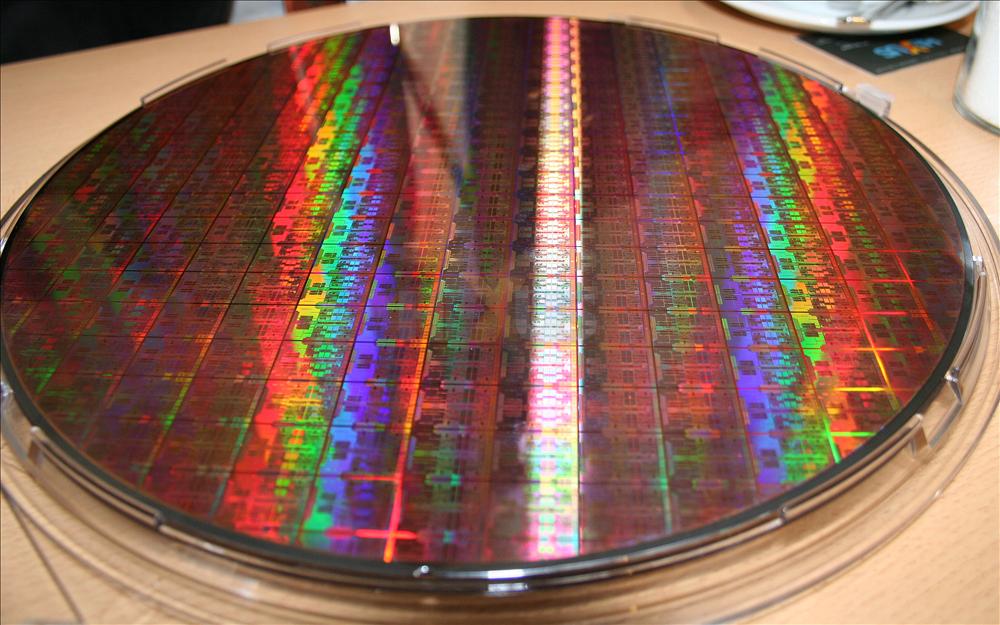
An automated machine then cuts those mini squares which are the actual video card processors and tests each one of them.
Due to how these processors are fabricated, the chips closer to the middle of this round die called wafer are capable of running at higher frequencies and usually come out closer to perfection.
The more you get closer to the edges of this round die, the processors come out with small defects, such as 10 out 1000 mini cores not working, or the processor overall is not capable of running at the frequency AMD wants the processor to run.
So let's say AMD advertised the next Radeon 4850 to have 800 mini cores and that it's capable of running at 500 Mhz.
AMD plans ahead and makes the chip with about 840 mini cores, knowing the fabrication process is not perfect and that some will come out broken, so it wants as many chips to have at least 800 mini cores working.
The chips right in the center are tested and come out capable of 700 Mhz and all 800 mini cores working, so AMD puts these chips aside because they may want to use them for a future "premium" video card like 4870.
The chips a bit further from center all manage 550-600 Mhz and have 800 mini cores working so AMD uses these for 4850.
When you go further from the center, the chips only manage 520-550 Mhz and may have a few mini cores faulty (let's say only 700-750 mini cores work properly) so AMD renames this chip as 4830 and sells this as a chip running at 450Mhz (lower than 520-550 mhz to allow some overclocking) and with 640 cores (less than the 700-750 mini cores tested good)
All the way further from the center, you have 4650 and 4670 chips that have only 320 mini cores working and run at even lower frequencies.
4550 for example has only 80 cores enabled.
This process is called binning. Now, it's not always the case that the chip on your video card is one that had faulty cores, sometimes the fabrication process is so good that almost all chips could be sold as let's say 4850, but there's a high demand for cheaper video cards, so AMD just takes that chip that could be sold as 4850 and disabled some perfectly good mini cores and lowers the frequency and sells this chip as 4650 or 4670.
With these chips, you can overclock them quite a bit, but the thing is you can't tell which kind of chip is on your video card.
Also, even if your chip could be overclocked a lot, the video card doesn't have power circuitry on it good enough to give enough power to the chip to run with such big overclocking.
So anyway, if your video card is from "4600 series" , it's probably 4650 or 4670.
These video cards only have 320 mini-cores so even if you overclock them, games simply expect a bigger number of cores on a video card chip these days and the chip won't keep up.
In addition, the video card manufacturer saved money by using ram on the video card that runs at slower frequency so the game can't "upload" the pictures and game content into the video card fast enough to give you faster graphics. Even if you manage to overclock your video card's chip, it will waste time waiting after the ram chips to give it data to crunch.
Changing the cooler on the video card won't help you, and the performance improvements like I said are so small it's not worth trying to overclock such video card.
Best you can do is to sell this card on eBay for something like 15-25$ , add about 60-80$ and get a newer video card like the Radeon 7750 or something like that. Anything under about 100$ these days, won't bring enough performance over your current video card to be worth buying.
The processor on a 7750 is simply put smarter and supports more features that games these days expect a video card to have.