By default the output will not have any series termination. You need to enable it.
For that, in the pin planner, go to the lower part with the table, right click on the free area after the column titles, and click on "customize columns"

It will open a window where you can choose what columns to show for each pin. Find the "Output Termination" entry in the available columns and transfer it to the "show these columns" list with the little arrow button.

Then in the table you'll have a new column where you can choose what kind of termination you want.
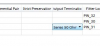
You will see by default all the possible values, even those that aren't compatible with your I/O standard or your pin. So after you set this, run a I/O assignment analysis (processing menu in the pin planner) and see if it reports any error.