I finished the replacement of the worn out electroluminescent backlight of the LCD dfisplay on my Philips PM2811.
It was not easy to find a replacement EL panel with the correct size. But following the lead of Audiorepair a few posts above I found
backlight4you.
There i found this panel:
EL-Panel, pink-white, 19.5mm x 222mm, laminated. This panel has the correct with, but is too long.
Fortunately you can cut an EL panel to size, just using a sharp pair of scissors. The catch is that these EL panels are very sensitive to moisture. so you have to seal the cut very well. I used 2 layers of Kapton tape. The outer layer is overlapping the first layer, thus creating a double seal.
The original panel, and the panel cut to size:
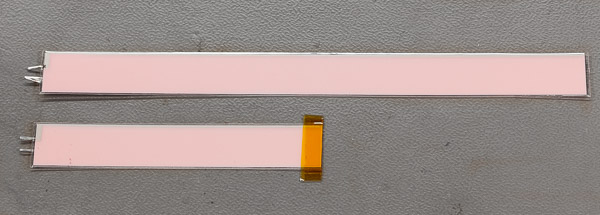 IMG 1630 PM2811 - original and cut panel-2000pix.jpg
IMG 1630 PM2811 - original and cut panel-2000pix.jpgThe leaflet accompanying the panel warns that you have to be very careful soldering the panel contacts.
First I applied a fresh blob of solder (with fresh flux) to the PCB pads where the panel connects.
Then I mounted the EL panel using double sided tape.
And lastly, while pressing the contacts down with a piece of metal, I soldered the panel pins very quickly. Just heat the solder blob, and the panel pin will slide into the molten solder. Done in under a second! That piece of metal is used to dissipate the heat from the contact pins, so the contacts at the panel side will stay cooler.
The replacement panel, mounted on the front PCB:
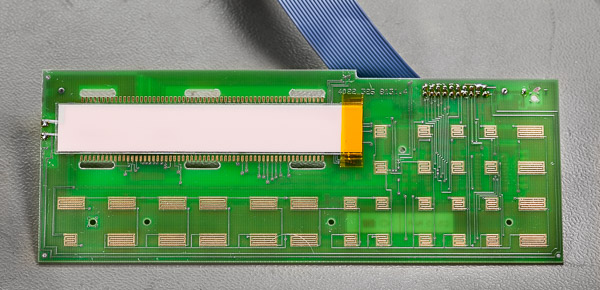 IMG 1632 PM2811 - new panel mounted on front PCB-2000pix.jpg
IMG 1632 PM2811 - new panel mounted on front PCB-2000pix.jpgNow the repair is done, but before re-mounting the PCB in the front panel it is a good idea to check if all is fine.
So connect the front PCB to the PM2811, and see if the backlight is working. You do not want a second pass on removing that hard to remove front PCB

.
The result, My PM2811 has a new lease of life:
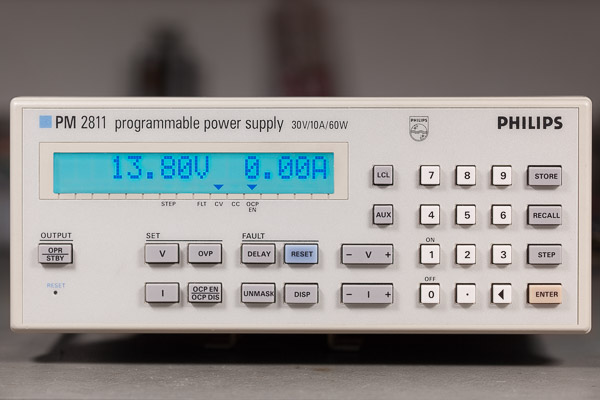 IMG 1641 PM2811 - with new backlight panel-2000pix.jpg
IMG 1641 PM2811 - with new backlight panel-2000pix.jpgThe display is more blue than original. But it is very easy to read, and actually I like the colour

.
Regards, Gertjan.